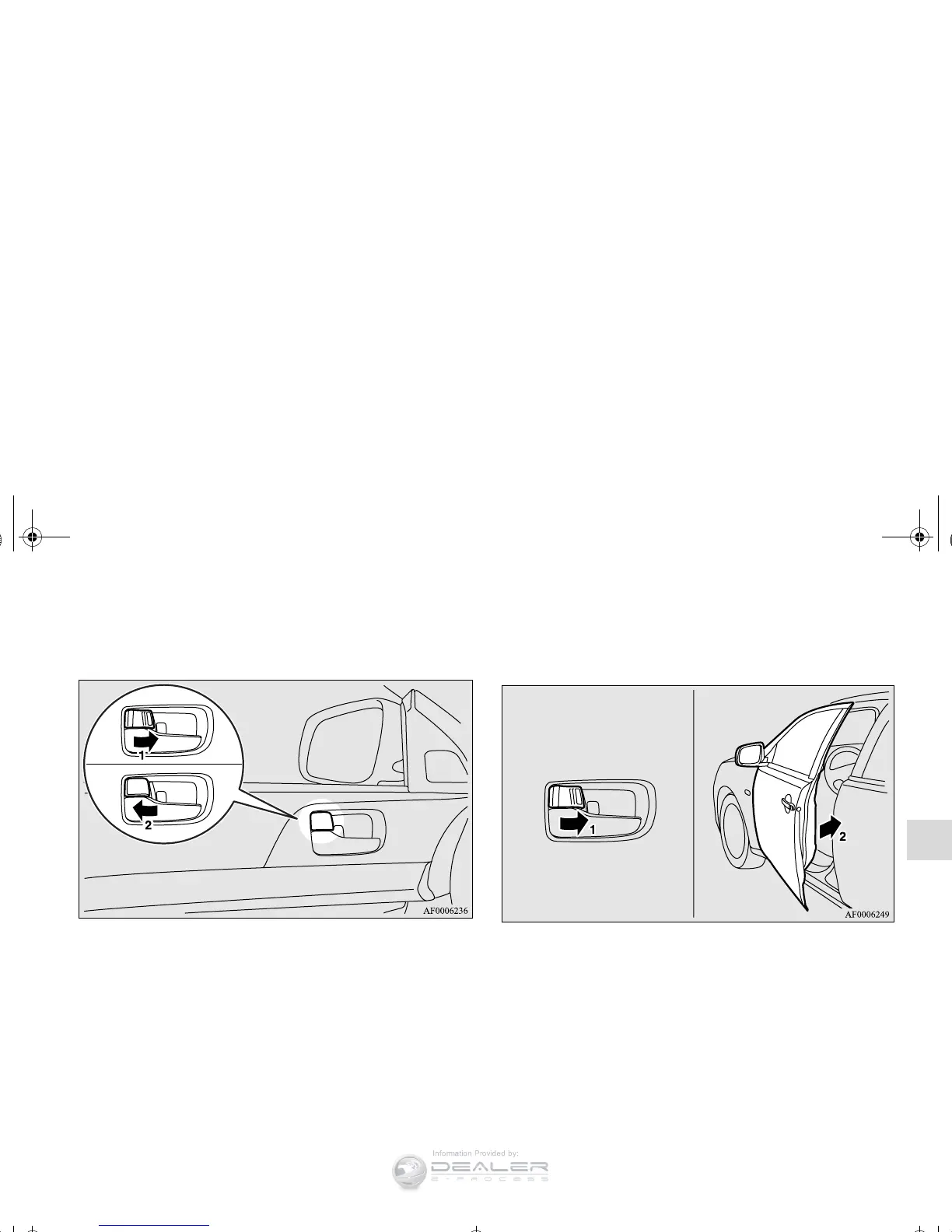Features and controls
3-53
3
To lock or unlock the door from the inside
Move the lock knob to the lock position to lock the door.
All doors should be kept locked while driving.
The driver’s door can be unlocked without using the lock knob
by pulling on the inside door handle.
To lock the door without using the key
1. Move the inside lock knob to the locked position.
2. Be sure the keys are not inside the vehicle. Close the door.
1- Lock
2- Unlock
BK0138600US.book 53 ページ 2011年7月17日 日曜日 午後2時32分
