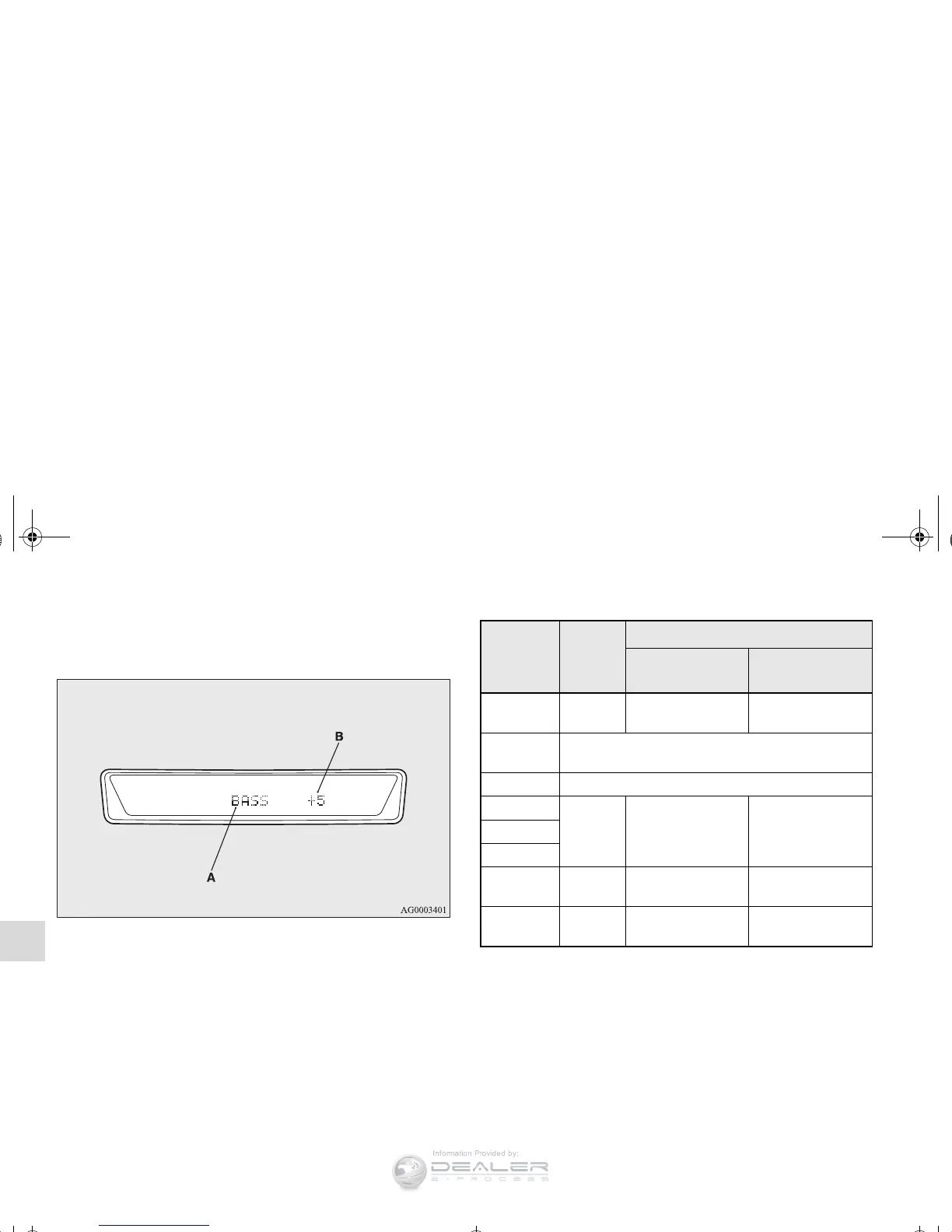5-84
Comfort controls
5
2. Turn the SOUND switch (4) either clockwise or counter-
clockwise to change the tone/balance setting.
The status will be displayed in the display (3).
A- Adjust mode
B- Adjust level
Adjust
Mode
Adjust
Level
Sound control switch operation
Counterclock-
wise turn
Clockwise turn
SUB
PUNCH
1 to 6 Weaker Stronger
TYPE
NORMAL ↔ POP ↔ ROCK ↔ HIP-HOP ↔
COUNTRY
FIELD NORMAL ↔ STAGE ↔ LIVE ↔ HALL
BASS
-6 to 6 Weaker StrongerMID
TREBLE
FADER
F11 to
R11
R
(Rear) increases
F
(Front) increases
BALANCE
L11 to
R11
L
(Left) increases
R
(Right) increases
BK0138600US.book 84 ページ 2011年7月17日 日曜日 午後2時32分
