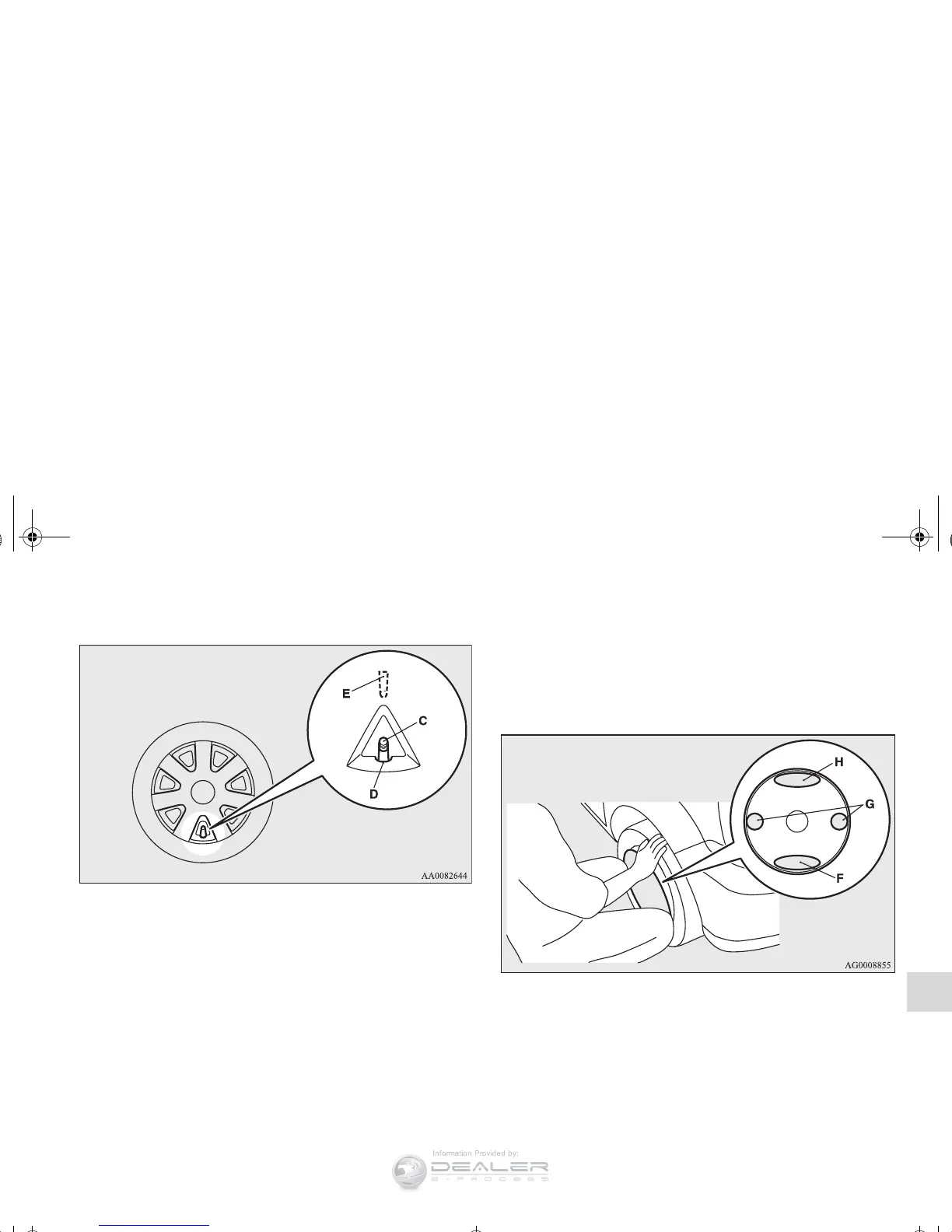OTE
● Full wheel covers have a symbol mark (E) provided on the
reverse side to show the air valve location.
Before installing the wheel cover to the wheel, make sure
that the opening with the symbol mark is correctly aligned
with the air valve.
2. Push the bottom (F) of the wheel cover into the wheel.
3. Gently push in both sides (G) of the wheel cover and hold
them in place with both knees.
4. Gently tap the top (H) of the wheel cover. Ensure the
wheel cover is securely installed around its entire outer
circumference.
BK0138600US.book 21 ページ 2011年7月17日 日曜日 午後2時32分