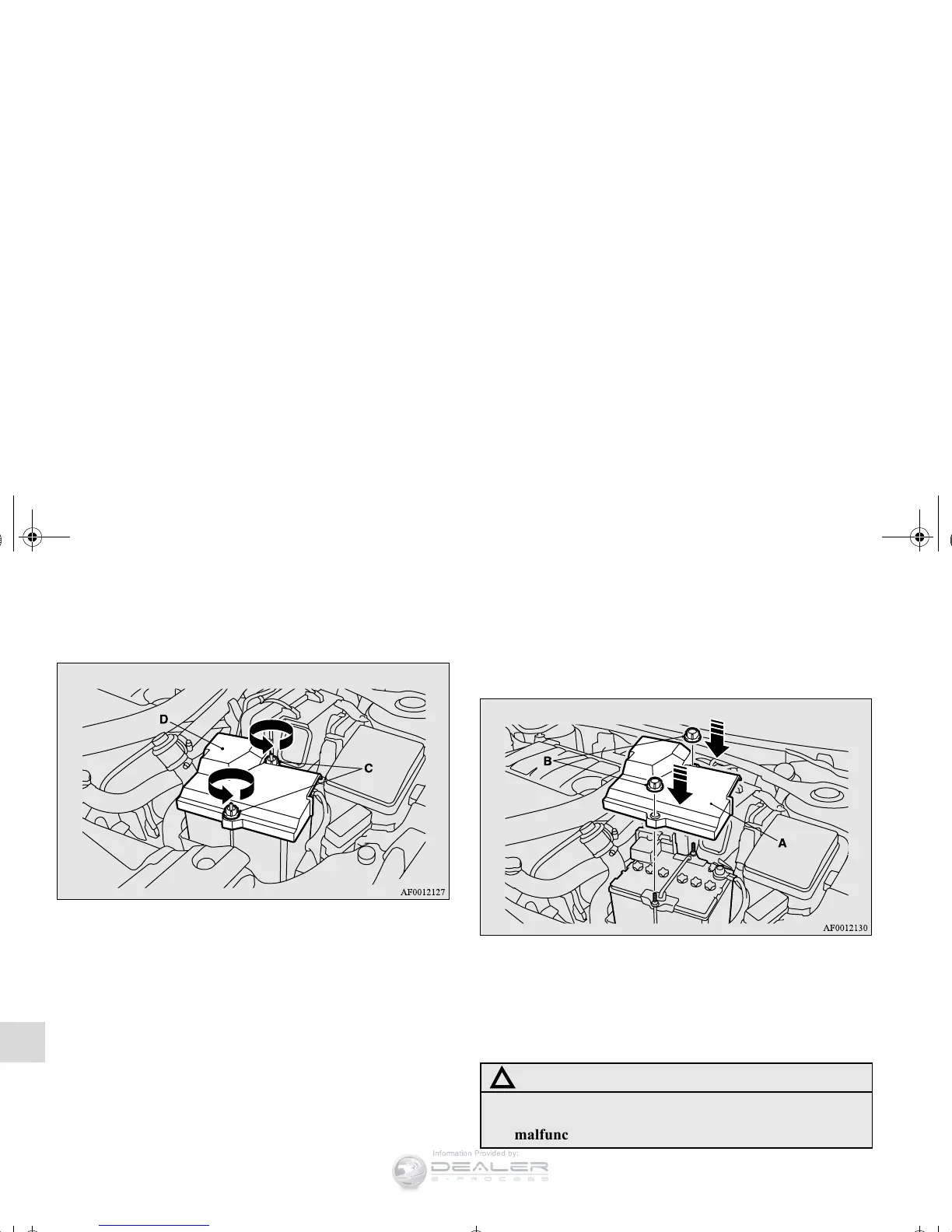7-24
Vehicle care and maintenance
7
2. Turn the plastic nuts (C) counterclockwise, and then
remove the battery upper cover (D).
OTE
● Be careful not to lose the removed plastic nuts.
To in stall
1. Install the battery upper cover (A) onto the battery, and
then push the plastic nuts (B) in the direction shown by
the arrows to secure the cover.
OTE
● Be sure to install the plastic nuts in the correct direction.
● Make sure that the battery upper cover is installed
securely.
2. To install the air duct, perform the removal steps in
reverse.
CAUTION
!
● Be sure to install the battery upper cover. Other-
wise, the battery electrolyte may spill and cause a
malfunction.
BK0138600US.book 24 ページ 2011年7月17日 日曜日 午後2時32分