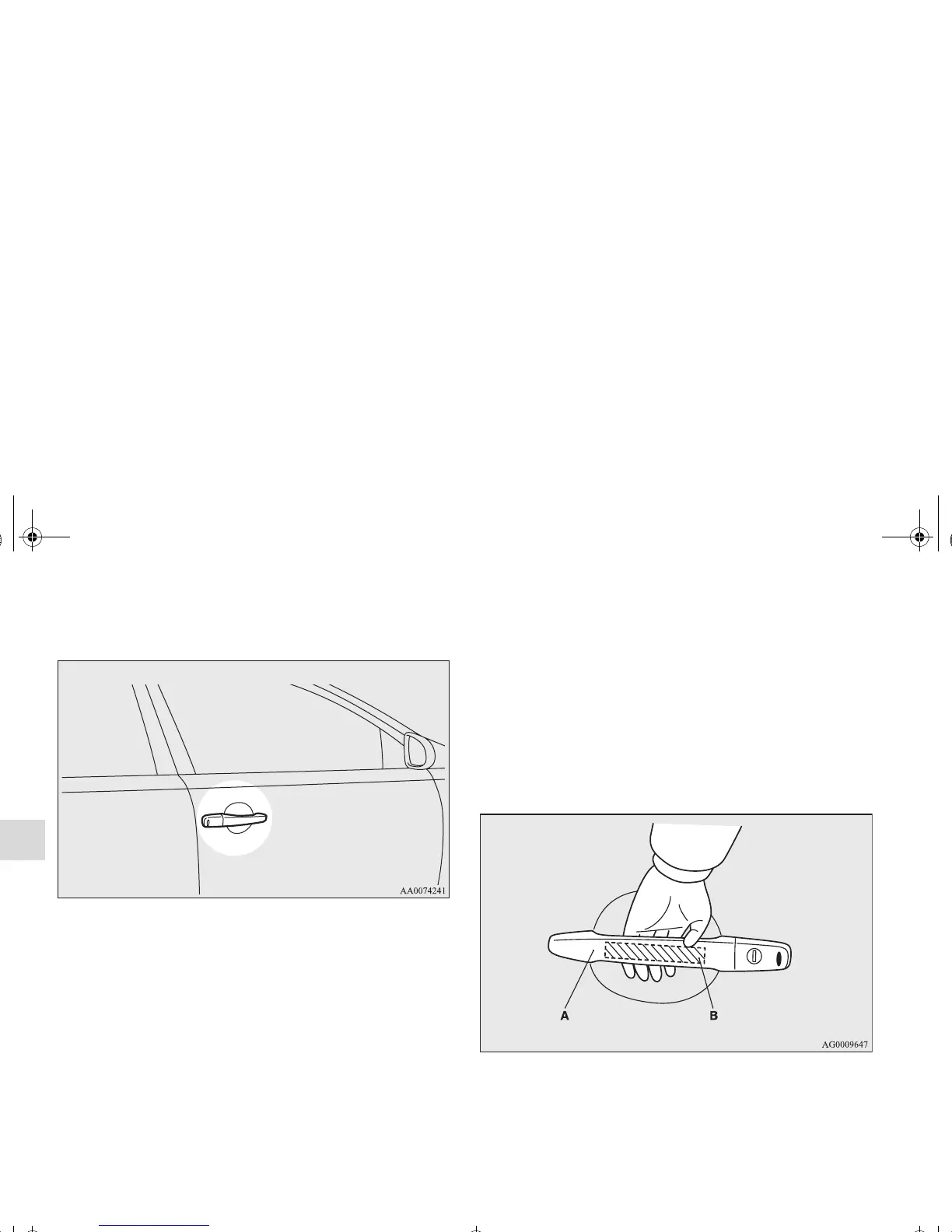OTE
● If the doors are unlocked when all doors are locked and no
doors are opened within about 30 seconds, the doors will
automatically re-lock.
● In cases such as the following, the F.A.S.T.-key does not
operate.
• A door is open or ajar
• The ignition switch is in a position other than “LOCK”
• The emergency key is inserted into the ignition switch
● The doors cannot be unlocked for about 3 seconds after
locking.
The time within which locking confirmation is possible
can be adjusted. See an authorized Mitsubishi Motors
dealer for details.
● To unlock the vehicle, firmly hold the sensor (B) on the
rear of the door handle (A), and after confirming that the
vehicle is unlocked, pull the handle. However, in cases
such as the following, the vehicle may not unlock or
unlocking may be delayed.
• You are not touching the sensor on the rear of the handle
• Leather gloves or ski gloves are worn when touching the
sensor on the rear of the handle
• You are also carrying a F.A.S.T.-key of a different vehi-
cle, or a communication device or electric appliance that
emits electromagnetic waves
Front passenger door handle
BK0102103US.book 22 ページ 2009年10月26日 月曜日 午後1時38分
