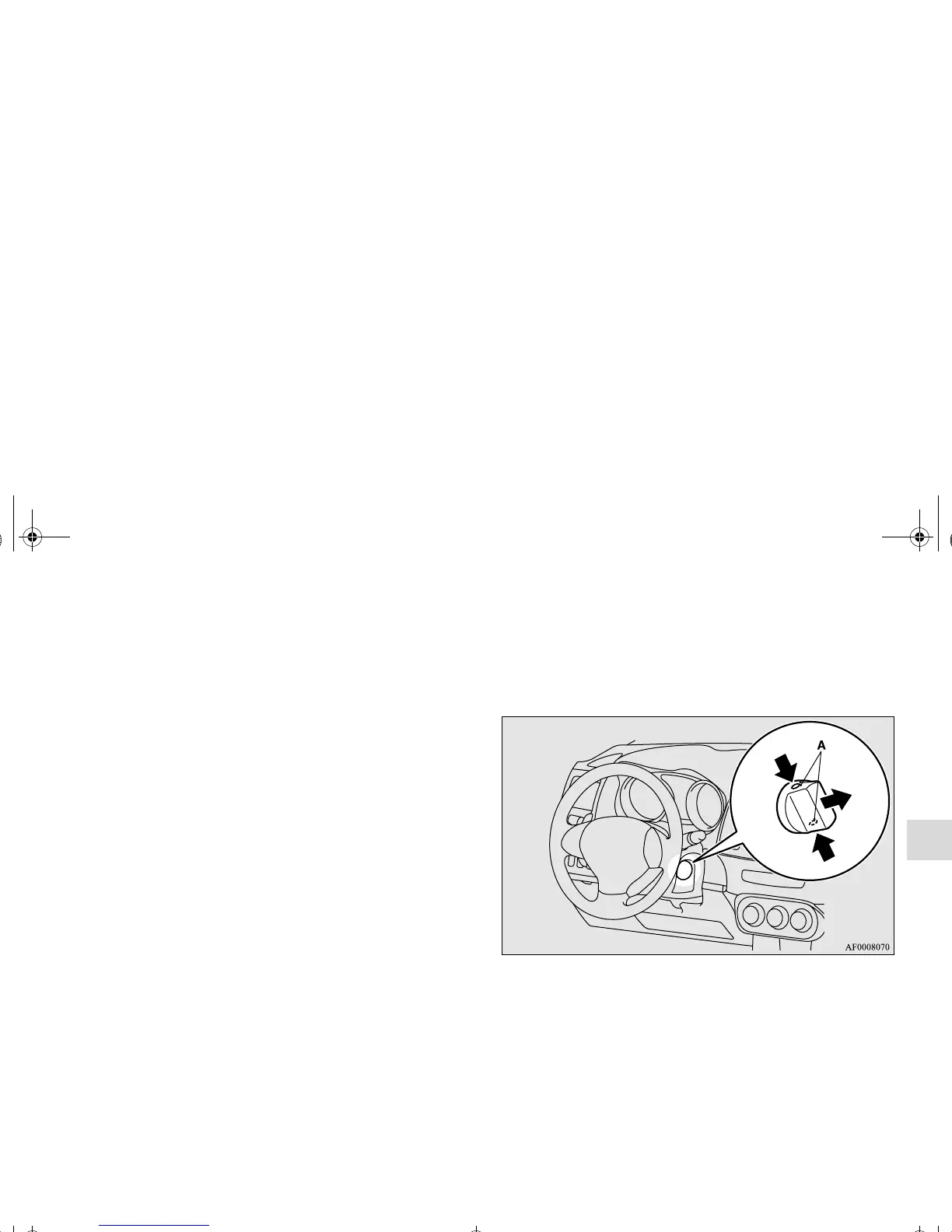Features and controls
3-35
3
START
Engages the starter. Release the emergency key when the
engine starts. The ignition switch returns automatically to the
“ON” position.
OTE
● Your vehicle is equipped with an electronic immobilizer.
To start the engine, the ID code which the F.A.S.T.-key
sends must match the one registered to the immobilizer
computer. (Refer to “Electronic immobilizer (Anti-theft
starting system)” on page 3-42.)
To turn from “LOCK” to “ACC”
1. Remove the emergency key from the F.A.S.T.-key.
Refer to “Emergency key” on page 3-33.
2. While pushing the lock release buttons (A), remove the
cover of the ignition switch.
BK0102103US.book 35 ページ 2009年10月26日 月曜日 午後1時38分
