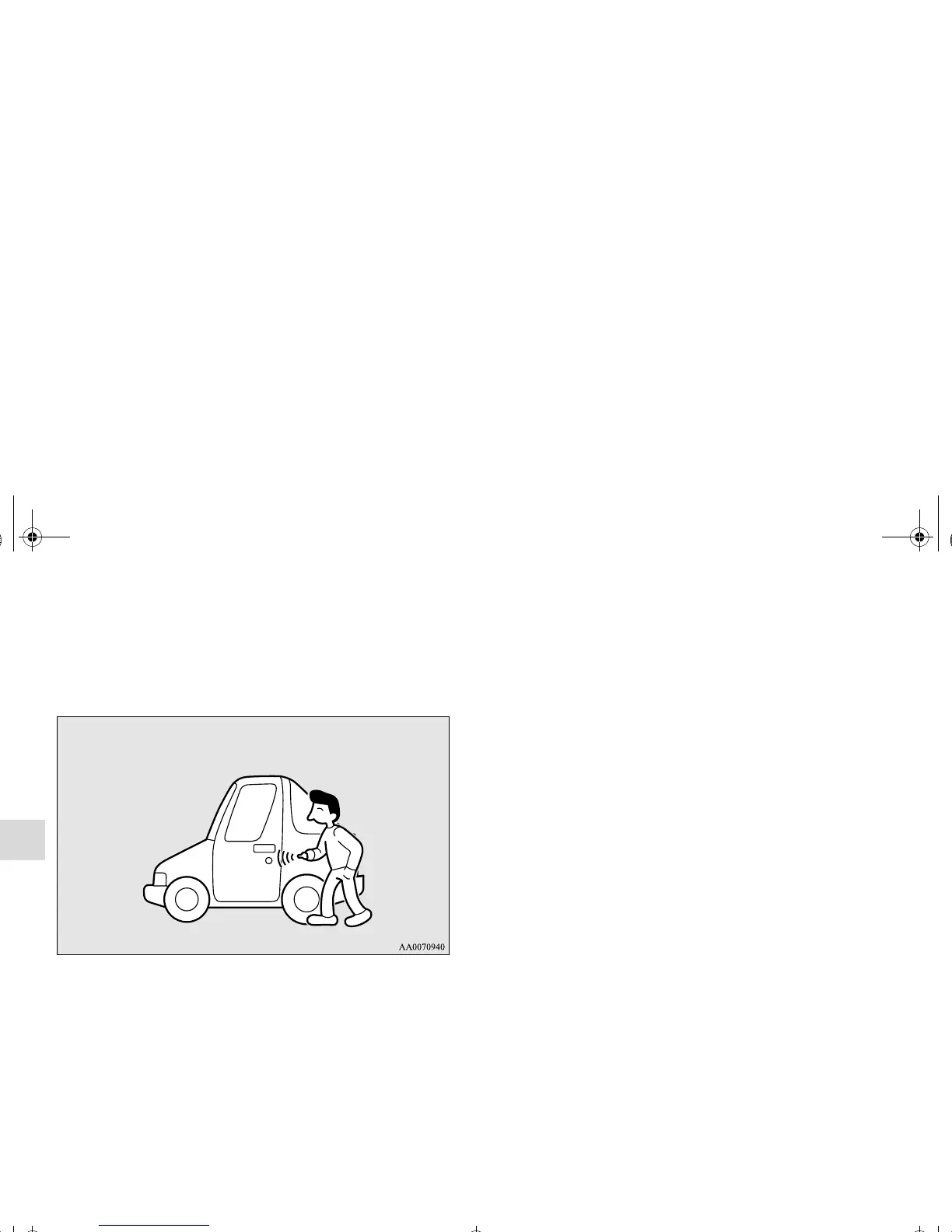3-66
Features and controls
3
Disarmed stage
The system will be disarmed when either of the following steps
are taken:
1. All doors are unlocked by the remote control transmitter,
the F.A.S.T.-key.
OTE
● If the UNLOCK button is pressed when all doors are
closed and no door is opened within approximately 30
seconds, re-arming will automatically occur.
2. The ignition switch is turned to the “ACC” or “ON” posi-
tion.
OTE
● Once the system has been disarmed, it cannot be rearmed
except by repeating the arming procedure.
Testing the theft-alarm system
Use the following procedure to test the system:
1. Lower the driver’s window.
2. Arm the system as explained in “Armed stage”.
3. Make sure that the theft-alarm indicator comes on and
flashes within approximately 20 seconds.
4. Wait a few seconds and then unlock the driver’s side door
by using the inside door lock knob and opening the door.
5. Check to be sure that the horn sounds intermittently and
the headlights blink on and off when the doors is opened.
6. Disarm the system by unlocking all doors by the remote
control transmitter, the F.A.S.T.-key.
Disarm...by remote control transmitter or F.A.S.T.-key
BK0102103US.book 66 ページ 2009年10月26日 月曜日 午後1時38分
