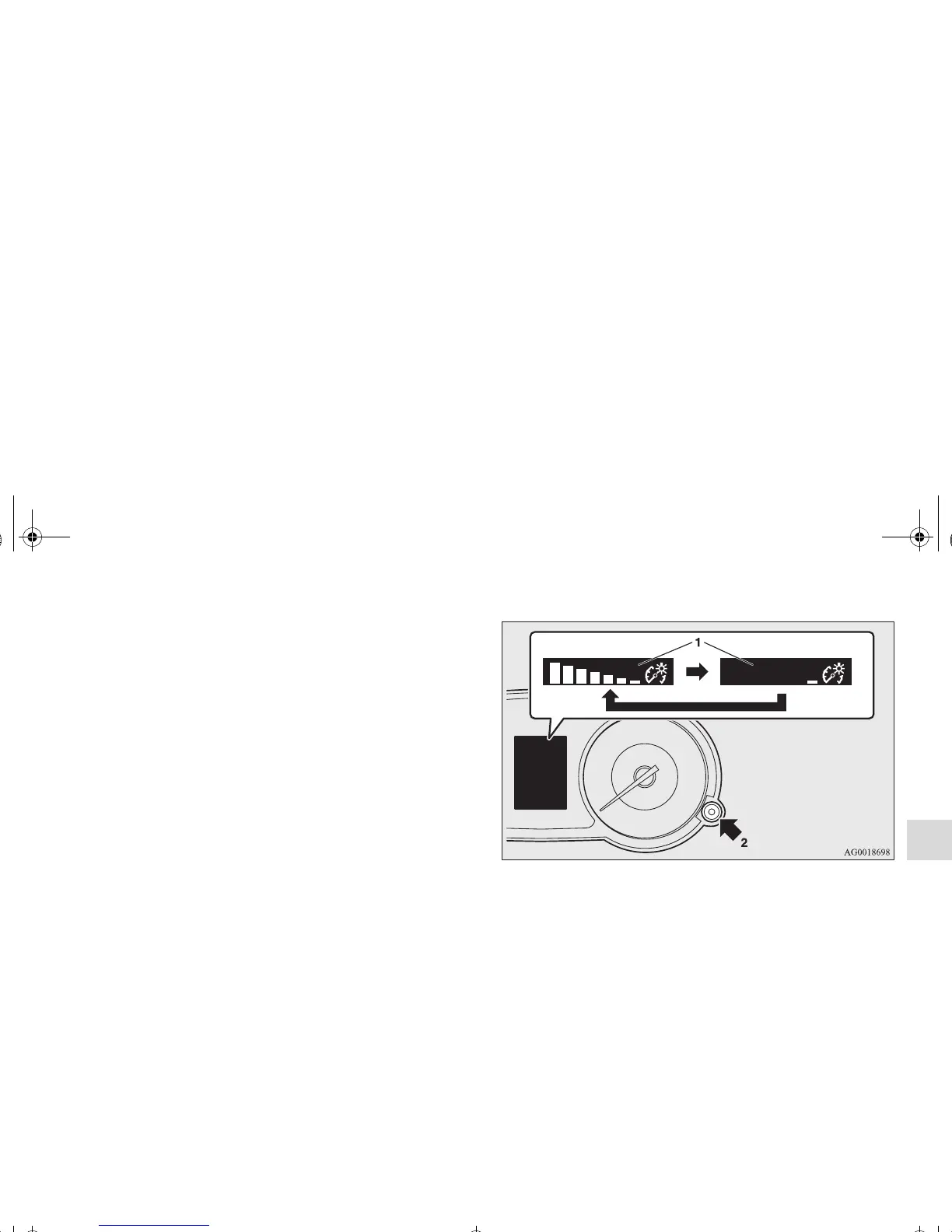Features and controls
3-161
3
Rheostat meter illumination button
N00554900081
Each time you press this button, there is a sound and the bright-
ness of the instruments changes.
OTE
● You can adjust to 8 different levels respectively for when
the tail lights are illuminated and when they are not.
● If the vehicle is equipped with the automatic light control,
when the light switch is in the “AUTO” position, the
meter illumination switches automatically to the adjusted
brightness, depending on the brightness outside the vehi-
cle.
● The brightness level of the instruments is stored in mem-
ory when the ignition switch is turned off.
● If you press and hold the button for longer than about 1
second, the brightness automatically scrolls through its
different levels, and stops scrolling when you release the
button. Select your desired level of brightness. (except for
vehicles equipped with the color multi-information dis-
play)
● If you press and hold the button for longer than about 1
second when the parking lights are illuminated, the bright-
ness level changes to the maximum level. Pressing and
holding the button for longer than about 1 second again
returns the brightness level to the previous level. (for
vehicles equipped with the color multi-information dis-
play)
1- Brightness display
2- Rheostat illumination button
BK0102103US.book 161 ページ 2009年10月26日 月曜日 午後1時38分
