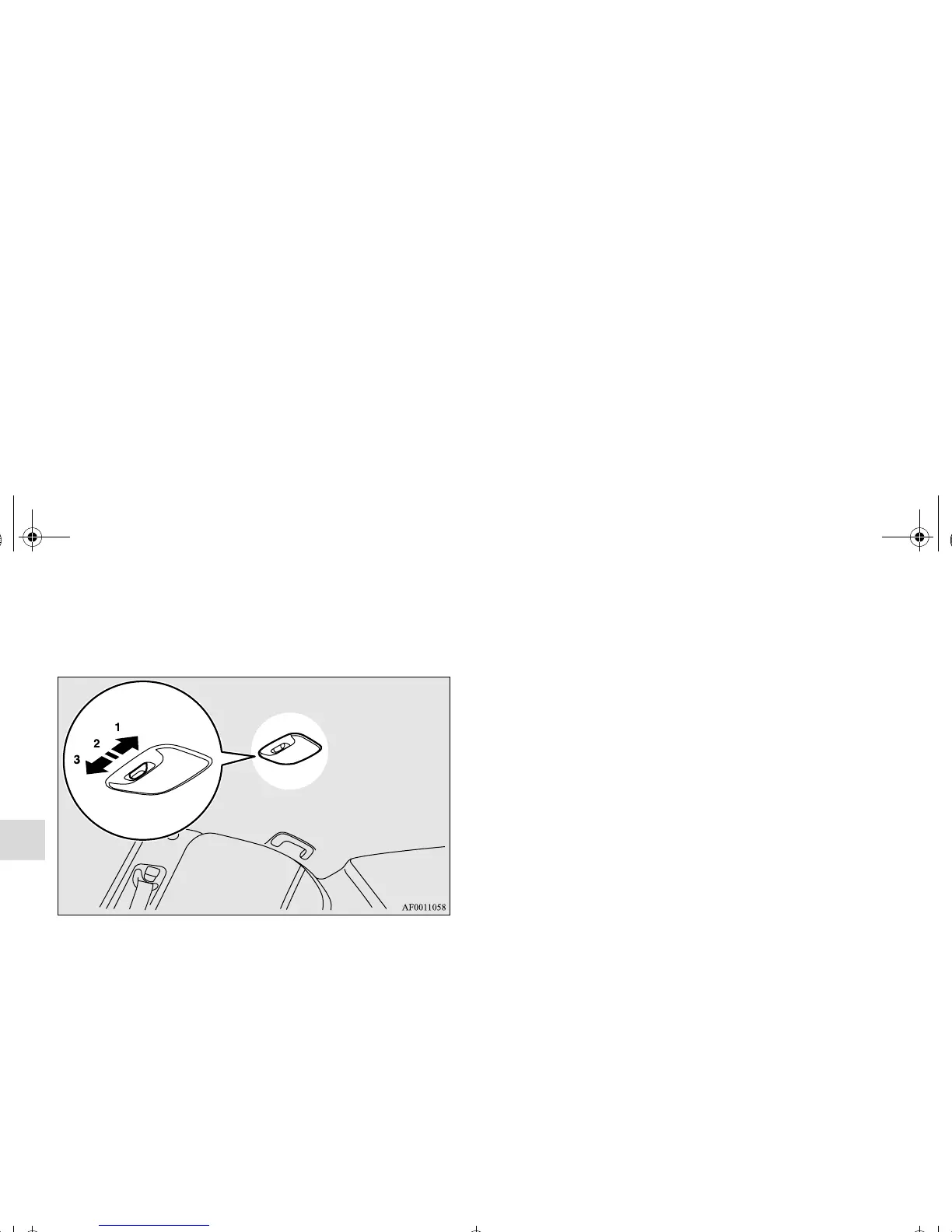3-276
Features and controls
3
Dome light (Rear) (if so equipped)
N00525400361
The dome light can be turned on by sliding the dome light switch.
1- (ON)
The dome light comes on.
2- (●)
The dome light comes on when any door is opened. When all
the doors are closed, the dome light illuminates for about 30
seconds then goes off. However, the light goes off immedi-
ately if:
● The door is closed while the ignition switch is in the
“ON” position.
● The driver’s door is closed after all the other doors are
closed while the lock knob of the driver’s door is in the
lock position.
● The door is closed and the power door lock switch is
used to lock the doors.
● In vehicles equipped with the keyless entry system, the
keyless entry system remote control transmitter is used
to lock the doors.
● In vehicles equipped with the F.A.S.T.-key, the doors
are locked using the F.A.S.T.-key.
OTE
● When the engine is started using the key while the
doors are closed, if you remove the key, the dome light
will illuminate for about 30 seconds before going off.
● When the engine is started using the F.A.S.T.-key while
the doors are closed, if the ignition switch is moved to
the “LOCK” position, the dome light will illuminate for
about 30 seconds before going off.
● The time until the light goes off can be adjusted. See
your authorized Mitsubishi Motors dealer for details.
For vehicles equipped with the Mitsubishi Multi-Com-
munication System, adjustments can be made using
screen operations. For details, refer to the separate
owner’s manual.
3- (OFF)
The dome light goes off.
BK0102103US.book 276 ページ 2009年10月26日 月曜日 午後1時38分
