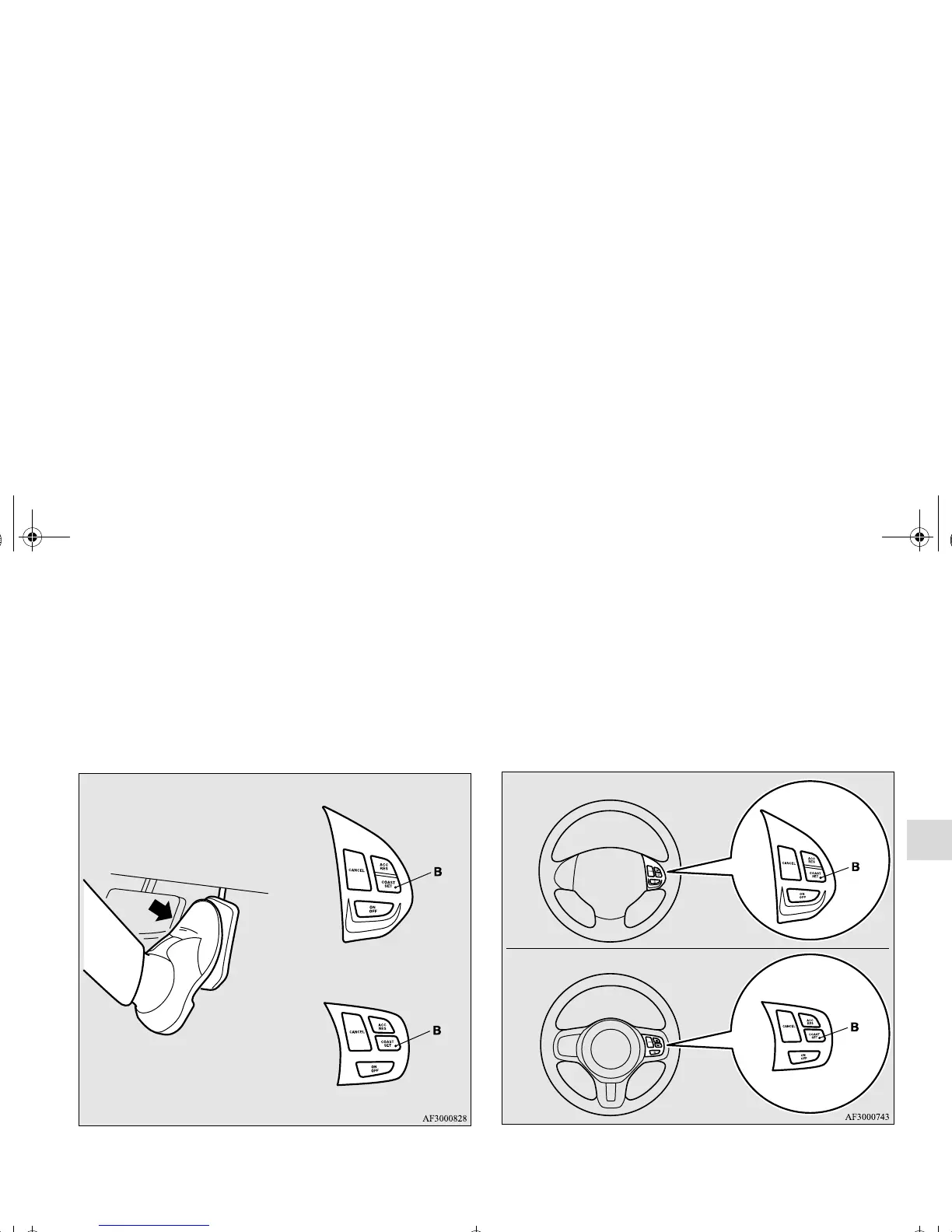Features and controls
3-147
3
To increase the speed in small amounts, press the “ACC RES”
switch (C) for less than 1 second and release it. Every time you
press the “ACC RES” switch (C), the speed will increase by
approximately 1 mph (1.6 km/h).
Accelerator pedal
Use the accelerator pedal to reach your desired speed. Press the
“COAST SET” switch (B) and release the switch momentarily
to set a new desired cruising speed.
To decrease the set speed
N00518600231
There are 2 ways to reduce the set speed.
“COAST SET” switch
Press and hold the “COAST SET” switch (B), the speed will
slow down (coast) gradually.
When you reach your desired speed, release the “COAST
SET” switch. Your cruising speed is now set.
Type 1
Type 2
Type 1
Type 2
BK0102103US.book 147 ページ 2009年10月26日 月曜日 午後1時38分
