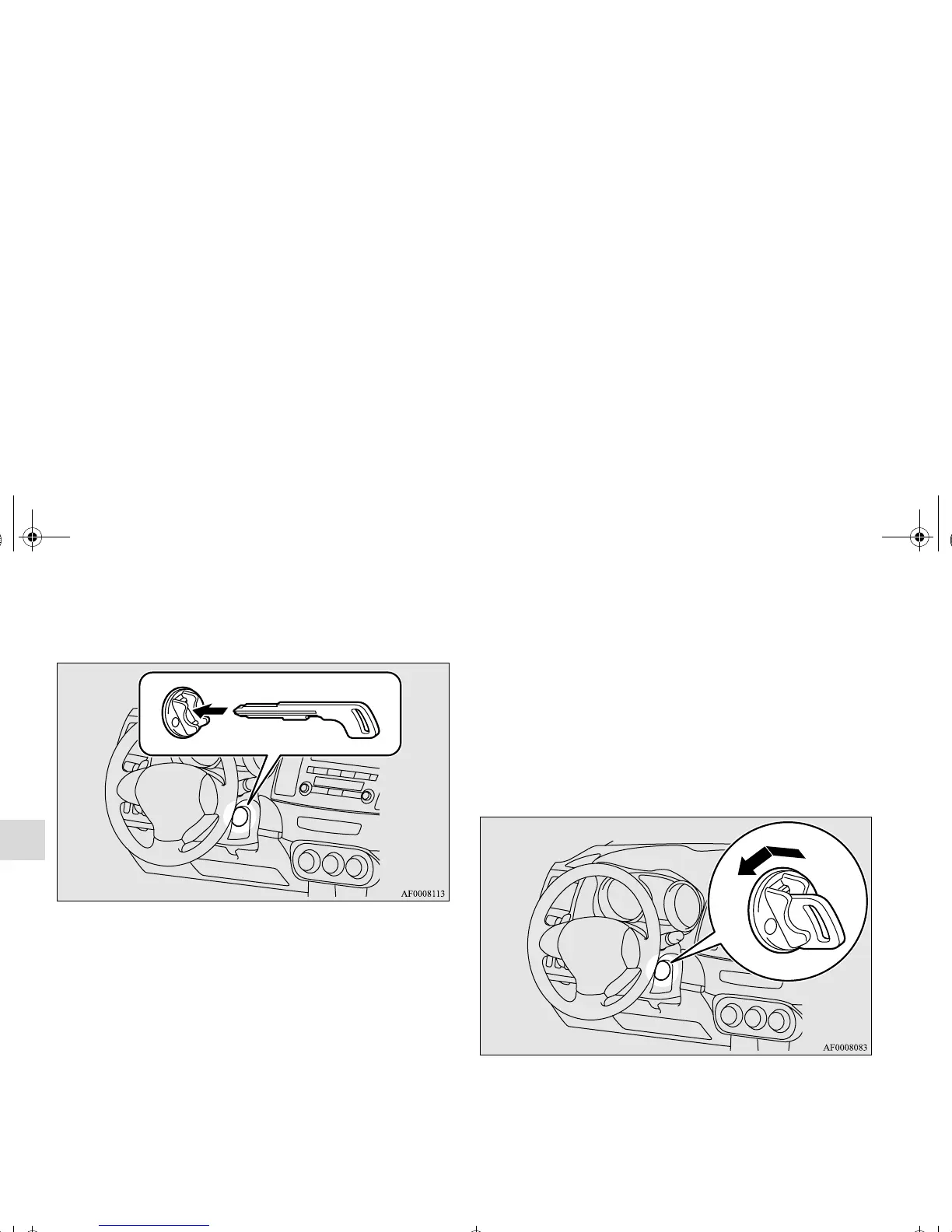OTE
● When the ignition switch cannot be turned from the
“LOCK” position to the “ACC” position, turn the ignition
switch while turning the steering wheel in both directions.
To turn from “ACC” to “LOCK”
1. [For vehicles with manual transaxle]
Push the emergency key in at the “ACC” position and
keep it depressed until it is turned to the “LOCK” posi-
tion, and remove.
[For vehicles with continuously variable transmission
(CVT) or Twin Clutch SST]
First, set the selector lever (CVT) or the gearshift lever
(Twin Clutch SST) to the “P” (PARK) position, and then
slowly turn the ignition switch to the “LOCK” position
while pressing it.
OTE
● For vehicles with CVT or Twin Clutch SST, the emer-
gency key cannot be removed unless the selector lever
(CVT) or the gearshift lever (Twin Clutch SST) is set to
the “P” (PARK) position.
BK0102103US.book 36 ページ 2009年10月26日 月曜日 午後1時38分