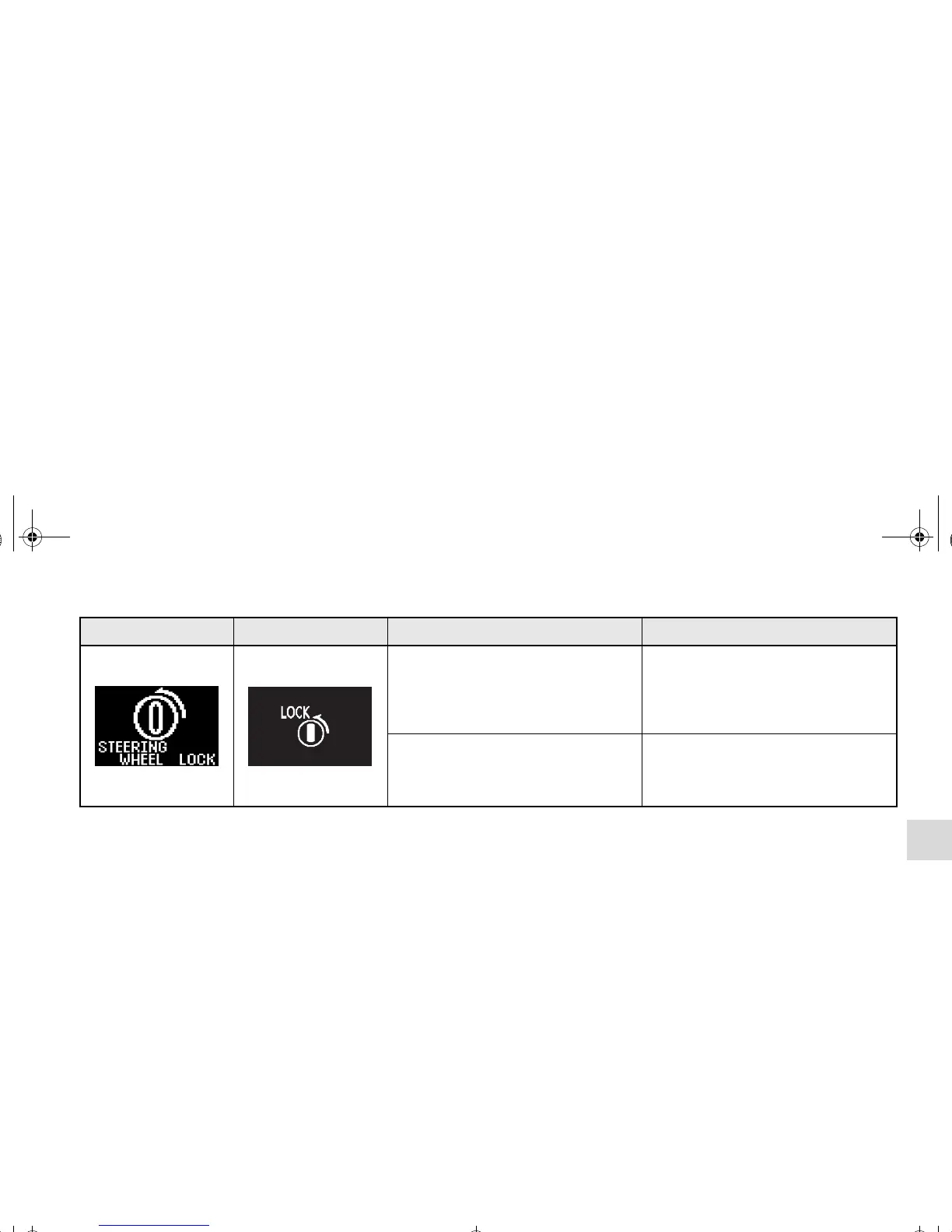Features and controls
3-201
3
● After turning off the engine, an
attempt was made to open the
driver’s door with the ignition
switch in any position other than
“LOCK” (PUSH OFF).
● Turn the ignition switch to the
“LOCK” (PUSH OFF) position.
Refer to “Ignition switch on
reminder system” on page 3-55.
● An attempt was made to lock all the
doors and the trunk lid with the igni-
tion switch in any position other
than “LOCK” (PUSH OFF).
● Turn the ignition switch to the
“LOCK” (PUSH OFF) position.
Refer to “Ignition switch turn-off
reminder system” on page 3-29.
Screen type 1 Screen type 2 Cause Do this (Reference)
BK0102103US.book 201 ページ 2009年10月26日 月曜日 午後1時38分
