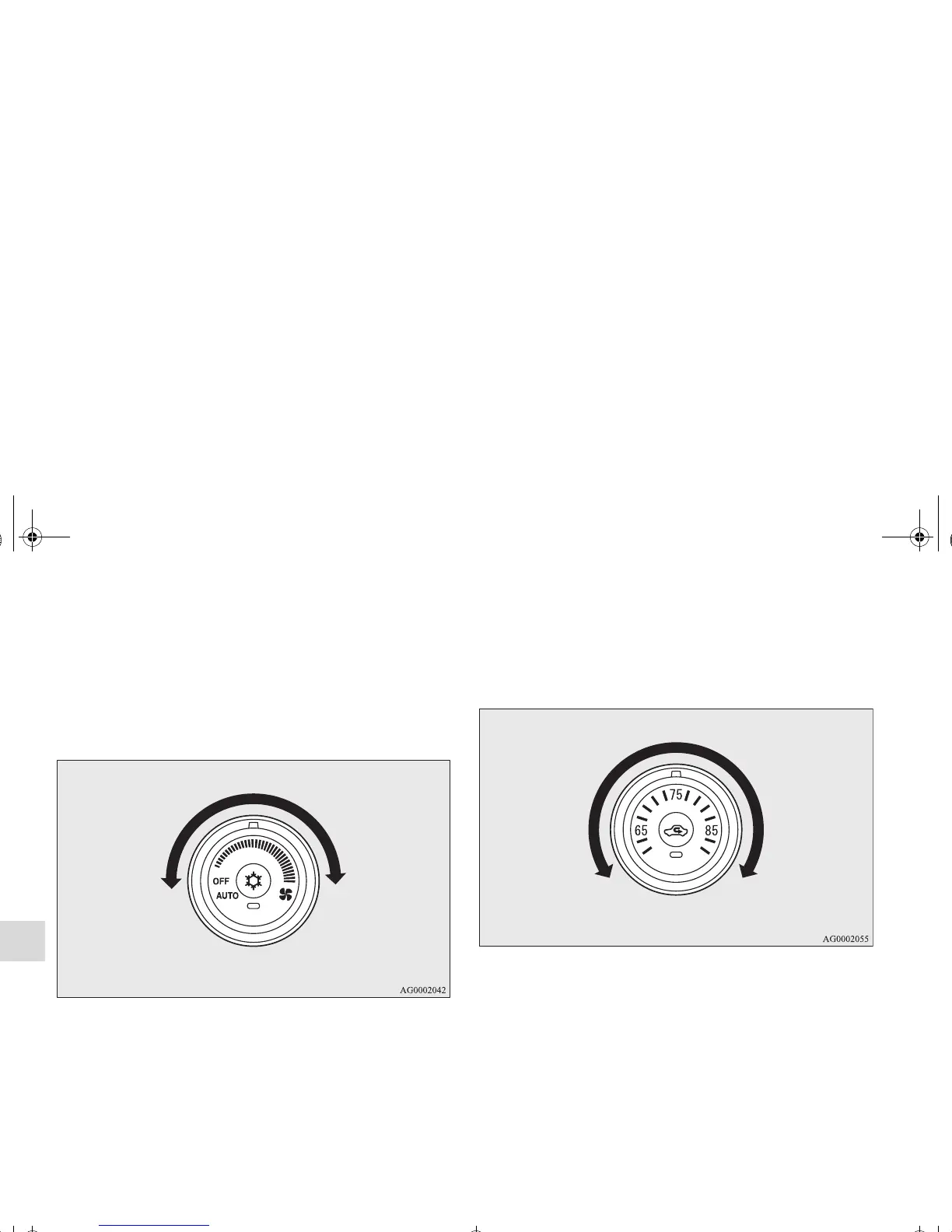5-32
Comfort controls
5
Blower speed selection dial
N00736900094
When the ignition switch is in the “ON” position, select the
blower speed by turning the blower speed selection dial.
Turning the dial clockwise will increase the blower speed;
turning the dial counterclockwise will decrease it. When the
dial is set to the “OFF” position, all fan-driven airflow will
stop.
Temperature control dial
N00737000265
Use this dial to adjust the temperature in the passenger com-
partment. Turn the temperature control dial clockwise to make
the air warmer. Turn it counterclockwise to make the air cooler.
BK0102103US.book 32 ページ 2009年10月26日 月曜日 午後1時38分
