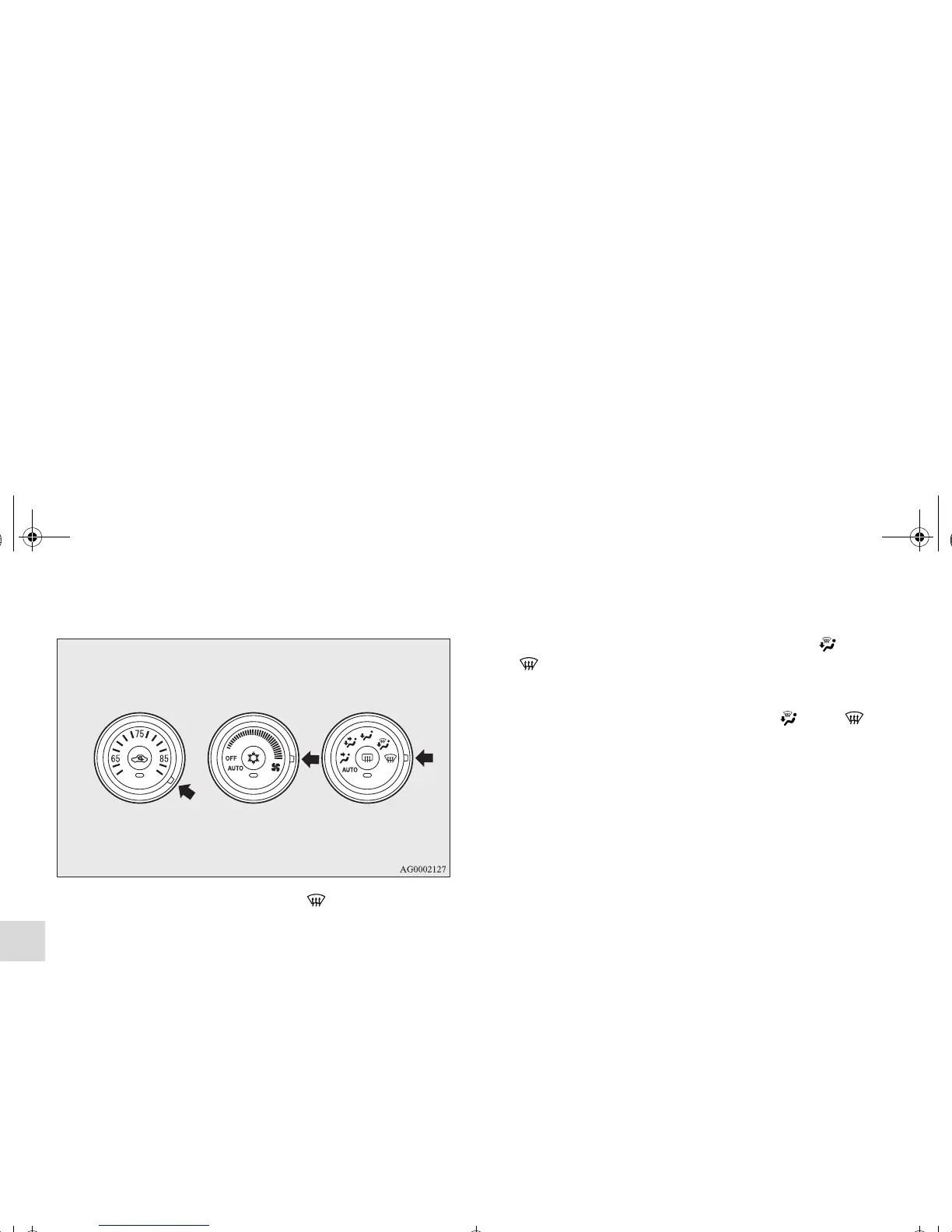5-40
Comfort controls
5
For quick defrosting
1. Set the mode selection dial to the “ ” position.
2. Set your blower to the maximum speed.
3. Set the temperature to the highest position.
OTE
● While the mode selection dial is set between “ ” and
“ ” position, the air conditioning compressor will run
automatically. The outside air position will also be
selected automatically.
● If the mode selection dial is set between “ ” and “ ”
you cannot turn the air conditioning off or select the recir-
culation position. This prevents the windows from fog-
ging up.
● To defog quickly, direct the air flow from the side vents
toward the door windows.
● When defrosting, do not set the temperature control dial to
the maximum cool position. This will blow cool air on the
window glass and fog it up.
BK0102103US.book 40 ページ 2009年10月26日 月曜日 午後1時38分
