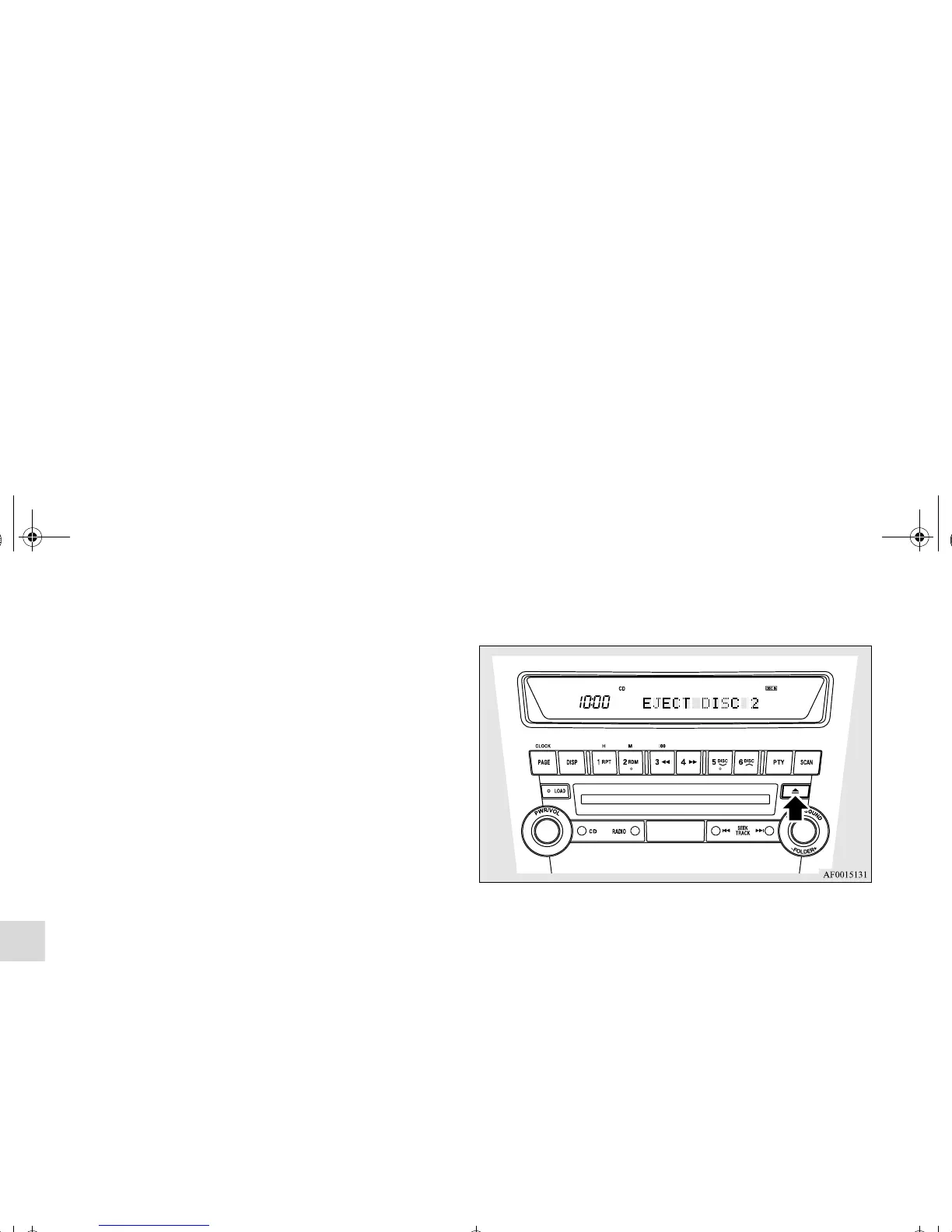5-102
Comfort controls
5
To set all the discs
1. Press the LOAD button (5) for 2 seconds or longer (until
you hear a beep).
2. The autochanger will select the lowest-numbered empty
slot and switch to loading standby mode.
3. When the display shows “LOAD DISC No. (1-6)”, insert
a disc. The autochanger will then automatically select the
next empty slot and enter loading standby mode.
4. Repeat the above-described steps until every slot contains
a disc. Playback will then begin with the disc that you
inserted last.
OTE
● If you press the LOAD button (5) again while the
autochanger is in loading standby mode, the loading
standby mode will be canceled.
To eject discs
To eject a single disc
Press the eject button (15) briefly to eject the currently selected
disc.
OTE
● If you press the eject button (15) while the display is
showing “LOAD DISC No. (1-6)”, the loading standby
mode will be canceled and the next disc will be ejected.
● If you do not remove an ejected disc before 15 seconds
have elapsed, the disc will be reloaded and the eject mode
will be canceled. The reloaded disc will not be played.
BK0102103US.book 102 ページ 2009年10月26日 月曜日 午後1時38分
