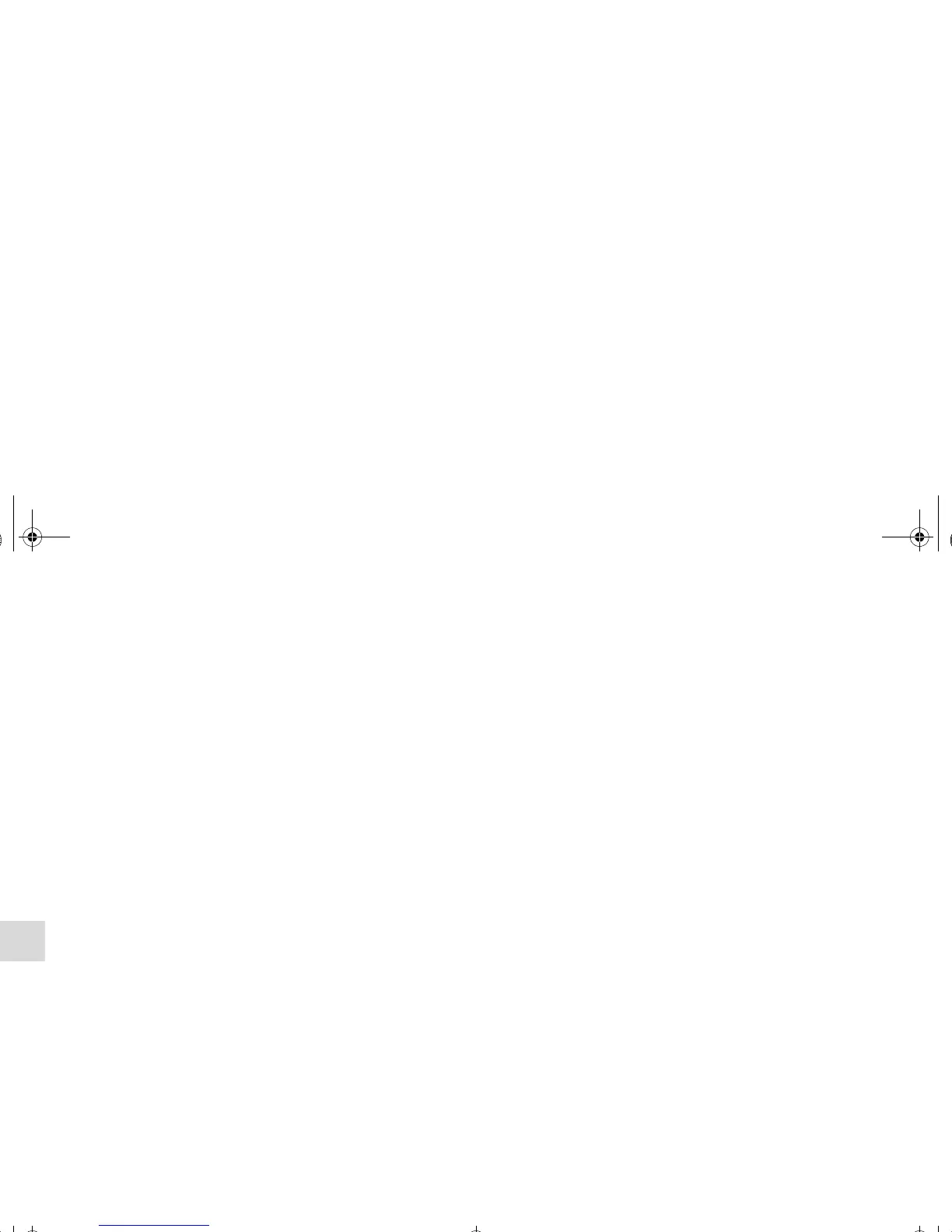5-114
Comfort controls
5
To listen to a CD
Press the mode selector button (3) and select CD mode.
To fast forward/reverse the disc
To fast forward or fast reverse the disc, press the fast-forward
button (4) or the fast-reverse button (5).
Fast forward
You can fast forward the disc by holding down the fast-forward
button (4). While the button is kept pressed, the disc will be
fast-forwarded.
Fast reverse
You can fast reverse the disc by holding down the fast-reverse
button (5). While the button is kept pressed, the disc will be
fast-reversed.
OTE
● With an MP3 CD, you can fast forward and fast reverse
tracks in the same folder.
To select a desired track
You can select your desired track by using the track up button
(4) or the track down button (5).
OTE
● Pressing the track down button once during the song will
cause the system to restart playing from the beginning of
the song.
BK0102103US.book 114 ページ 2009年10月26日 月曜日 午後1時38分
