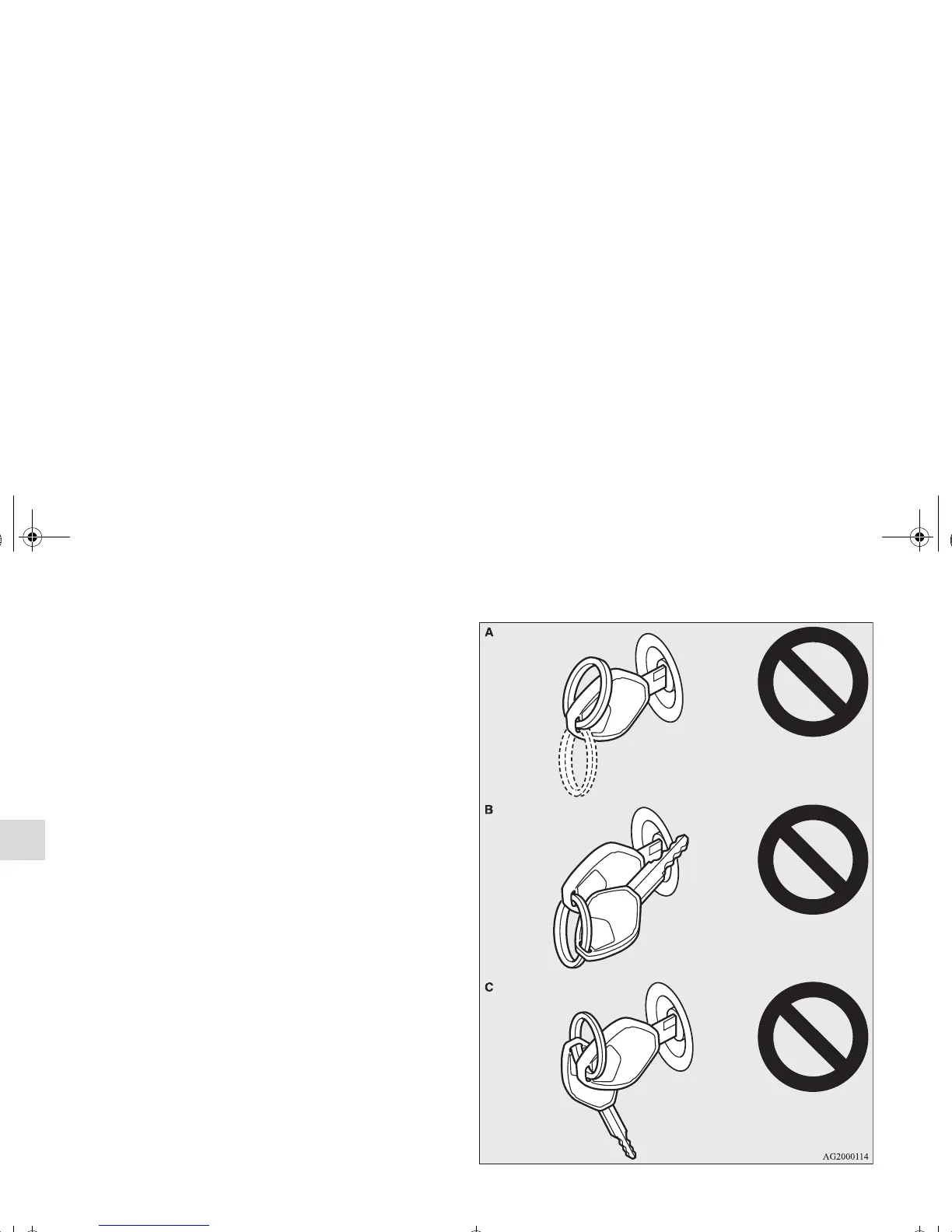OTE
● Do not attach additional keys or accessories to the ignition
key. Such objects could prevent the driver’s knee airbag
from inflating normally. Refer to “Deployment of front
airbags” on page 2-46.
● In the following cases, the vehicle may not be able to rec-
ognize the registered ID code from the key. This means
the engine will not start even when the key is turned to the
“START” position.
• When the key contacts a key ring or other metallic or
magnetic object (Type A)
• When the key grip contacts metal of another key (Type
B)
• When the key contacts or is close to other immobilizer
keys (including keys of other vehicles) (Type C)
● In cases like the above, move the offending object(s) away
from the key and turn the key back to the “ACC” or
“LOCK” position. Then try to start the engine again. If the
engine does not start, contact an authorized Mitsubishi
Motors dealer.
BK0102103US.book 6 ページ 2009年10月26日 月曜日 午後1時38分
