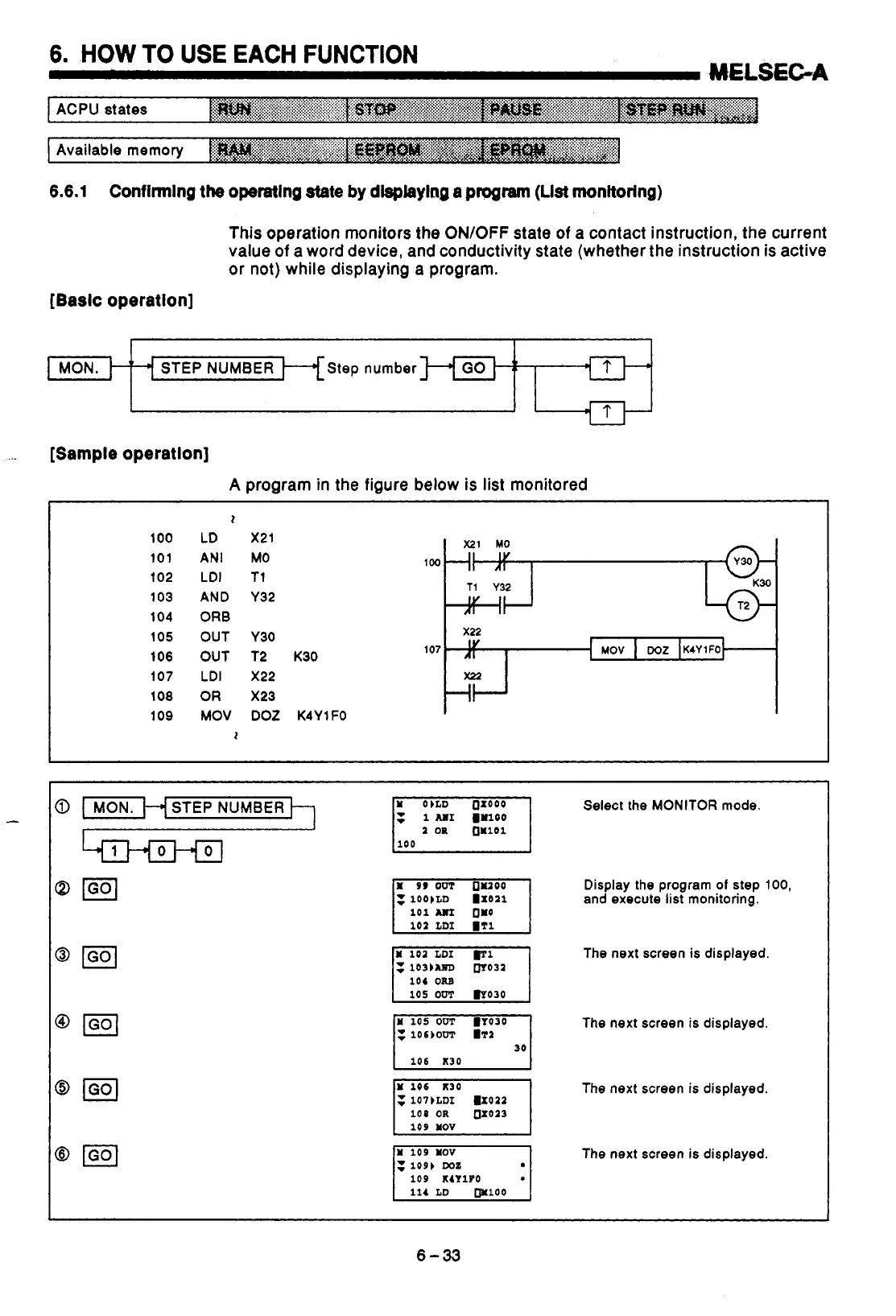6.
HOW
TO
USE EACH FUNCTION
MELSEGA
Available memory
6.6.1
Confirming the
operatlng
stete
by
dlsphylng
a
pmgm
(Llst
monitoring)
This
operation monitors
the
ON/OFF
state
of
a contact instruction, the current
value
of
a word device, and conductivity state (whether the instruction is active
or
not) while displaying a program.
[Bask operatlon]
l-iEK-jj~--f
STEP
NUMBER
Step
number
HT+h---q
.__
[Sample operatlon]
A
program in the figure below is list monitored
100
101
102
103
104
105
106
107
108
109
Z
LD
X21
ANI
MO
LDI
Tl
AND Y32
ORB
OUT Y30
OUT
T2
K30
LDI X22
OR
X23
MOV
DOZ
K4Y1
FO
1
X21
MO
100
-
1;
;r
11
Y32
IY
II
AI
II
x22
K30
107
MOV
DO2
K4YlFO
Y
OILD
OXO00
Select the
MONITOR
mode.
:
1
A.1
"loo
I
e,
om
OUOO
Display the program
of
step 100,
:
1OO)LD
lXO2l
and execute list monitoring.
102
LDI
IT1
The next screen is displayed.
:
103~m
gross
104
ORB
Y
105 OUT
lY030
The next screen is displayed.
106
X30
:
IO'IILDI
moa2
The next screen is displayed.
108
OR
OX023
109
YOV
Y
109
YOV
:
109)
Do2
The next screen is displayed.
1-
114
LD
[PlOO
*I
109
K4YlFO
6-33
