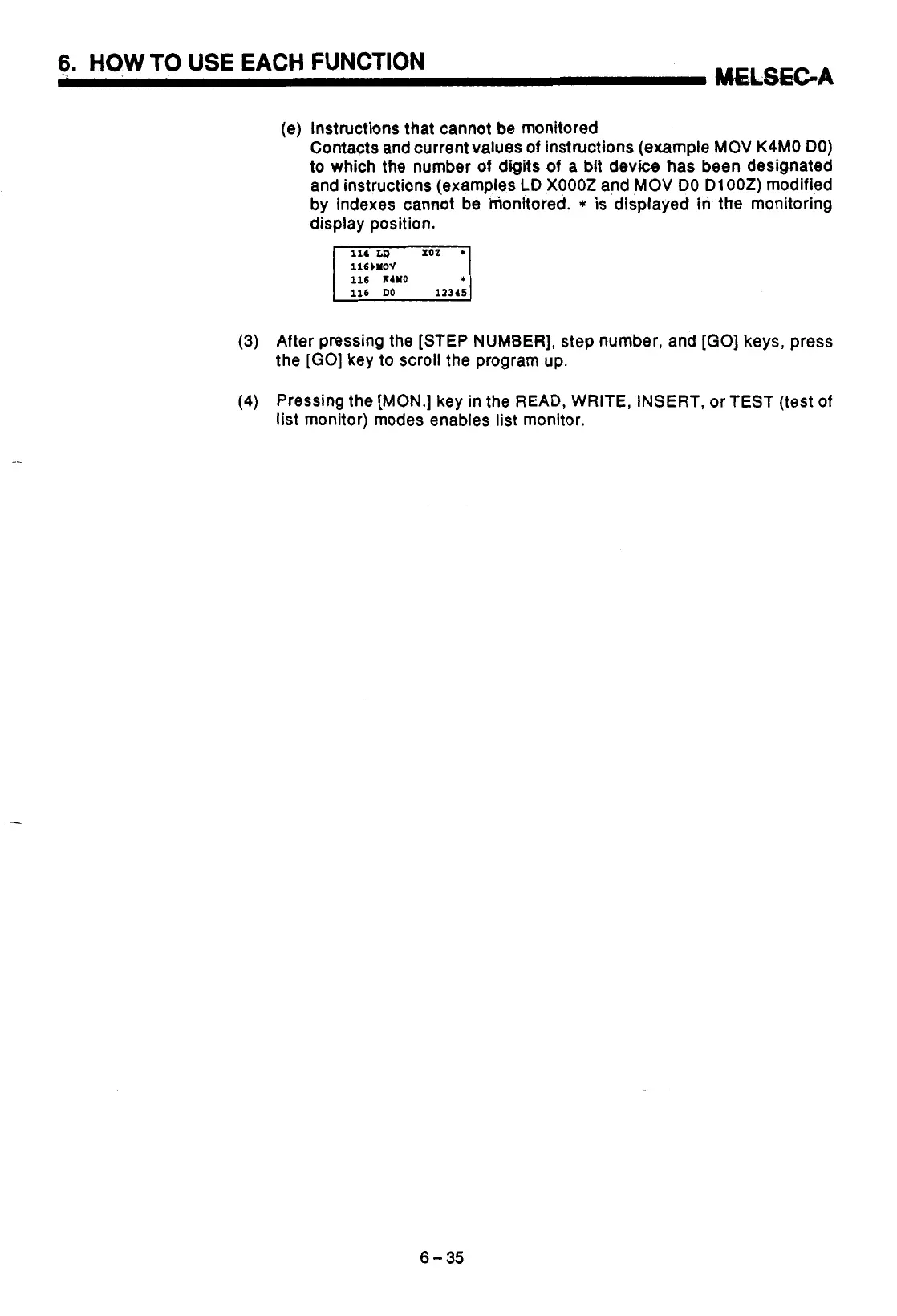6.
HOW
TO
USE EACH FUNCTION
WLSGA
(e) Instructions that cannot be monitored
Contacts
and current values
of
instructions (example
MOV
K4MO
DO)
to
which the number
of
digits
of
a bit device has been designated
and instructions (examples
LD
X0002
and
MOV
DO D1002)
modified
by indexes cannot be hionltored.
*
is displayed in the monitoring
display position.
116bMOV
116
XU0
(3)
After pressing the [STEP NUMBER], step number, and [GO] keys, press
the
[GO]
key
to
scroll the program up.
(4)
Pressing the
[MON.]
key in the READ, WRITE, INSERT,
or
TEST (test
of
list monitor) modes enables list monitor.
6-35
