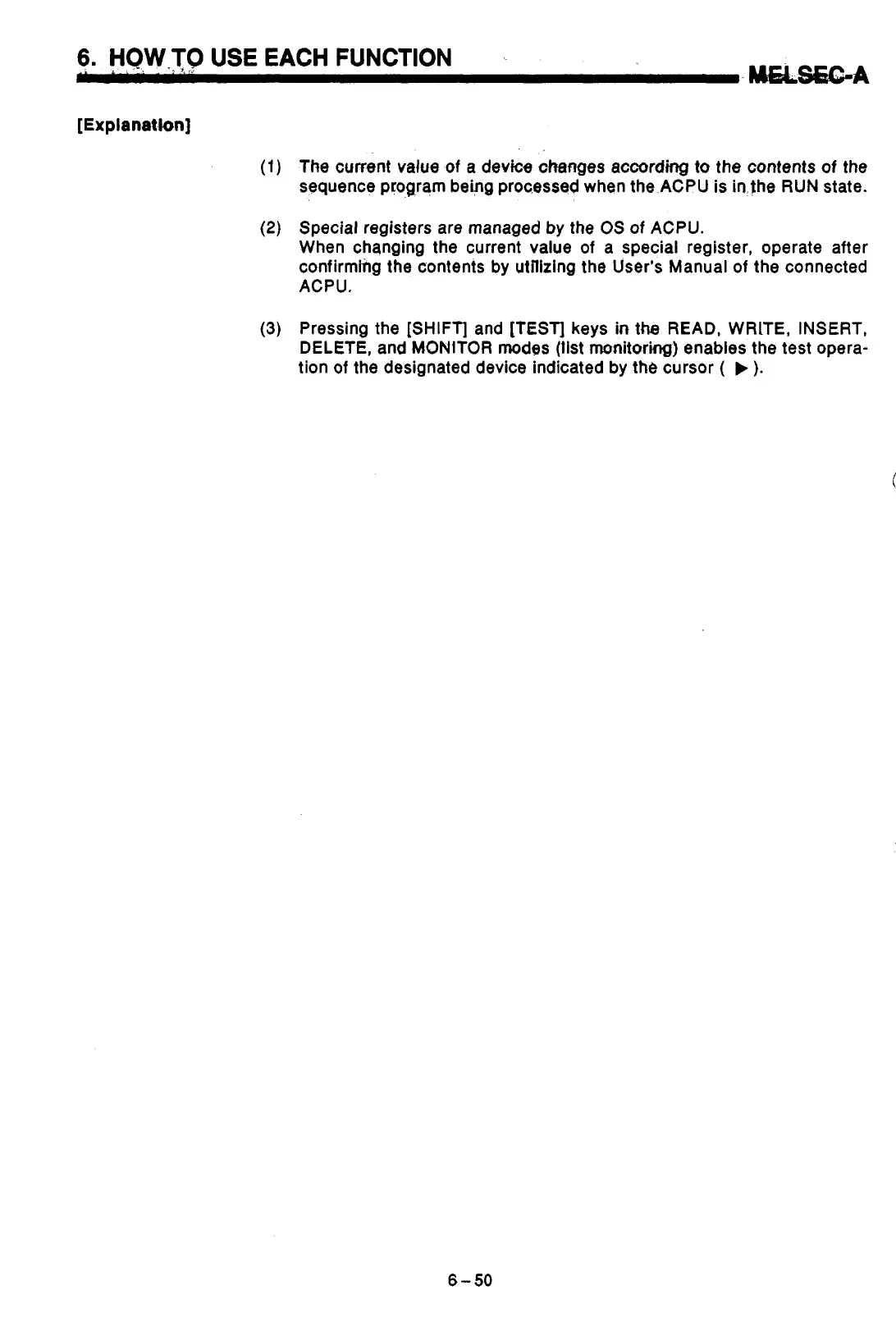[Explanation]
(1)
The current value
of
a device chnges according to the contents
of
the
sequence program being processed when the ACPU is
in
the RUN state.
Special registers are managed by the
OS
of
ACPU.
When changing the current value of a special register, operate after
confirming the contents by utilizing the User’s Manual of the connected
ACPU.
Pressing the [SHIFT] and
[TEST]
keys
in
the
READ, WRLTE, INSERT,
DELETE,
and
MONiTOR
modes
(tist monitoring) enables the test opera-
tion
of
the designated device indicated by the cursor
(
b
).
6-50
