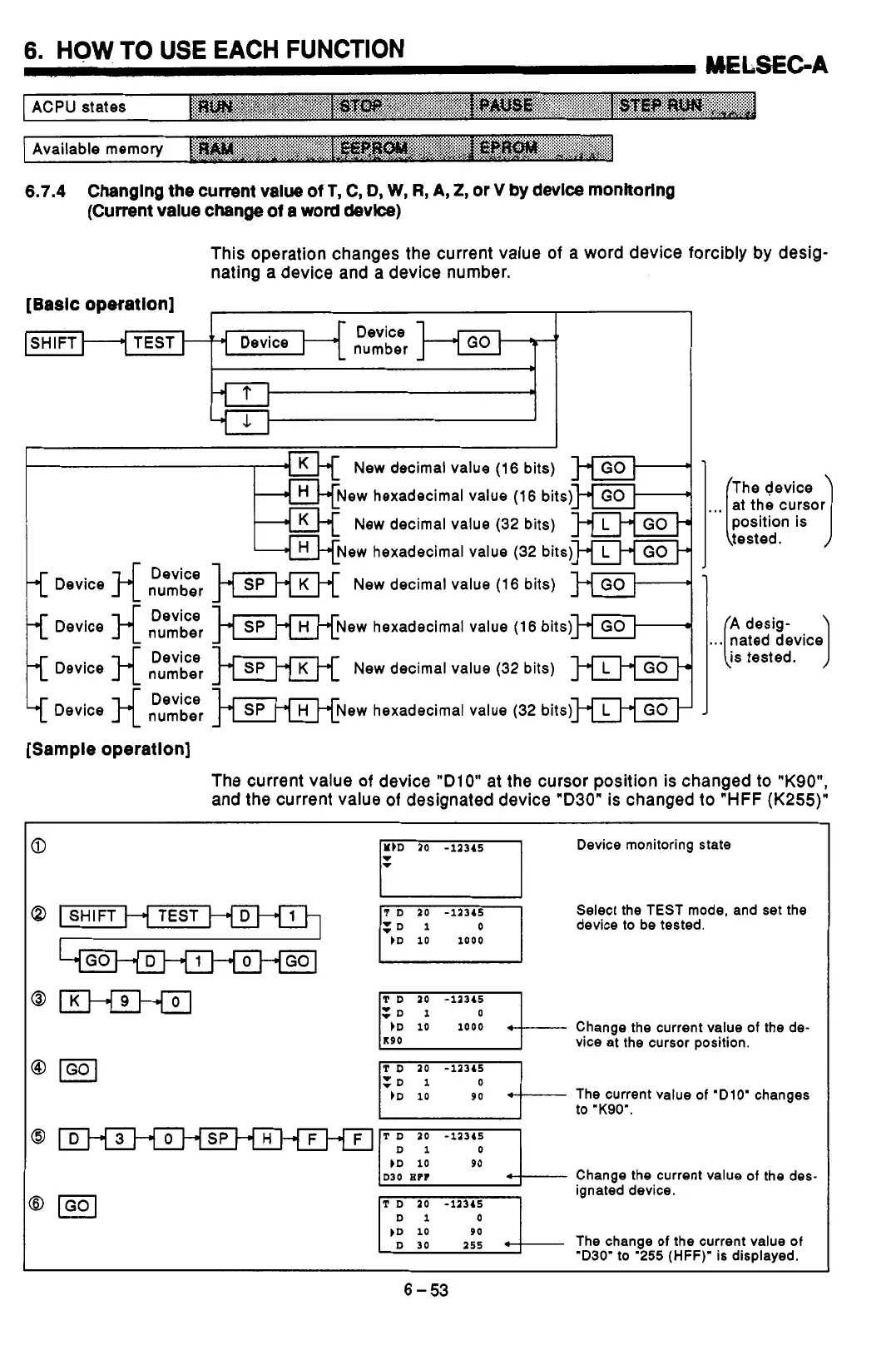I
d
4
6.
HOW
TO
USE EACH FUNCTION
MELSEGA
1
Available memory
6.7.4
Changlng the current value
of
T,
C,
D,
W,
R,
A,
2,
or
V
by
devlce monitorlng
(Current value
change
of
a
word
devlce)
This operation changes the current value
of
a word device forcibly by desig-
nating a device and a device number.
[Basic operation]
,
I
TEST
Device
number
GO
-Jt
+L
L
I
I
I-
--
3
a-
*
a
a
L[
Device
:::Etr
hFmNew
hexadecimal value (32 bits)m
GO
-
d
K
New
decimal value
(16
bits)
w
GO
'
JU
New
hexadecimal value (16 bits)H-ET-
New
decimal value
(32
bits)
mTt
hexadecimal value (32 bits)mFf
Device
::iFtr
New
decimal value (16 bits)
HTt-
Device
$
bFmNew
hexadecimal value
(16
bits)HFl-
-
-
Device
h-m
New
decimal value (32 bits)
mTt
-
The device
...
at
the cursor
[tested. position is
]
[Sample operatlon]
The current value
of
device "D10" at the cursor position is changed
to
"K90",
and the current value of designated device "D30"
is
changed
to
"HFF
(K255)"
Device monitoring state
Select the TEST mode, and set the
device to
be
tested.
0
Ft
T
D
ao
-la345
Change the current value
of
the de-
vice at the cursor position.
The current value
of
"D10" changes
to
"KQO".
1~30
XPP
90
Change
the
current value
of
the des-
ID
10
U
ID
1
01
ID
10
90
D
30
255
4
J
The change
of
the current value
of
'D30' to
"255
(HFF)"
is
displayed.
6-53
