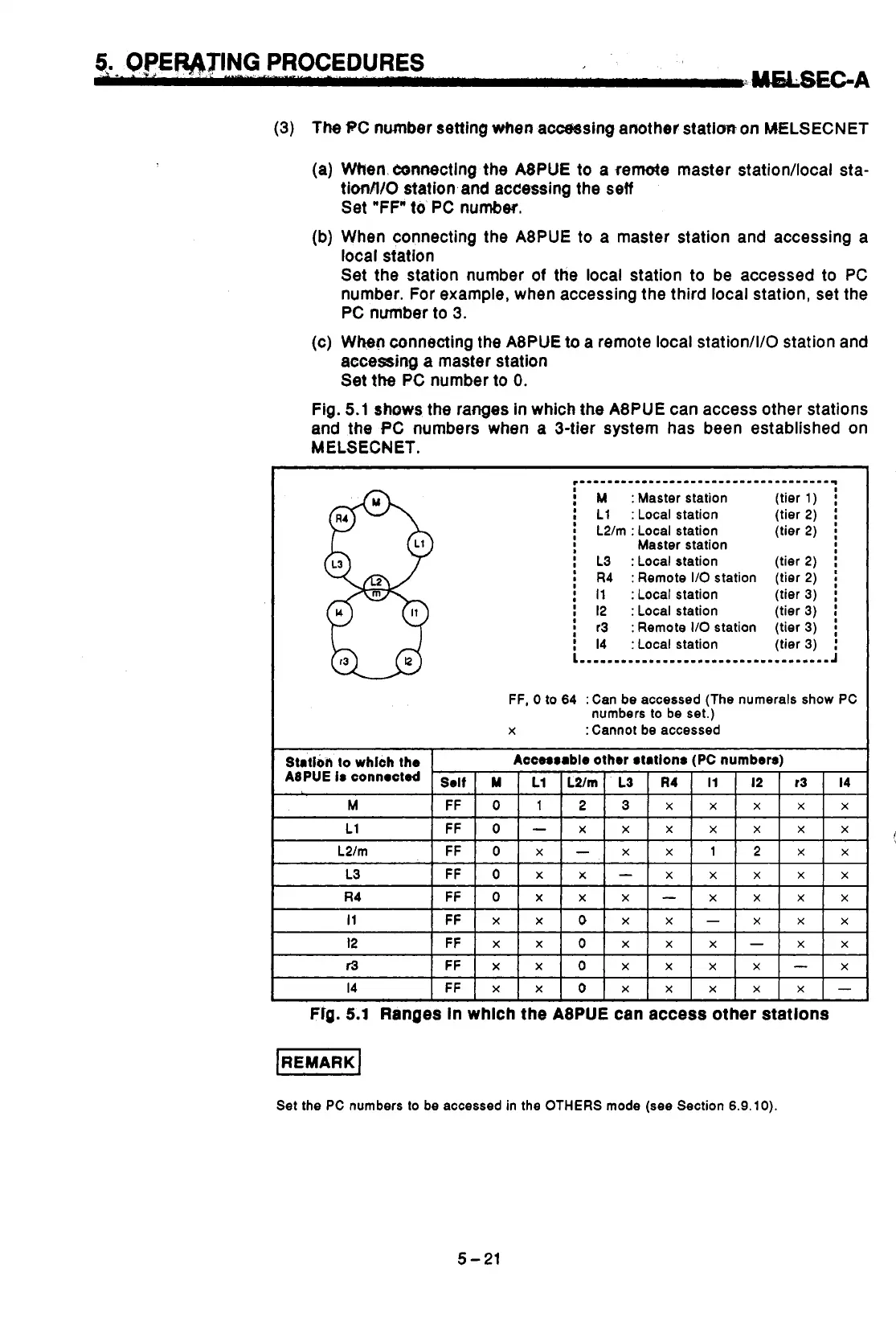(3)
The
PC
number setting when
accessing
another statim on
MELSECNET
(a)
When.connecting the
A8PUE
to
a
remote master station/local sta-
tionA/O station.and accessing the seff
Set "FF"
to
PC
number.
(b) When connecting the
ABPUE
to a master station and accessing a
local station
Set the station number
of
the local station to be accessed
to
PC
number. For example, when accessing the third local station, set the
PC
number
to
3.
(c)
When
connecting the
A8PUE
to
a remote local station/l/O station and
accessing
a
master station
Set the
PC
number
to
0.
Fig.
5.1
shows
the ranges
in
which
the
A8PUE
can access other stations
end
the
PC
numbers when
a
3-tier system has been established on
MELSECNET.
......................................
I
i
M
:Master station (tier 1)
;
:
L1
:
Local station (tier 2)
:
I
~2/m
:
Local station (tier 2)
i
I
Master station
:
L3
:Local station
(tier 2)
:
:
R4
:Remote
I/O
station
(tier 2)
i
i
11
:
Locat station
(tier
3)
;
:
12
:Local
station
(tier
3)
i
i
r3
:Remote
110 station
(tier
3)
;
:
14
:Local station
(tier 3)
:
8
I
I
I
r3
L....................,...............J
FF,
0
to
64
:
Can be accessed
(The
numerals
show
PC
X
:
Cannot be accessed
numbers
to
be
set.)
12
FFxxOx
X
x-
X
X
r3
FFxxOx
X
X
x-
X
14
FFxxOx
X
X
X
x-
Fig.
5.1
Ranges in which the
A8PUE
can access other statlons
IRE MARK^
Set the
PC numbers
to
be accessed in the OTHERS mode
(see
Section
6.9.10).
5-21
