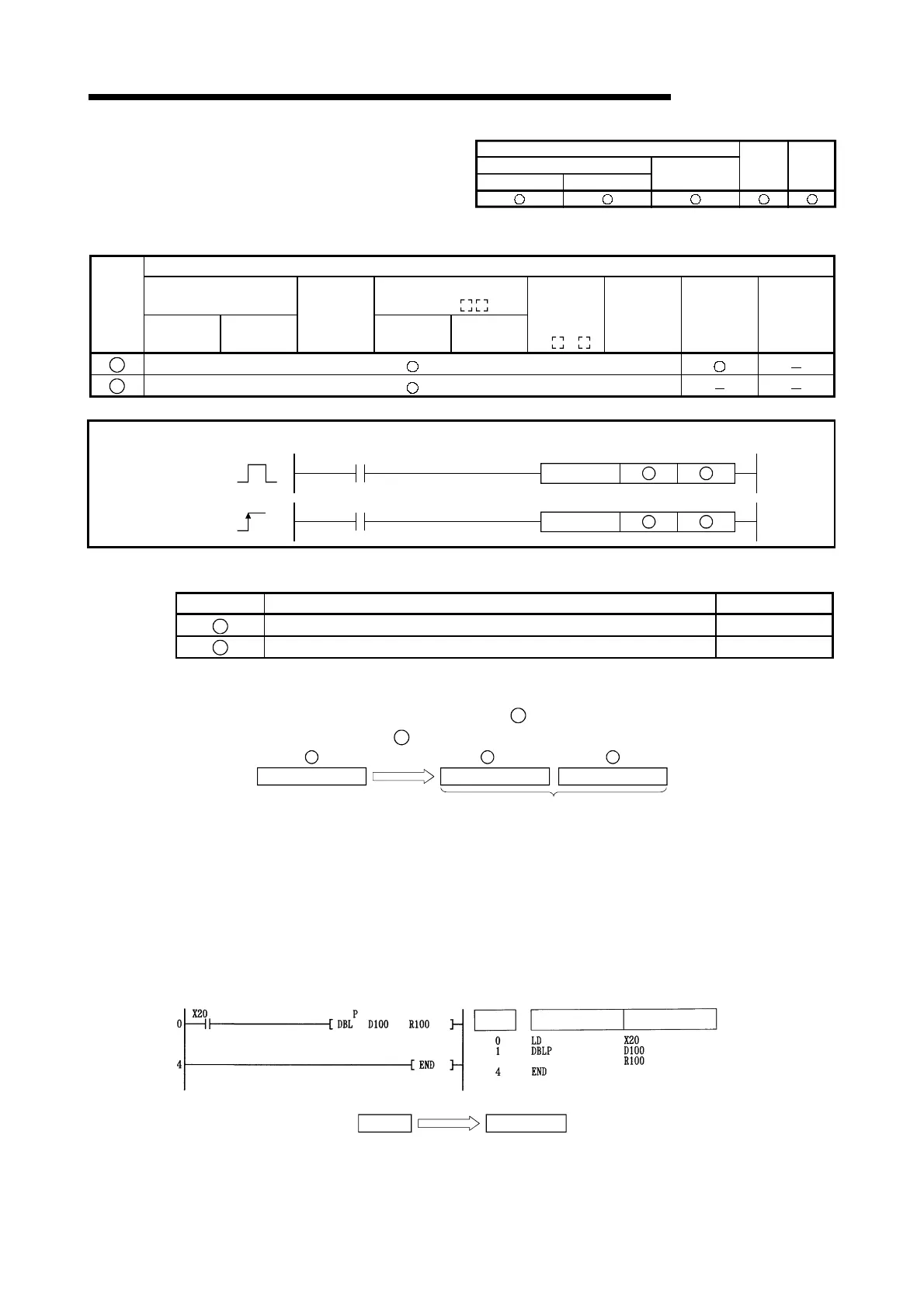6 - 65 6 - 65
MELSEC-Q/QnA
6 BASIC INSTRUCTIONS
High Performance
QnA Q4AR
Basic
QCPU
PLC CPU
Process CPU
6.3.5 Conversion from BIN 16-bit to BIN 32-bit data (DBL, DBLP)
Usable Devices
Internal Devices
(System, User)
MELSECNET/10(H)
Direct J
\
Set
Data
Bit Word
File
Register
Bit Word
Special
Function
Module
U
\G
Index
Register
Zn
Constant
K, H
Other
S
D
[Instruction Symbol] [Execution Condition]
Command
Command
DBLP
DBL
S D
DBLP
DBL
S D
[Set Data]
Set Data Meaning Data Type
S
Head number of device where BIN 16-bit data is stored BIN 16 bits
D
Head number of device where BIN 32-bit data is stored after conversion BIN 32 bits
[Functions]
Converts BIN 16-bit data at device designated by
S
to BIN 32-bit data with sign, and stores the
result at a device designated by
D
.
32-bit BIN data
The upper 16 bits
16-bit BIN data
S
The lower 16 bits
D
+1
D
[Operation Errors]
(1) There are no errors associated with the DBL(P) instruction.
[Program Example]
(1) The following program converts the BIN 16-bit data stored at D100 to BIN 32-bit data when
X20 is ON, and stores at R100 and R101.
[Ladder Mode] [List Mode]
Steps
Instruction
Device
FB2E
H
FFFFFB2E
H
D100
(-1234)
R101 R100
(-1234)
Artisan Technology Group - Quality Instrumentation ... Guaranteed | (888) 88-SOURCE | www.artisantg.com
