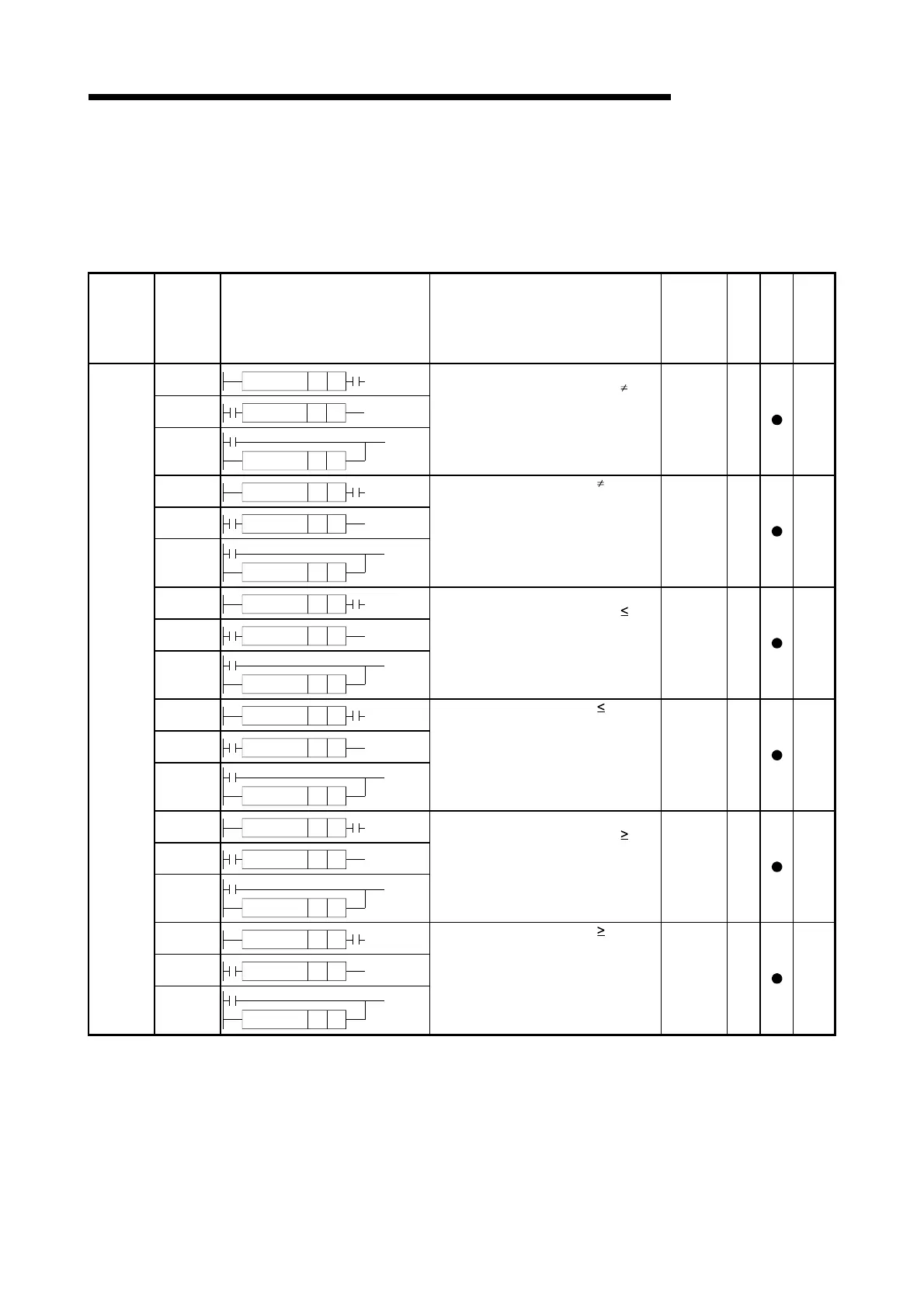2 - 8 2 - 8
MELSEC-Q/QnA
2 INSTRUCTION TABLES
2.4 Basic Instructions
2.4.1 Comparison operation instruction
Table 2.10 Comparison Operation Instruction
Category
Instruction
Symbols
Symbol Processing Details
Execution
Condition
Number of
Basic Steps
Subset
See for
Description
LD=
S1 S2
=
AND=
S1 S2
=
OR=
S1 S2
=
• Conductive status when (S1) = (S2)
• Non-conductive status when (S1)
(S2)
3
6-2
LD<>
S1 S2
< >
AND<>
S1 S2
< >
OR<>
S1 S2
< >
• Conductive status when (S1)
(S2)
• Non-conductive status when (S1) = (S2)
3
6-2
LD>
S1 S2
>
AND>
S1 S2
>
OR>
S1 S2
>
• Conductive status when (S1) > (S2)
• Non-conductive status when (S1)
(S2)
3
6-2
LD<=
S1 S2
< =
AND<=
S1
S2
< =
OR<=
S1 S2
< =
• Conductive status when (S1)
(S2)
• Non-conductive status when (S1) > (S2)
3
6-2
LD<
S1 S2
<
AND<
S1 S2
<
OR<
S1 S2
<
• Conductive status when (S1) < (S2)
• Non-conductive status when (S1)
(S2)
3
6-2
LD>=
S1 S2
> =
AND>=
S1 S2
> =
16-bit data
compari-
sons
OR>=
S1 S2
> =
• Conductive status when (S1)
(S2)
• Non-conductive status when (S1) < (S2)
3
6-2
Artisan Technology Group - Quality Instrumentation ... Guaranteed | (888) 88-SOURCE | www.artisantg.com
