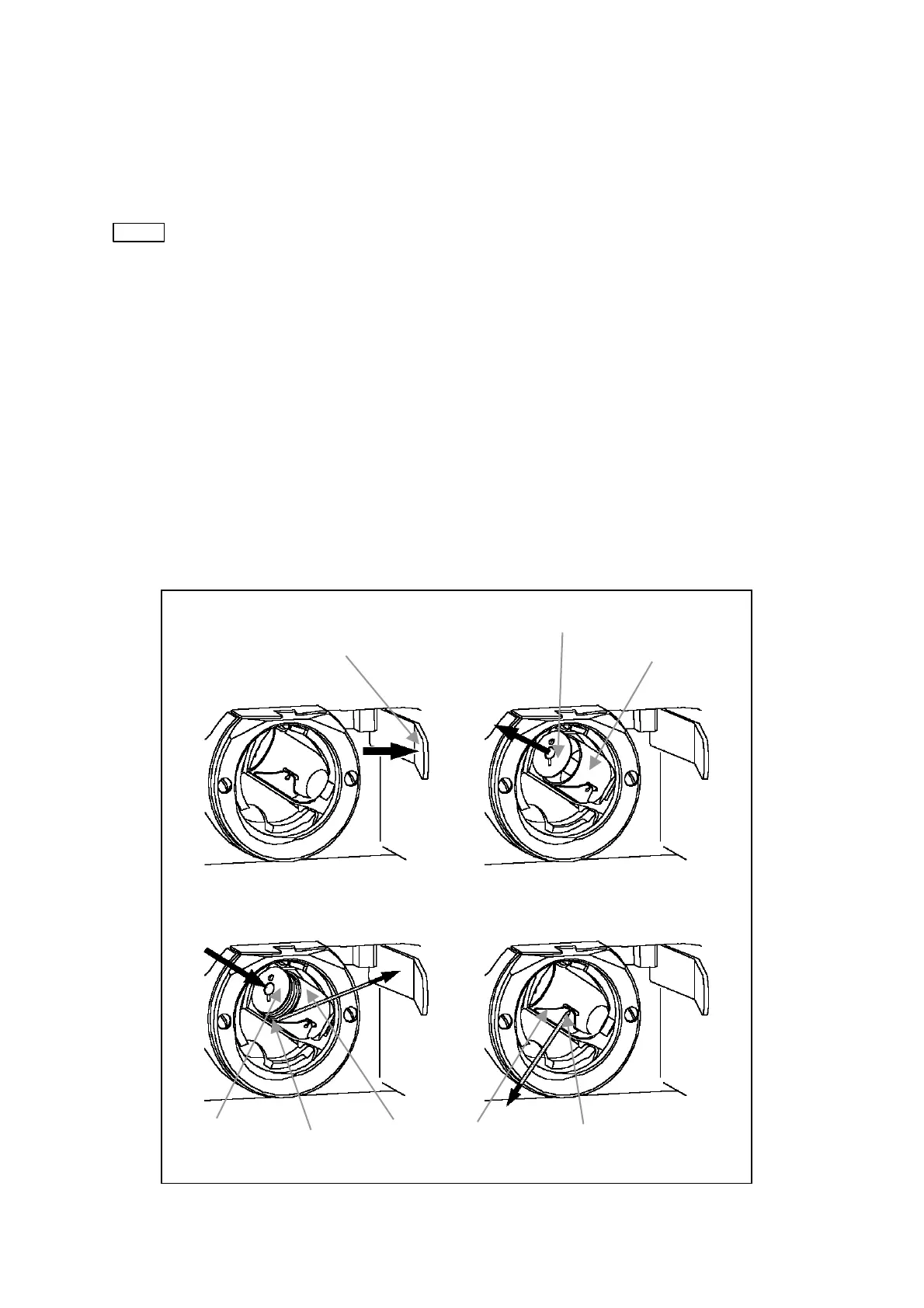5-5 Setting the bobbin
5-5-1 Taking out the bobbin
(1)
As shown below, press the bobbin removal lever (NO.) found at the right side of
the hook to the right. The bobbin case (NO.) will open, and the bobbin (NO.)
can be removed from the case.
NOTE
If the bobbin case does not open even when the lever is pressed to the right, the
bobbin's position must be rotated. Turn the pulley by hand and set the balance to the
uppermost position. Then, press the bobbin removal lever to the right. (Refer to
section 7-14. [Adjustment of the position detecting disc].)
5-5-2 Taking out the bobbin
(1) After pulling out thread approximately 10cm from bobbin (NO.), put the bobbin into bobbin
case (NO.).
(2) Pass the thread through the threading groove (NO.) in the bobbin case.
At this time, with pulling the thread, check that the rotation of the bobbin (NO.) is same as
arrow of below figure.
(3) Pass the thread through thread slit (NO.) and pull it then, the thread can be passed under
the thread tension spring (NO.) and pulled out.
(4) Push the bobbin case into the original position and turn back the hand wheel to up position.
④
①
③
②
⑧
⑥
⑦
⑤
15
