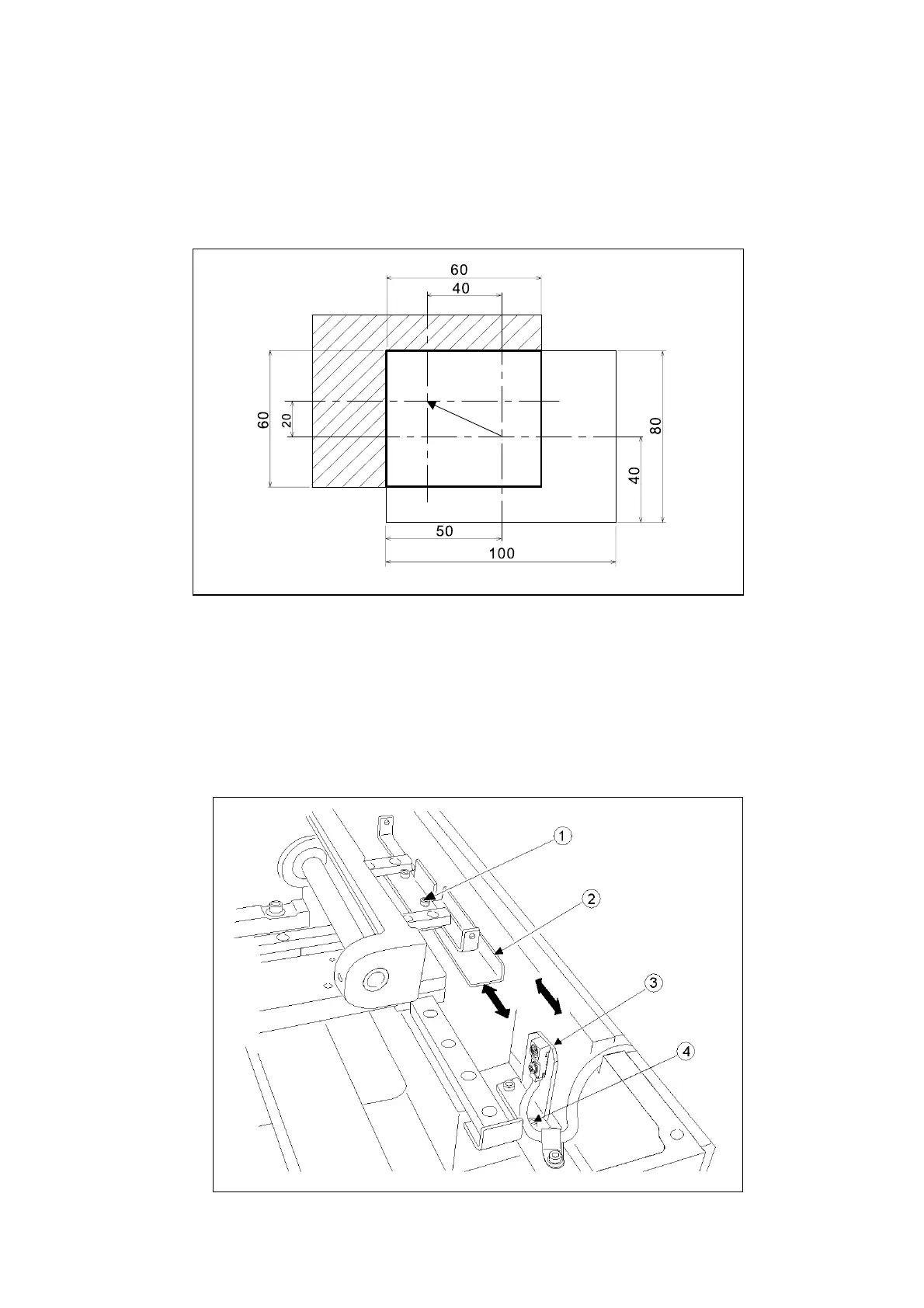[NOTE] If do not cancel the sewing area limit, shifting the mechanical
home position make the effective sewing area narrower than the original.
(Example) If shift the mechanical home position to the X direction 30mm, the Y direction 20mm
without canceling the sewing area limit, the area covered with diagonal lines
becomes invalid and the effective sewing area becomes narrower as a bold
rectangle shown on the figure.
(2) After the cancellation of the sewing area limit, once, turn the power switch OFF.
7-15-1. Shifting the mechanical home position to the X direction
(1) Loosen the detector plate fix screws (2 pieces) (NO.). If move the detector plate
(NO.) to the right, the mechanical home position is shifted to the right and if it is
moved to the left, the mechanical home position is shifted to the left.
(2) After the mechanical home position shifting, tighten the detector plate fix screws(2
pieces) securely.
39
