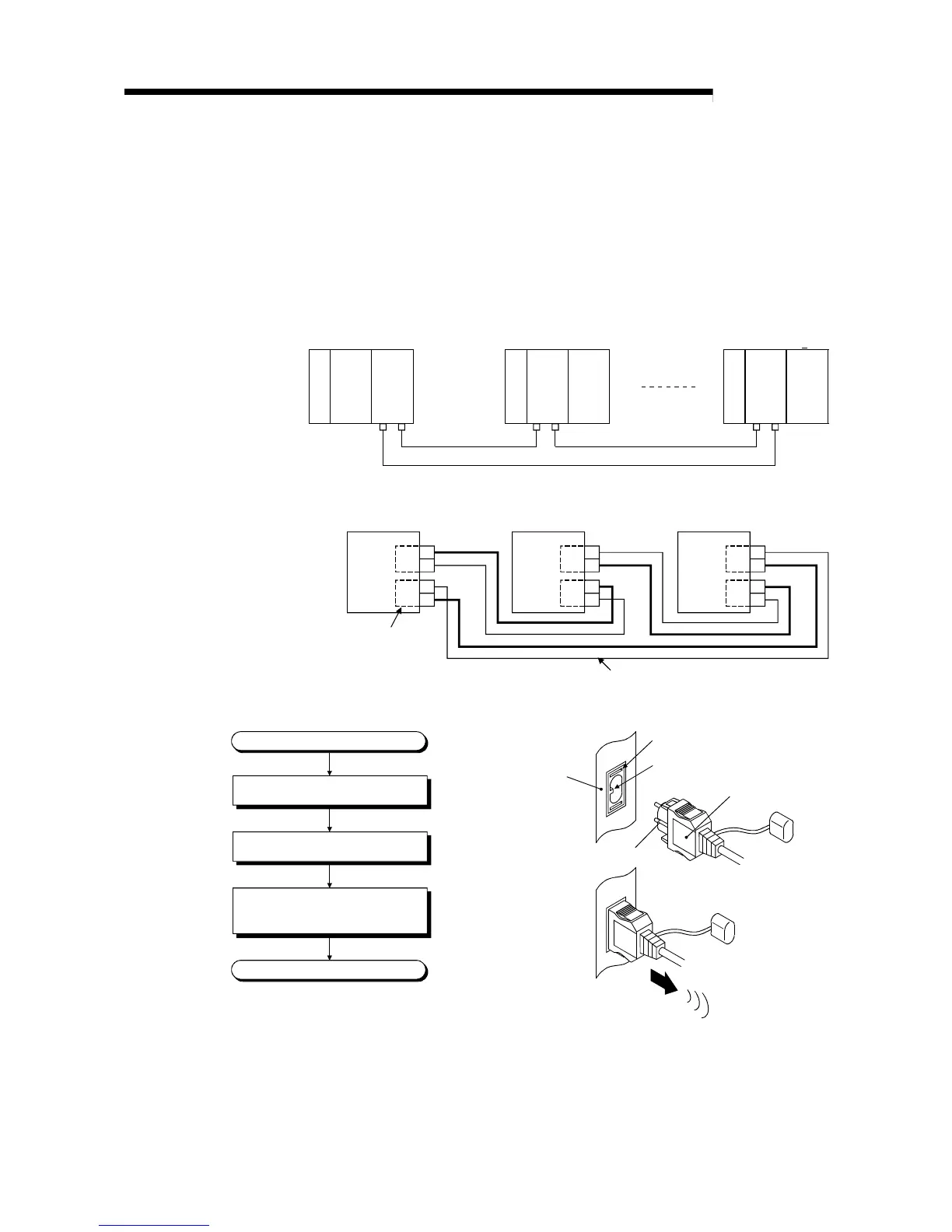4 - 15 4 - 15
MELSEC-Q
4 SETUP AND PROCEDURES BEFORE STARTING THE OPERATION
(2) Cable connection
(a) How to connect the cable
Connect the IN and OUT terminals with optical fiber cables as shown below.
(Connect the OUT terminal of the host station with the IN terminal of the
next station.)
Stations do not have to be connected in the order of station numbers.
Remote master station is set as station number 0.
a - 1) QJ71LP21-25 - QJ72LP25-25, QJ71LP21G - QJ72LP25G
QJ72
LP25
Power supply
QCPU QJ71
LP21
Remote master station
IN OUT
Station
No. 0
Remote I/O station
IN OUT IN OUT
Station
No. 1
Station
No. n
Power supply
Power supply
n
≤
64
Remote I/O station
QJ72
LP25
a - 2) QJ71LP21GE - QJ72LP25GE
QJ71LP21GE
IN
SD
RD
SD
RD
OUT
QJ72LP25GE
IN
SD
RD
SD
RD
OUT
QJ72LP25GE
IN
SD
RD
SD
RD
OUT
Optical module
Optical fiber cable
Remote master station Remote I/O station Remote I/O station
(b) Installing the optical fiber cable
The following shows how to install the optical fiber cable:
Insert the plug by aligning the groove of
the plug with the projection of the jack.
Push the plug in until the plug fixing hole
catches the hook of the jack.
Pull the plug lightly in the direction of the
arrow to make sure that it is securely
connected.
Start (Installation)
Complete
Jack
Projection
Groove
Plug
Link module
