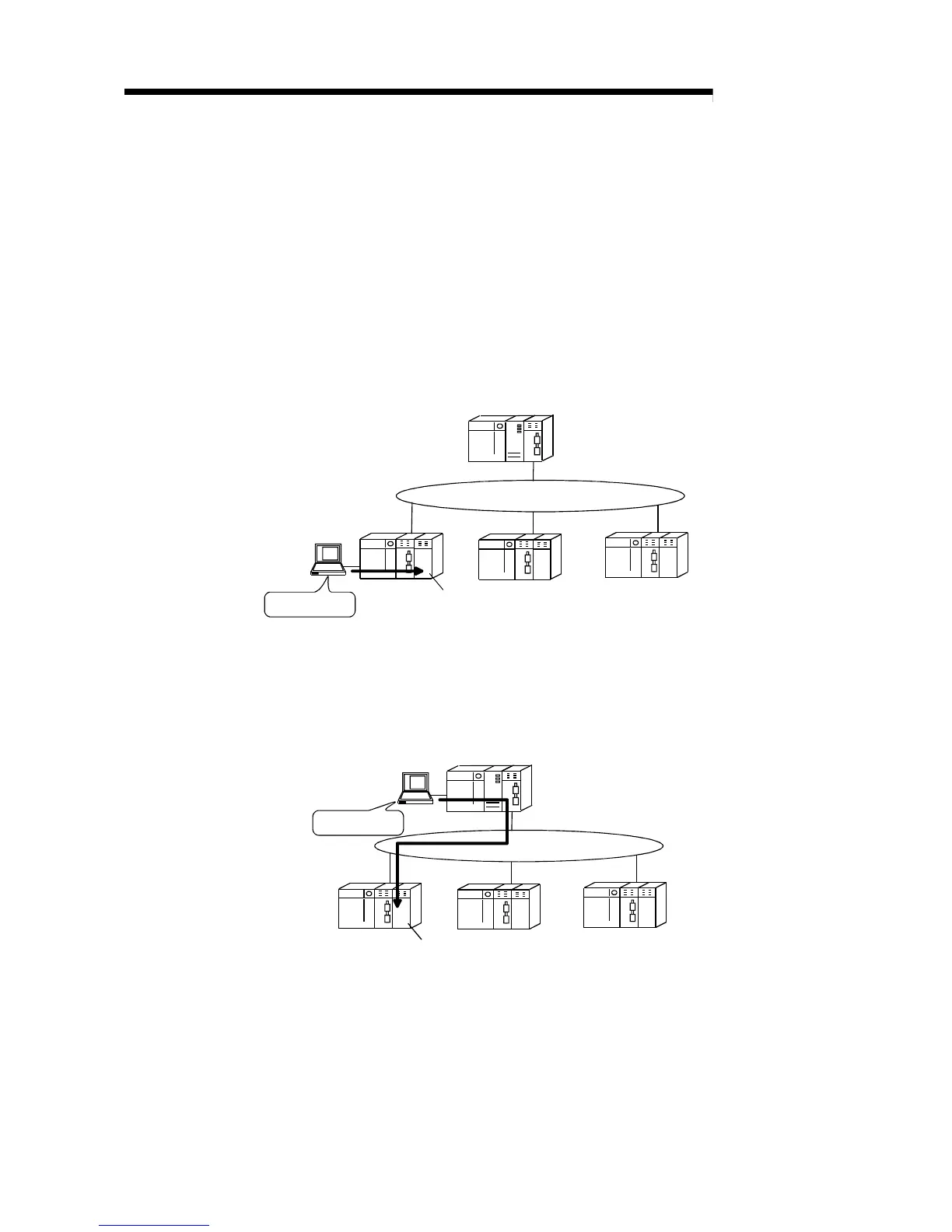7 - 13 7 - 13
MELSEC-Q
7 APPLICATION FUNCTIONS
7.2 Remote I/O Station System Monitor
It is possible to Remote I/O network can monitor the intelligent function module
mounted to the remote I/O station system using GX Developer.
By using this, it is possible to easily diagnose the intelligent function module on the
remote I/O station. For details on operating the system monitor, please refer to the
operating manual for the GX Developer.
There are 3 methods for performing system monitoring.
(1) Connecting the GX Developer directly to the remote I/O module
Select "Remote I/O" in connection destination PLC type for the GX Developer.
QCPU
Remote master station
Remote I/ O station
Remote I/ O station
GX Developer
Intelligent function module
System monitor
Remote I/ O station
(2) Connect the GX Developer to the CPU module and perform
monitoring via remote master station.
Select "Remote I/O" in connection destination PLC type for the GX Developer
and specify the remote I/O station to be the object in the connection designation
of the online menu.
System monitor
QCPU
Remote master station
Remote I/ O station
GX Developer
Intelligent function module
Remote I/ O stationRemote I/ O station
(3) Connect the GX Developer to a another remote I/O module and
monitor via the remote I/O network
Select "Remote I/O" in connection destination PLC type for the GX Developer
and specify the remote I/O station to be the object in the connection designation
of the online menu.
