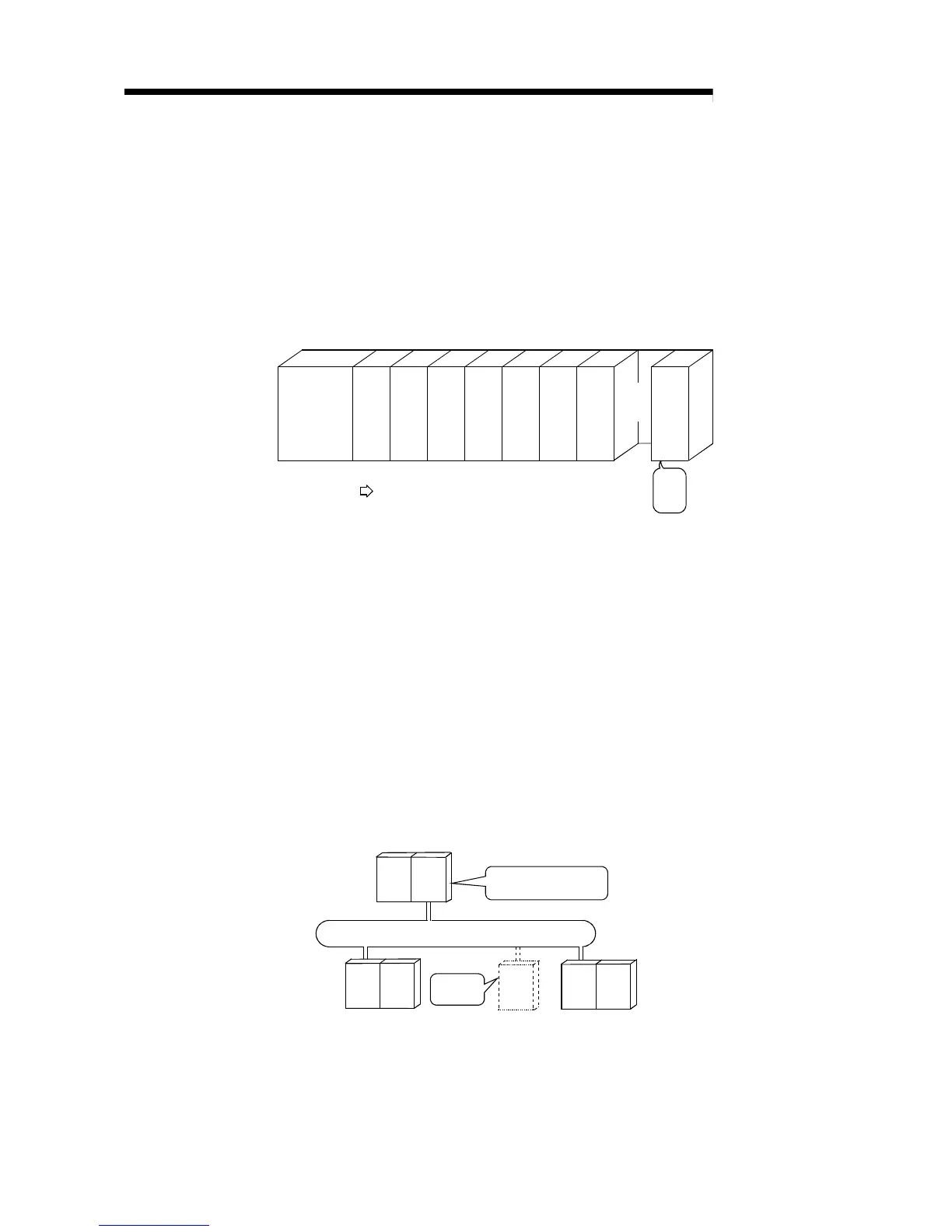5 - 6 5 - 6
MELSEC-Q
5 PARAMETER SETTINGS
5.1.2 Network settings
These parameters are used to configure the MELSECNET/H network.
Set the starting I/O No., network No., total number of (slave) stations, group No. and
mode for each of the module model names set in the number of module cards settings.
(1) Starting I/O No.
Set the starting input/output number to which the module is loaded in 16-point
units in hexadecimal for each applicable network module.
For example, set 130 when the network module is loaded onto X/Y130 to 14F.
Q61P QCPU QX42 QX42 QX41 QY41 QY41 QJ71QY41
64 pts 64 pts 32 pts 32 pts 32 pts 32 pts 32 pts48 pts
Vacant
X/Y
00
H
to
3F
H
40
H
to
7F
H
80
H
to
9F
H
A0
H
to
BF
H
C0
H
to
DF
H
E0
H
to
FF
H
100
H
to
12F
H
130
H
to
14F
H
(a) Valid setting range
0
H
to 0FE0
H
(b) Precaution
Unlike the setting method for the AnUCPU (where the higher two digits of
the 3-digit value should be set), here all three digits should be set as is.
(2) Network No.
Set the network number to which the applicable network module is connected.
(a) Valid setting range
1 to 239
(3) Total (slave) stations
Set up the total number of multiplexed remote sub-master stations, remote I/O
stations, and reserved stations in a single network.
CPU QJ71
1M
R
Remote master station
QJ72 I/ O
1R1
QJ72
1R2
Network No.1
QJ72
1R3
Total (slave) stations
3
I/ O
Re se rv ed
stations
(a) Enabled setting range
1 to 64
