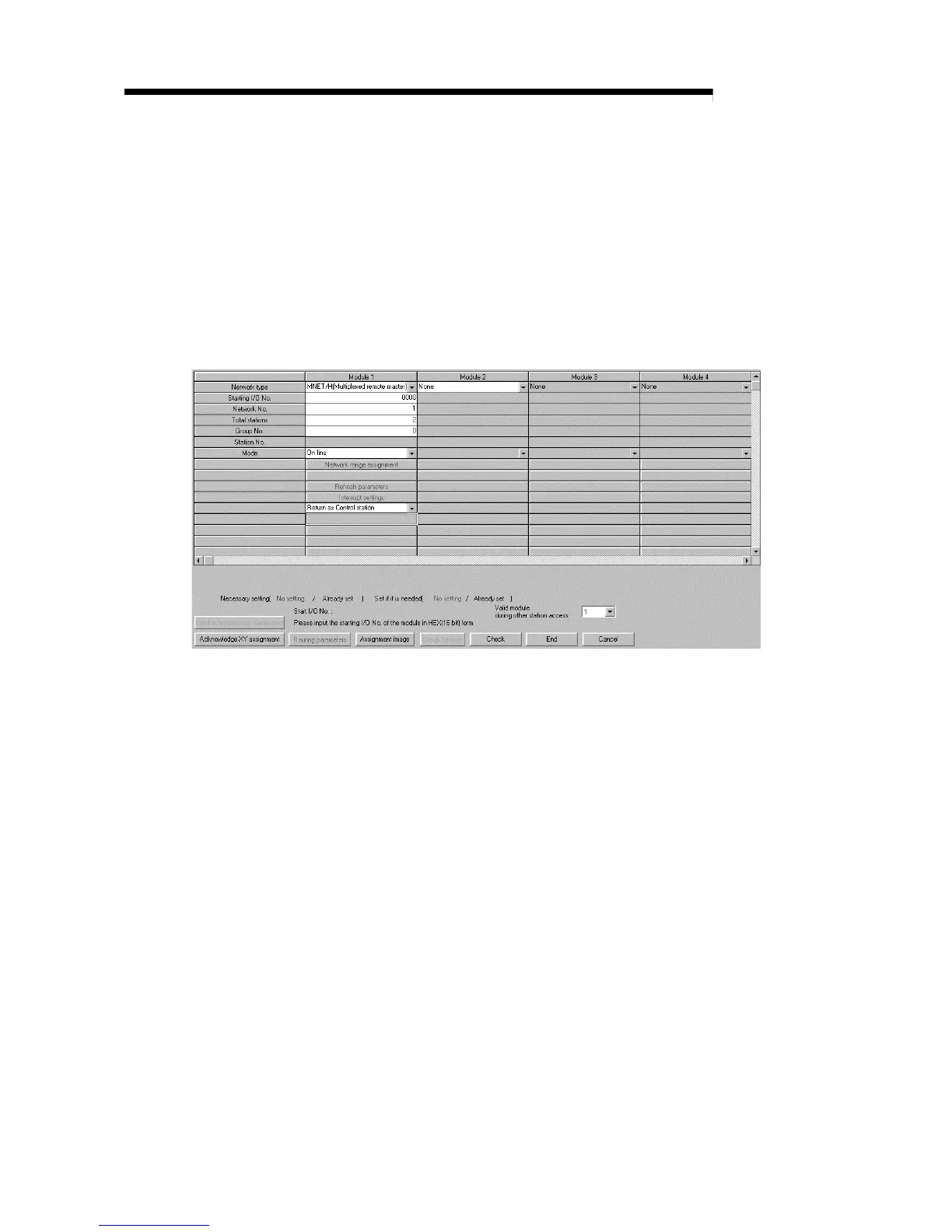5 - 5 5 - 5
MELSEC-Q
5 PARAMETER SETTINGS
5.1 Remote Master Station Parameter Setting
The remote master station sets the network parameters to the CPU module.
5.1.1 Setting the number of module cards (Network type)
Set the network type and the station type for each module.
Up to four cards for the MELSECNET/H and up to eight cards including the Ethernet
can be selected.
Select the remote master station in the MELSECNET/H network system.
(1) Selection type
Select the following item.
• MNET/H (Remote master) : When the remote master station is
specified
• MNET/H (multiplexed remote master) : When the multiplexed remote
master station is specified
• MNET/H (multiplexed remote sub-master) : When the multiplexed remote sub-
master station is specified
(2) Precautions
(a) If a MELSECNET/10 network module for QnA/A is erroneously connected
to a MELSECNET/H remote I/O network, the network system will operate
as follows.
• If the remote master station is a MELSECNET/H network module, the
remote I/O station MELSECNET/10 network module will break away.
• If the remote master station is a MELSECNET/10 network module, the
remote I/O station MELSECNET/H network module will break away.
