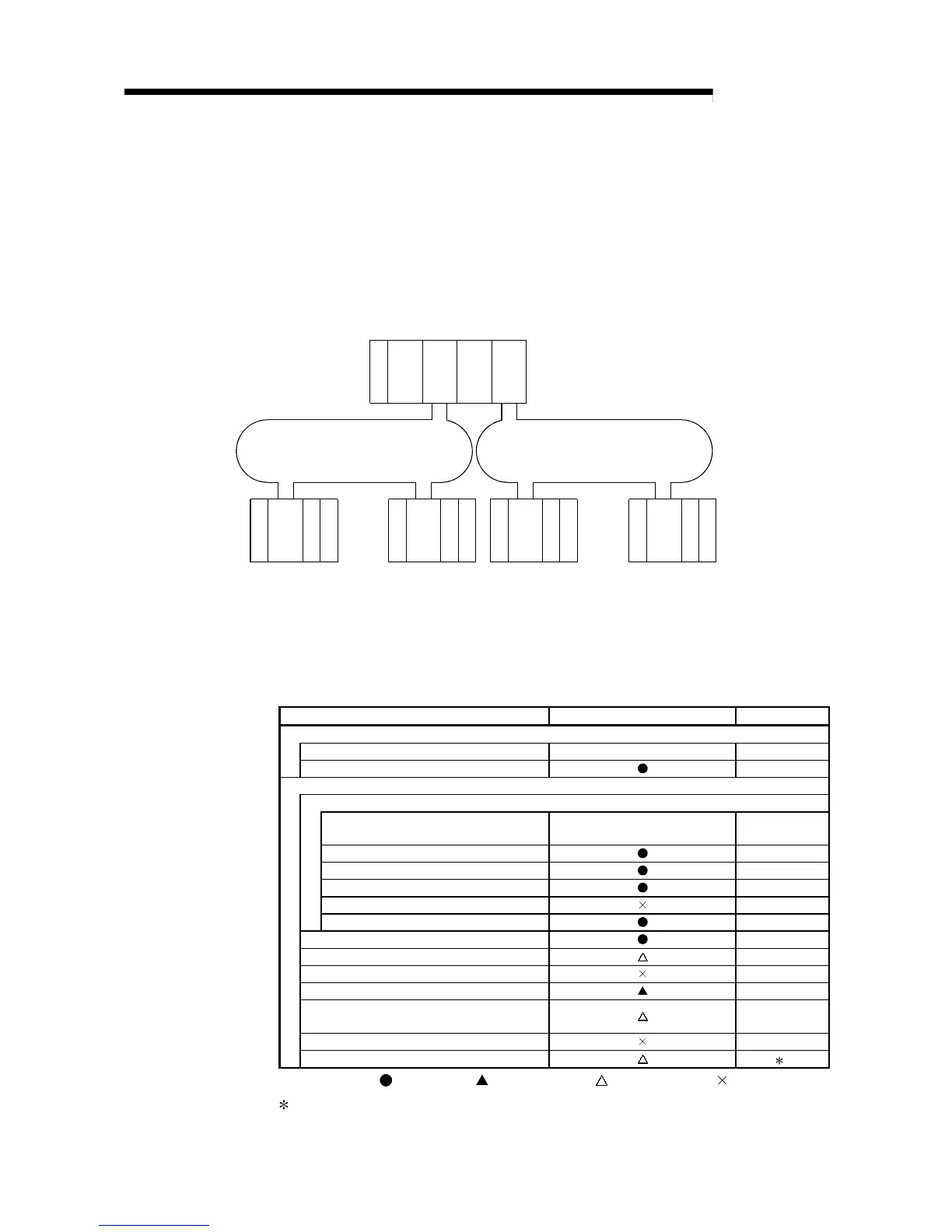2 - 10 2 - 10
MELSEC-Q
2 SYSTEM CONFIGURATION
2.4 Multiple Remote I/O Network
2.4.1 Configuration
A multiple remote I/O network system is a network system with many networks
connected to it.
Set so that a network number will not duplicate another. If there are no duplications,
setting can be anywhere within a range from 1 to 239.
On the QCPU, a maximum of four network modules can be mounted.
Remote I/O net
QCPU QJ71
LP21
QJ71
LP21
1M
R
2M
R
I/O
QJ72
LP25
I/O
1R1
Remote I/O net
Power supply
Power supply
I/O
QJ72
LP25
I/O
1R2
Power supply
I/O
QJ72
LP25
I/O
2R1
Power supply
I/O
QJ72
LP25
I/O
2R2
Power supply
2.4.2 Setting items
(1) Table 2.7 shows the setting items for the master module main module for remote
master station (MR) and the parameter settings from the GX Developer.
Table 2.7 Remote master station setting items
Setting items Remote master station (M
R
) Reference
Network module main module switch
STATION NO. 0 Section 4.2.1
MODE Section 4.2.1
Parameter setting on GX Developer
MELSECNET/H Ethernet card settings
Network type
MELSECNET/H
(Remote master station)
Section 5.1.1
Starting I/O No. Section 5.1.2
Network No. Section 5.1.2
Total number of remote modules Section 5.1.2
Group No. —
Mode Section 5.1.2
Common parameters Section 5.1.3
Auxiliary setting Section 5.1.4
Station specific parameters —
Refresh parameters Section 5.1.5
Valid module number during other station
access
Section 5.1.6
Inter-link data transfer parameters —
Routing parameters 1
: Always set,
:
Default setting,
:
Set as needed,
:
No need to set
1: Refer to the "Q Corresponding MELSECNET/H Network System Reference
Manual (PLC to PLC Network) (SH-080049)".
