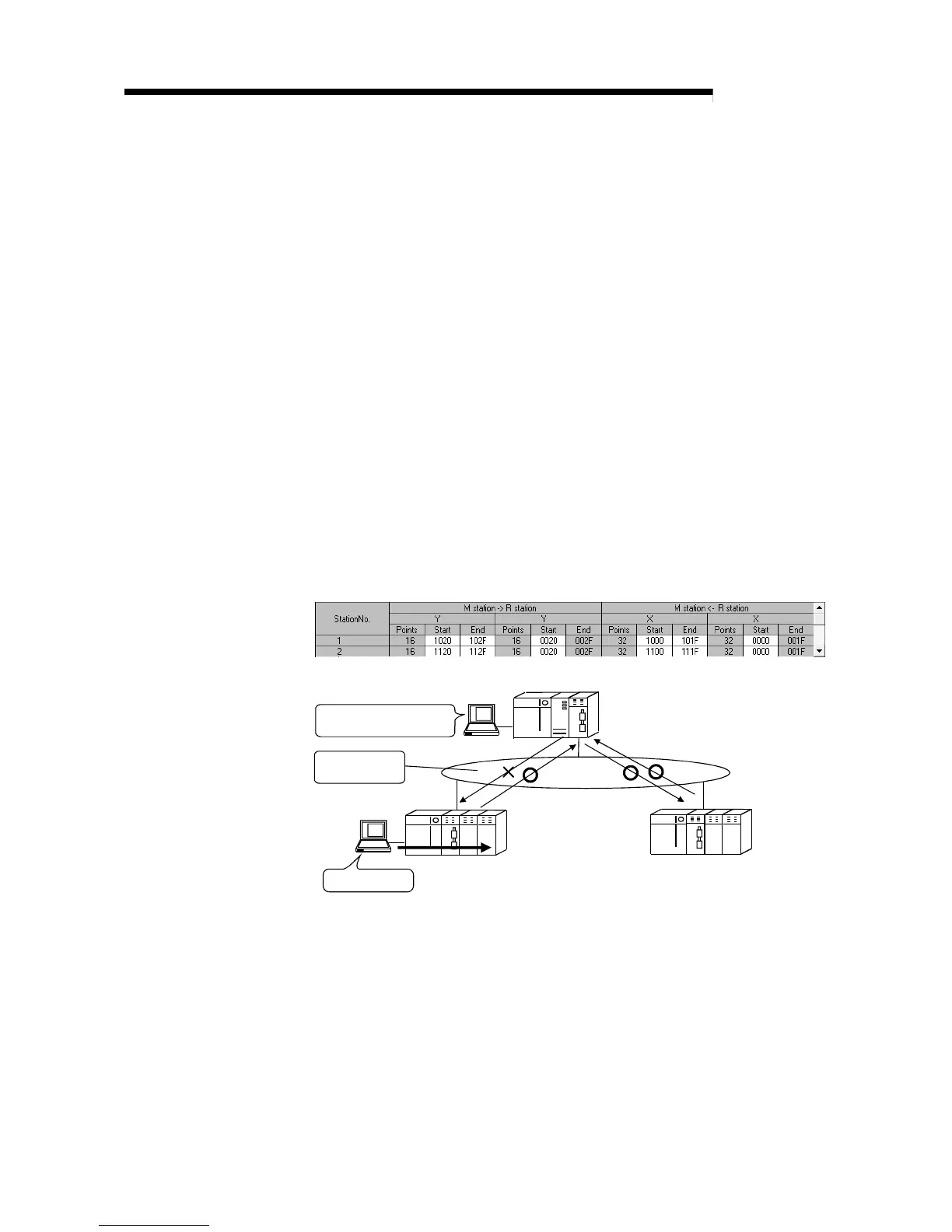7 - 14 7 - 14
MELSEC-Q
7 APPLICATION FUNCTIONS
7.3 Device Test for Remote I/O Station
The remote I/O network can use operations of GX Developer connected to the remote
I/O station to test the input/output devices of the sequence program without affecting
the online system.
To conduct a test without affecting the system, register the device to be tested in
"Forced input output registration/cancellation" in "debug" in the online menu. For
details about operating the GX Developer, refer to the operating manual for GX
Developer.
The test is performed on the following items.
(1) Stops the Y output from the remote master station to the remote I/O
station.
Even when the Y output is set to ON on the sequence program, it is not output
from the remote I/O station, allowing output testing of the sequence program to
be tested safely. Moreover, if the GX Developer is connected directly to the
remote I/O module, force output from the GX Developer to the remote I/O module
can be performed.
At this time, the X input from the remote I/O station is input to the remote master
station.
Common parameters
QCPU
Remote master station
Remote I/O
station No. 1
GX Developer
Forced output Y
LX
LY
LX
LY
GX Developer
Forced output for station
number No.1 Y1020
LY not output to
station No.1
Remote I/O
station No. 2
