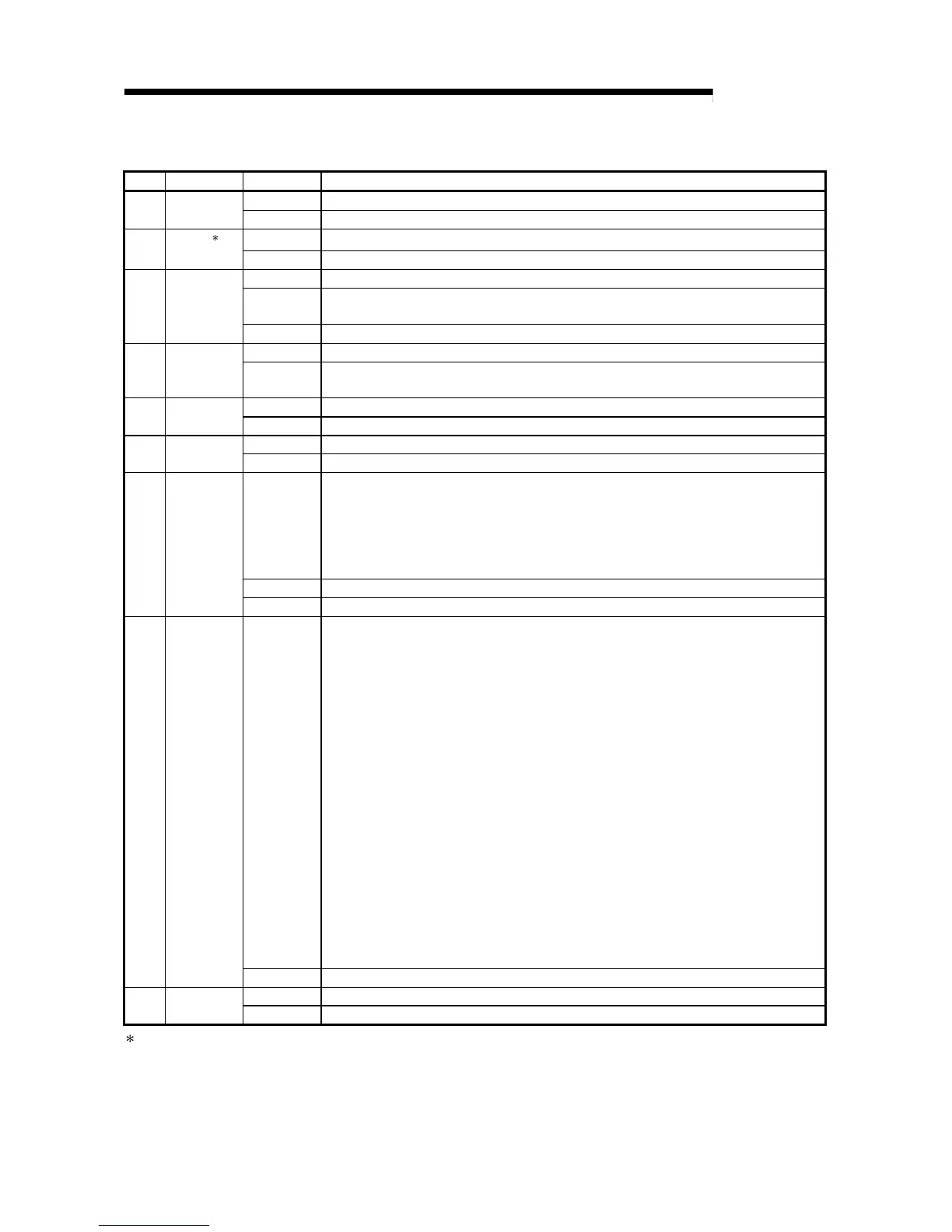4 - 3 4 - 3
MELSEC-Q
4 SETUP AND PROCEDURES BEFORE STARTING THE OPERATION
1) LED displays
No. Name LED status Description
1 RUN Green on Module operating normally
Off WDT error occurred (hardware error)
2
MNG
1
Green on Operating as a remote master station
Off Not operating as a remote master station
3 T.PASS Green on Executing baton pass (being joined in a network)
Green flash Test is determined to have completed normally when this LED flashes 20 times (approximately
10 s) during the test.
Off Baton pass not yet executed (the host is disconnected from the network)
4 D.LINK Green on Data link being executed (cyclic transmission is being executed)
Off Data link not yet executed (parameter receiving not completed, host CPU error, data link stop
instructed, etc.)
5 SD Green on Data being sent
Off Data not yet sent
6 RD Green on Data being received
Off Data not yet received
7 ERR. Red on • An error occurred, for instance a station number setting error (other than 0 to 64), mode setting
error (set to use prohibited), operation condition setting error (parameters), or an installed CPU
type error (settings outside the range used, CPU type).
• A station with the same number already exists in the network.
• Invalid parameter settings (contradicting settings).
• A moderate or fatal error occurred in the CPU module.
Flashing An error was detected while testing the network module.
Off Normal status
8 L ERR. Red on A communication error occurred (one of the following communication errors has occurred):
CRC : Error generated by an abnormal cable, noise, etc.
OVER : This error occurs when the next data is received before the last receive data is loaded
into the module, and the data is overwritten. It is caused by a hardware error in the
receive area of the network module.
AB.IF : This error occurs when more than the specified number of bits are set to "1" among the
receive data in the frame, or when the receive data is shorter than the specified data
length.
TIME : This error occurs when a baton pass was not handed to the host within the monitoring
time.
DATA : This error is caused when abnormal code data is received.
UNDER : This error occurs when the internal processing of the send data was not executed at a
fixed interval.
LOOP : This error occurs when the forward or reverse loop line is faulty and the power to the
adjacent station, which sends data to the host station, is turned OFF or the cable
connector is faulty.
<Corrective action>
Check the cables and connectors (detached or loosened connectors, wrong IN/OUT
connections, broken or damaged cables, improper cable routing, etc.)
For more details, see the "Network Diagnostics" (Section 8.1).
Off No communication error
9 EXT. PW Green on External power being supplied
off External power not supplied
1: On a multiplexed remote I/O network, the LED of the sub-master operating station is off.
