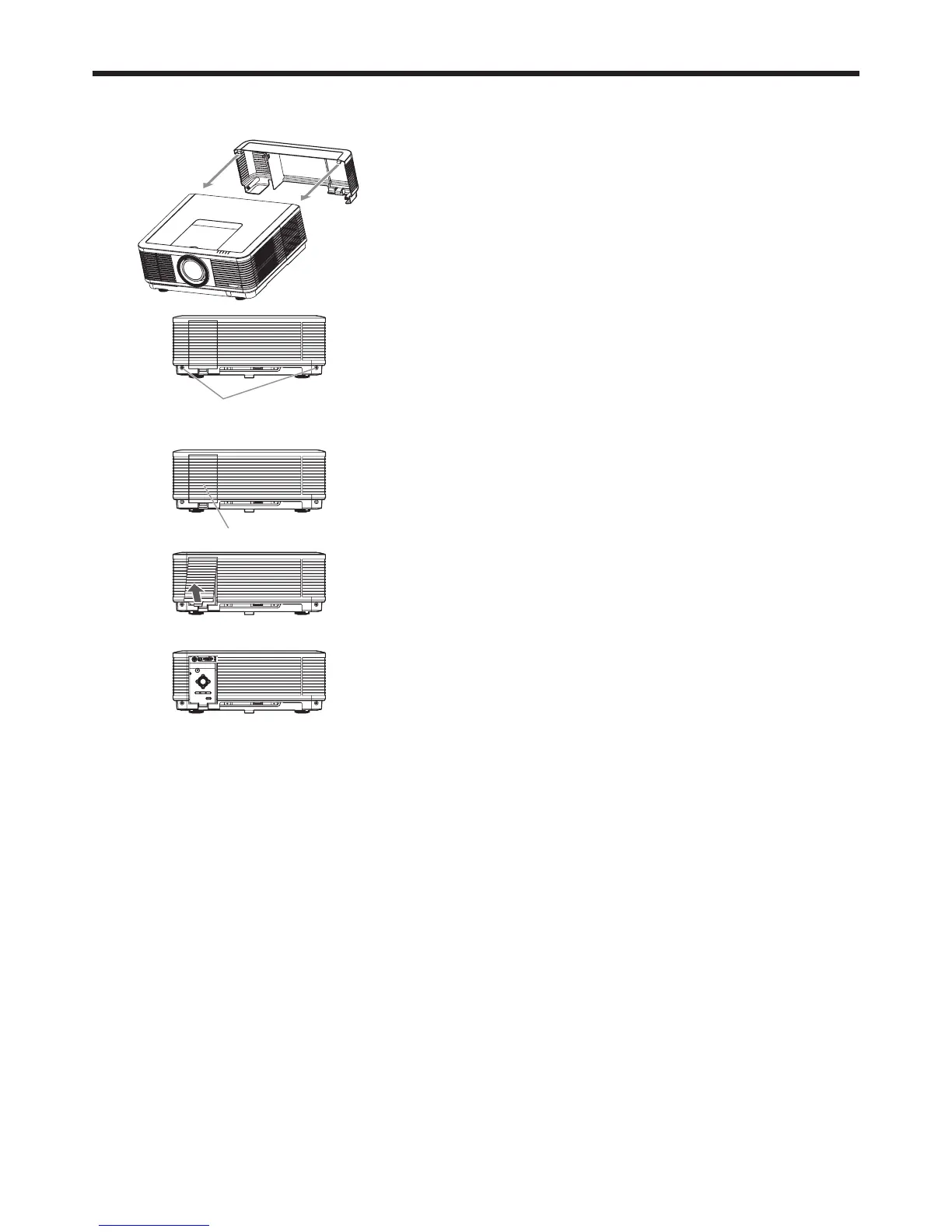C. Installing the terminal cover
This projector includes a terminal cover. If necessary, install the terminal cover to the projector.
1. Fit two hooks of the terminal cover into the projector.
You can use the buttons on the operation panel by
removing the door of the terminal cover.
3. Remove the door (b) of the terminal cover.
Important:
• Don’t carry the projector by the terminal cover.
• Whentheterminalcoverisattached,remotecontrolmay
not work properly from behind the projector.
