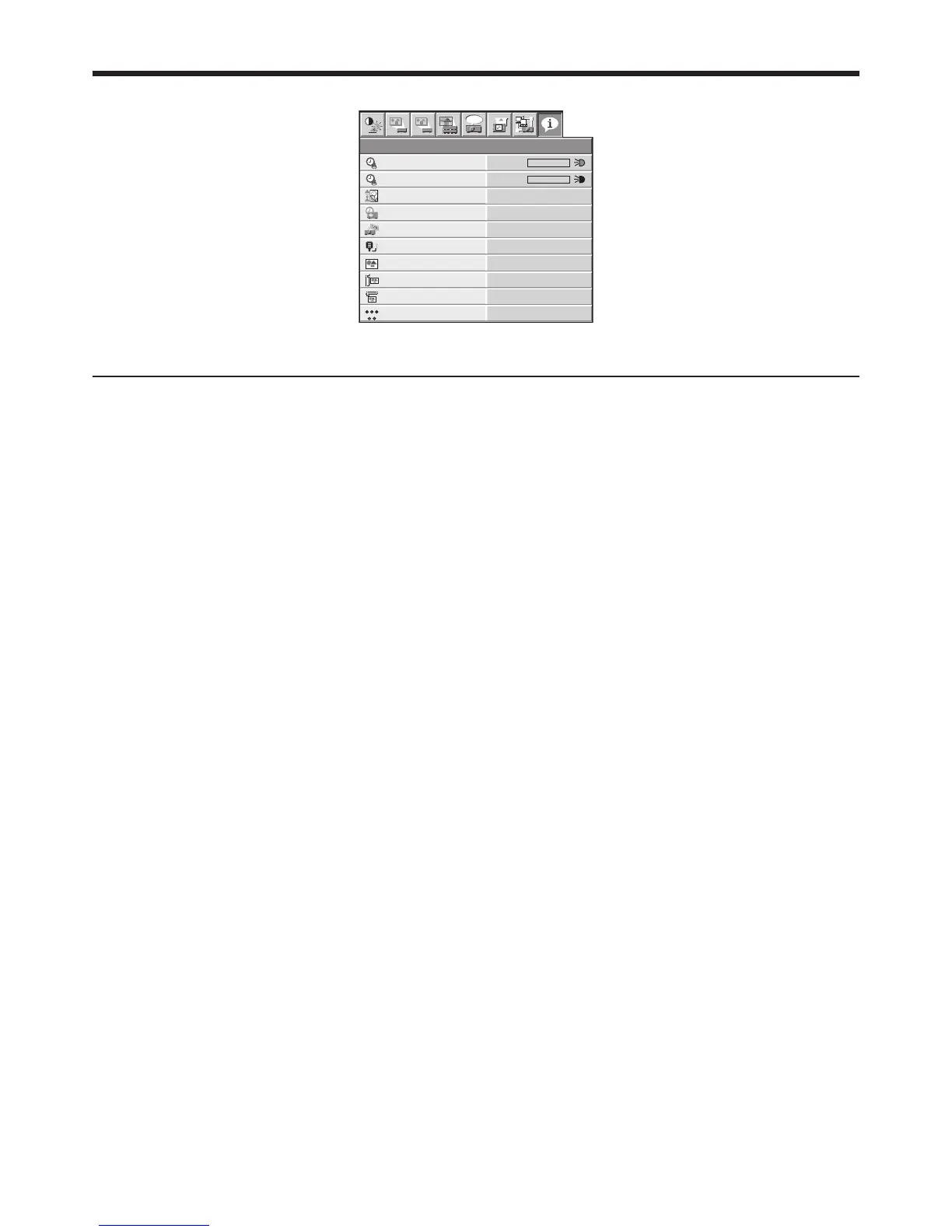ITEM DESCRIPTION
LAMP 1 TIME (LOW)
This item shows the lamp operation time calculated based on that the LAMP MODE of LAMP 1
is LOW.
• WhentheLAMPMODEisSTANDARD,thisitemshowsalongerlampoperatingtimethan
the actual time.
• Whenthelampoperatingtimeis0to10hours,“0H”isdisplayed.Thelampoperatingtime
exceeding 10 hours is indicated by the actual hours.
• Whenthelampoperatingtimereaches3000hours,thebarturnstoyellow.Whenit
reaches 3800 hours, the bar turns to red.
• Theicondisplayedtotherightofthebarshowsthelampstatus.
Yellow: On, Red: End of lamp life or error such as illumination failure, Black: Off
LAMP 2 TIME (LOW)
This item shows the lamp operation time calculated based on that the LAMP MODE of LAMP 2
is LOW.
• WhentheLAMPMODEisSTANDARD,thisitemshowsalongerlampoperatingtimethan
the actual time.
• Whenthelampoperatingtimeis0to10hours,“0H”isdisplayed.Thelampoperatingtime
exceeding 10 hours is indicated by the actual hours.
• Whenthelampoperatingtimereaches3000hours,thebarturnstoyellow.Whenit
reaches 3800 hours, the bar turns to red.
• Theicondisplayedtotherightofthebarshowsthelampstatus.
Yellow: On, Red: End of lamp life or error such as illumination failure, Black: Off
NEXT LAMP RELAY
The next lamp relay time is displayed.
FILTER TIME
The filter operation time and the cleaning count are displayed.
SERIAL NUMBER
The serial number of the projector is displayed.
INPUT
Indicates the name of the terminal to which the currently projected video signal is being input.
RESOLUTION
Indicates the resolution of the currently projected video signal.
VERTICAL FREQUENCY
Indicates the vertical frequency of the currently projected video signal.
HORIZONTAL FREQUENCY
Indicates the horizontal frequency of the currently projected video signal.
SYNC. TYPE
Indicates the type of the sync signal for the currently projected video signal.
• NEXTLAMPRELAYisn’tdisplayedwhenLAMPRELAYisOFForLAMPSELECTisLAMP1orLAMP2intheINSTALLATION
1 menu.
Menu operation (continued)
