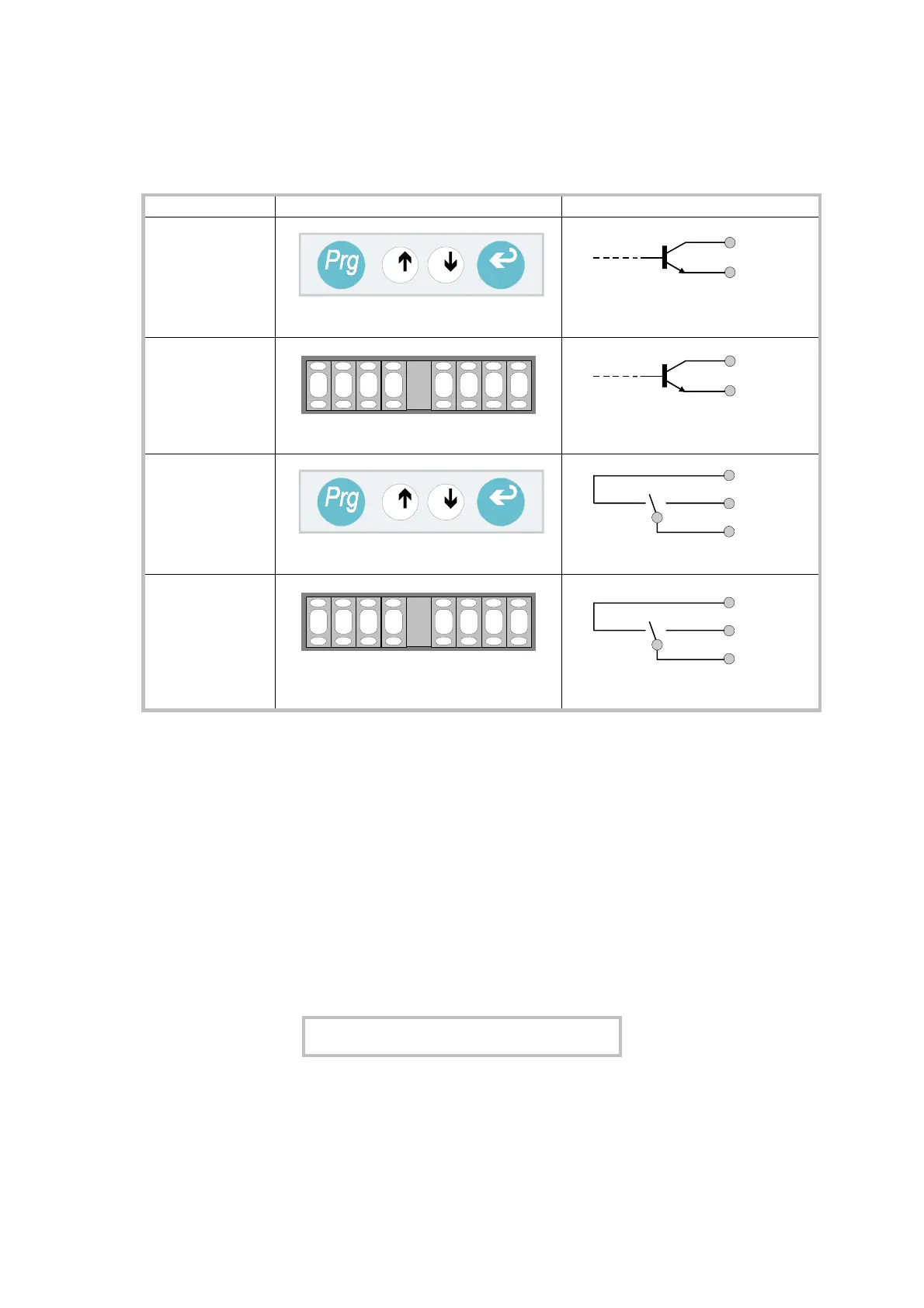4
Die nachstehende Tabelle zeigt die mög-
lichen Kombinationen und die zugehörigen
Bestellangabe.
The subsequent table shows the possible
combinations
Vorwahlen / Presets Ausgänge / Outputs
Standard
T
Tastatur- Eingabe
Enter by Kepad
3 x Transistor (Optokoppler)
3x Transistor (Optocopler)
Option
VW 500
3421 3421
Dekadenschalter frontseitig
Thumbweels on front
3 x Transistor (Optokoppler)
3x Transistor (Optocopler)
Option
RL 500
T
Tastatur- Eingabe
Enter by Kepad
3 x Relais
3x relays
Option
VR 500
3421 3421
Dekadenschalter frontseitig
Thumbweels on front
3 x Relais
3x relays
Außerdem sind für alle Typen folgende
Optionen erhältlich:
The following options are available for all
models:
AO 500: Analogausgang +/- 10V und 0-
20/ 4-20 mA proportional zur
Anzeige.
PO 500: Parallel-Daten-Ausgang
BCD/Binär 20 Bit, optoisoliert.
RS 500: Serielle Schnittstelle RS 232
und RS 485 für Druckeran-
schluß und SPS/PC-Betrieb.
IP 500: Frontseitige Schutzart IP65
Bestellbeispiel:
AO 500: Analogue output +/- 10V and 0-
20/4-20 mA proportional to
display value.
PO 500: Parallel data output 20 Bits
BCD/Binary, opto-isolated
RS 500: Serial interface RS232 and
RS 485 for printer connection
and PLC/PC operation.
IP 500: IP65 protection on front side
Ordering example:
AX540 / RL500 / AO500
bedeutet AX540 ohne frontseitige Vorwahl-
schalter (Vorgabe der Vorwahlen über
Tastatur), 3 Ausgangs-relais für Min, Max
und Null sowie Analogausgang.
This is a AX540 unit (no thumbwheels on
front, presets by keypad) with 3 output
relays for Min., Max. and zero and also
analogue output.
