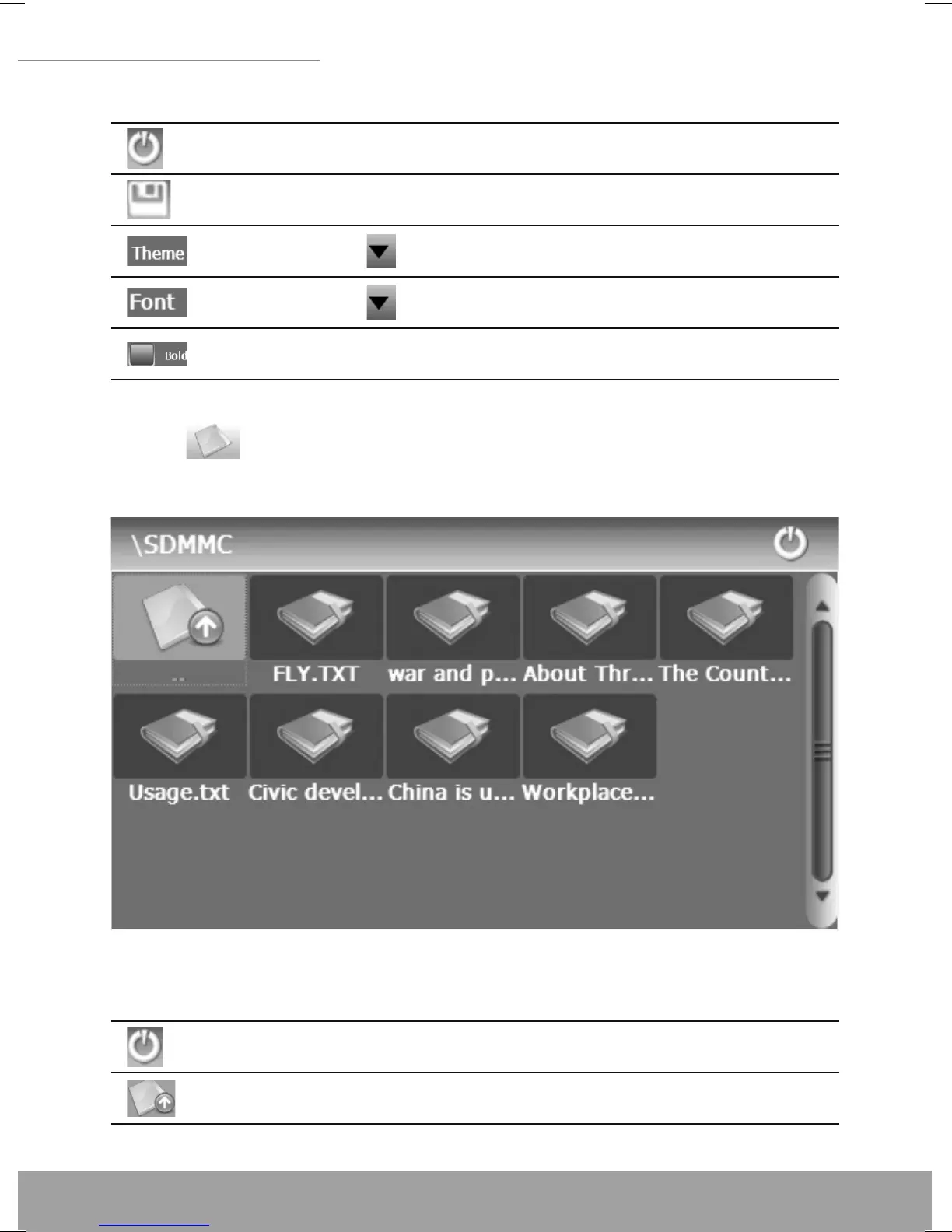www.modecom.eu
22
5” GPS Navigation
www.modecom.eu
22
5” GPS Navigation
Icon Name Explanation
Close Exit the setting interface
Save Save the setting.
Theme
Tap
to select a theme for the e-book.
Font
Tap
to select a font for the e-book.
Bold Tap to enable bold type. Tap it again to cancel.
Tap in the e-book reader interface to enter the e-book folder
shown as below.
Icon Name Explanation
Close Close current folder.
Return Return to the previous folder.