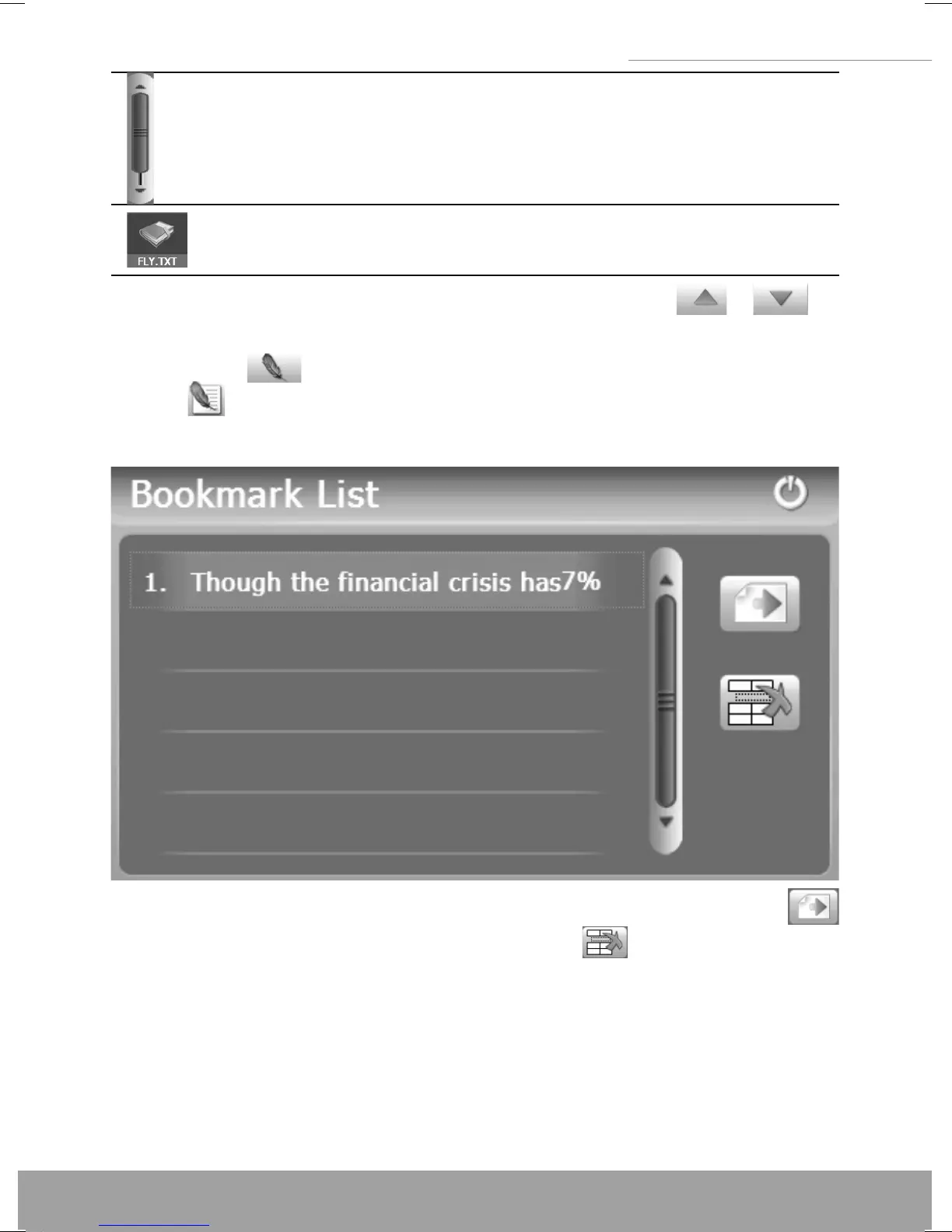23
5” GPS Navigation
23
5” GPS Navigation
Scroll
bar
Drag the sliding block upward/ downward to view all
TXT files.
File
name &
format
The file name and format.
To create a bookmark, locate a page by taping / or
dragging the scroll bar in the reader interface and drag to select text
content. Tap
when it is on. Tap OK to finish.
Tap
to view created bookmarks in the interface of Bookmark
List shown as below.
Drag the scroll bar and select a bookmark on the left list. Tap
to go to the page with the bookmark or tap
to delete the book-
mark.