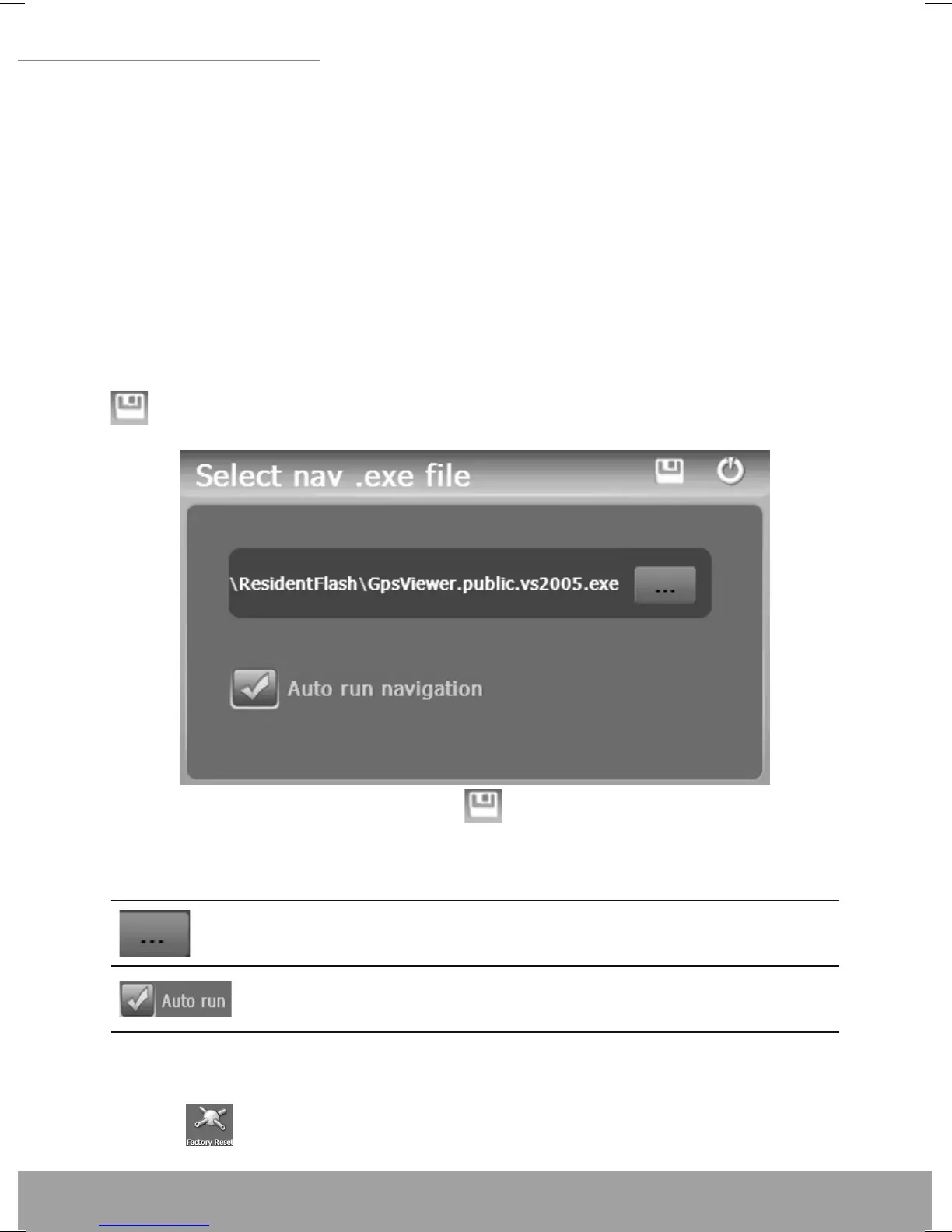www.modecom.eu
50
5” GPS Navigation
www.modecom.eu
50
5” GPS Navigation
[Attention] The following operations will stop suspend the commu-
nication of the system and PC and unsaved data will be lost.
1. Unplugging the MINI USB cable;
2. Powering off the GPS navigator;
3. Resetting the system;
4. Tap the on close button on the top right.
7.10 Navigation Path
Insert a T-flash card with map data into the GPS navigator and tap
to enter the interface shown as below.
Select a map address and tap to save the setting.
Icon Function
Tap to select a map address.
Tick in the box to run the set navigation map when the naviga-
tor is powered on.
7.11 Factory Reset
Tap
in the system interface to restore the factory setting. The
following dialog will be prompted.