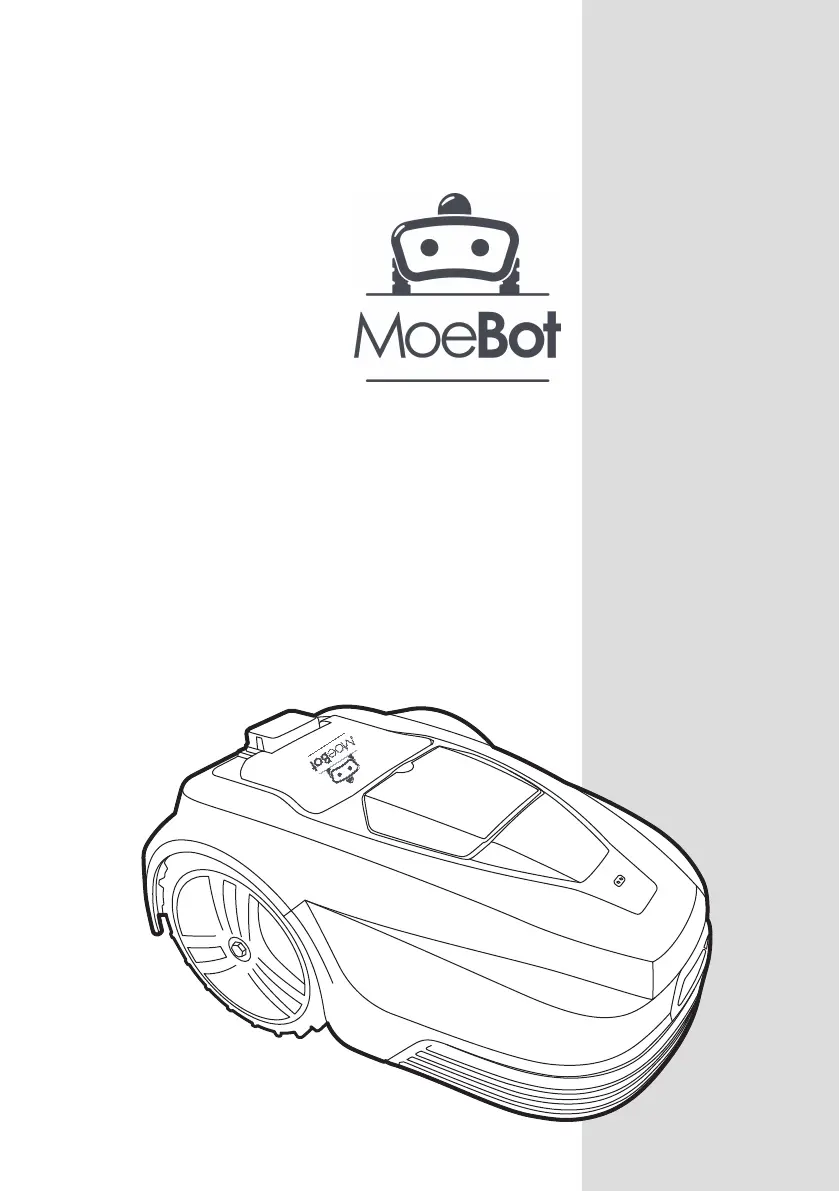Why is my MoeBot S5 Vacuum Cleaner loop signal lost?
- HhortonmariaAug 16, 2025
A lost loop signal in your MoeBot Vacuum Cleaner can occur if the power supply or the wire is not correctly connected to the station, or if the wire is broken. To resolve this, check that the power supply, station, and wire are properly connected. If you find a wire break, repair it using a wire splicer.