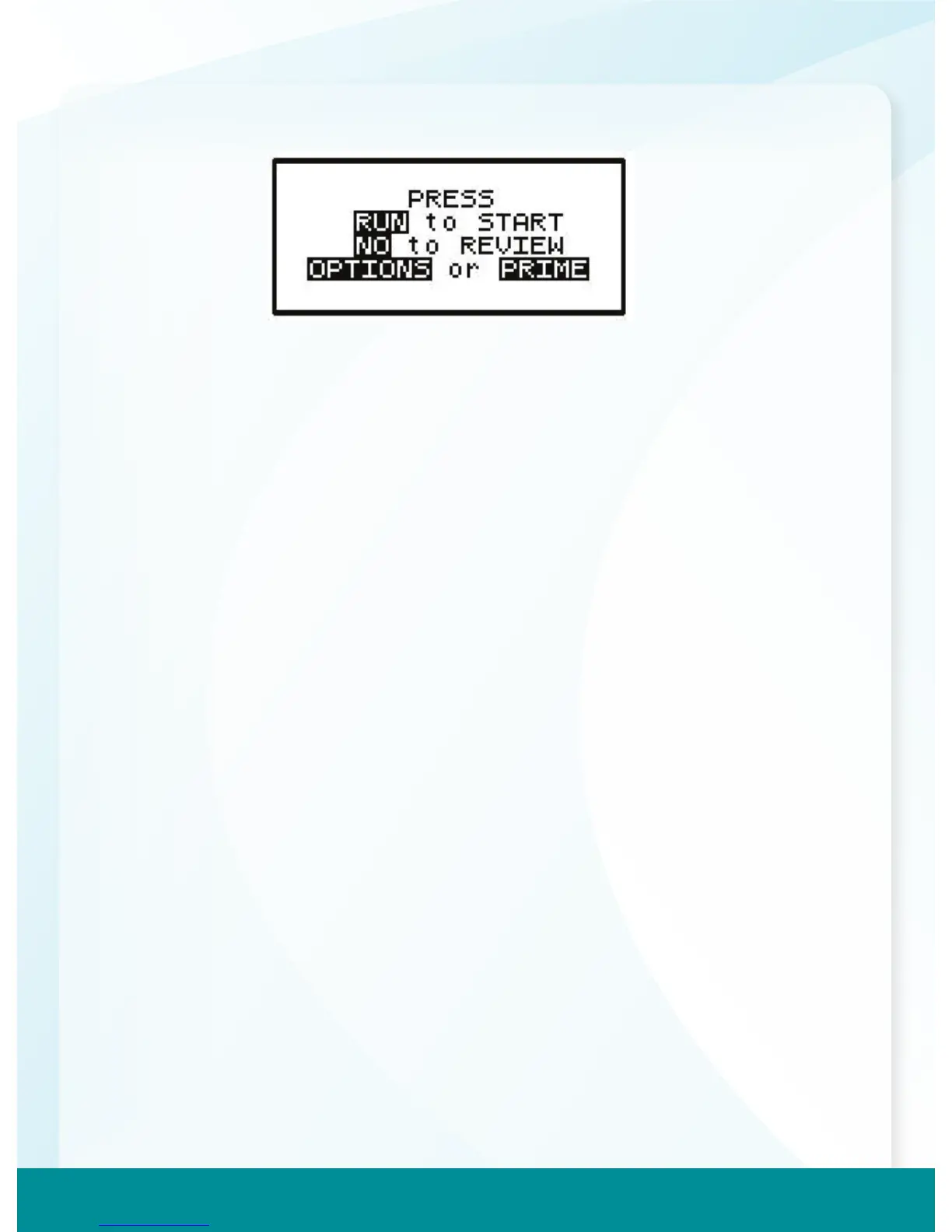CONTINUOUS THERAPY
CHANGING THE RX (BAG VOL, Amt TBI, RATE, TIME, KVO)
1. Press the PAUSE key.
2. Press YES to RESUME.
3. Press NO to review.
4. Press YES to each eld until the value to change is reached.
5. At the desired eld(s), enter the new program parameters (enter access code if prompted). If an
access code was needed, enter the new parameters again. Press YES to conrm.
6. Press YES to all other highlighted areas if no other changes are to be made.
7. At DONE? press YES.
8. Press RUN to start the infusion.
“RUN TO START” SCREEN
1. Press the NO key to review the program and/or change the RX (see CHANGING THE RX section for
instructions).
2. Press the OPTIONS Key to review or change desired pump settings (see OPTIONS section for
instructions).
3. Press the PRIME Key to prime the set (see Priming section under GETTING STARTED for instructions).
4. Press RUN to start the infusion.