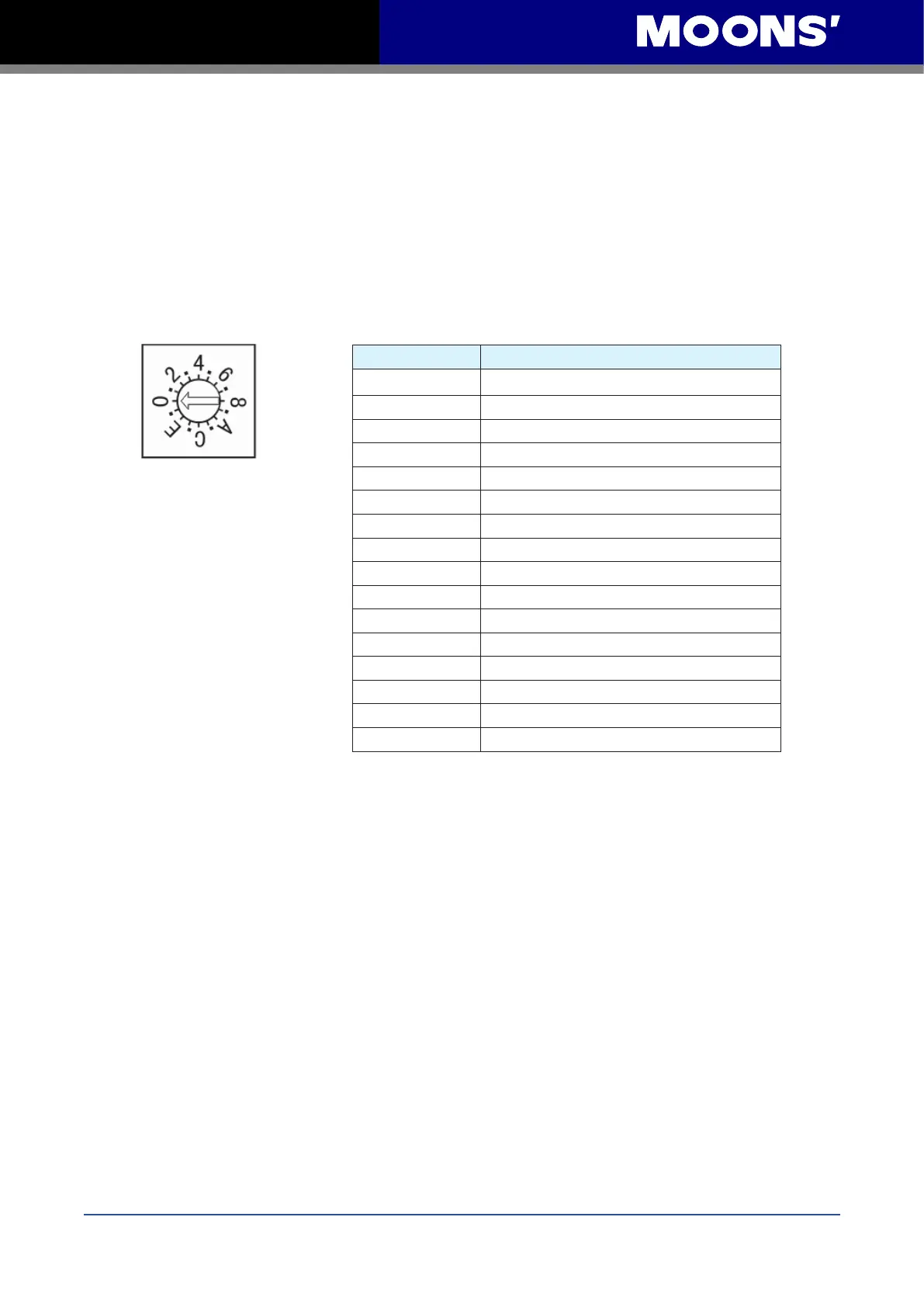13
Rev. 0.1
8/30/2019
SRX04 Hardware Manual
6 Motor Selection
If choose the motor part number is list in the recommended table, please select the switch to the
right position. If the motor is not list in the table, please set the rotary switch to “0” position.
NOTE:
When the motor selection is changed, the drive power supply will need to be cycled.
Motor selections ending in L are for low inertia and those ending in H are for high inertia.
Interface
Switch Bit Motor
0
General Motor
1 AM14HS10A0
2 AM14HS30A0
3 AM14HS50A0
4 AM17HD4452
5 AM17HD2438
6 AM17HD6426
7 AM17HDB410
8 AM23HS0421 / AM23HS04B0
9 AM23HS2450 / AM23HS84B0
A AM23HS3455 / AM23HSA4B0
B AM24HS2402
C AM24HS5401
D 34HD0403
E
Reserved
F
Reserved