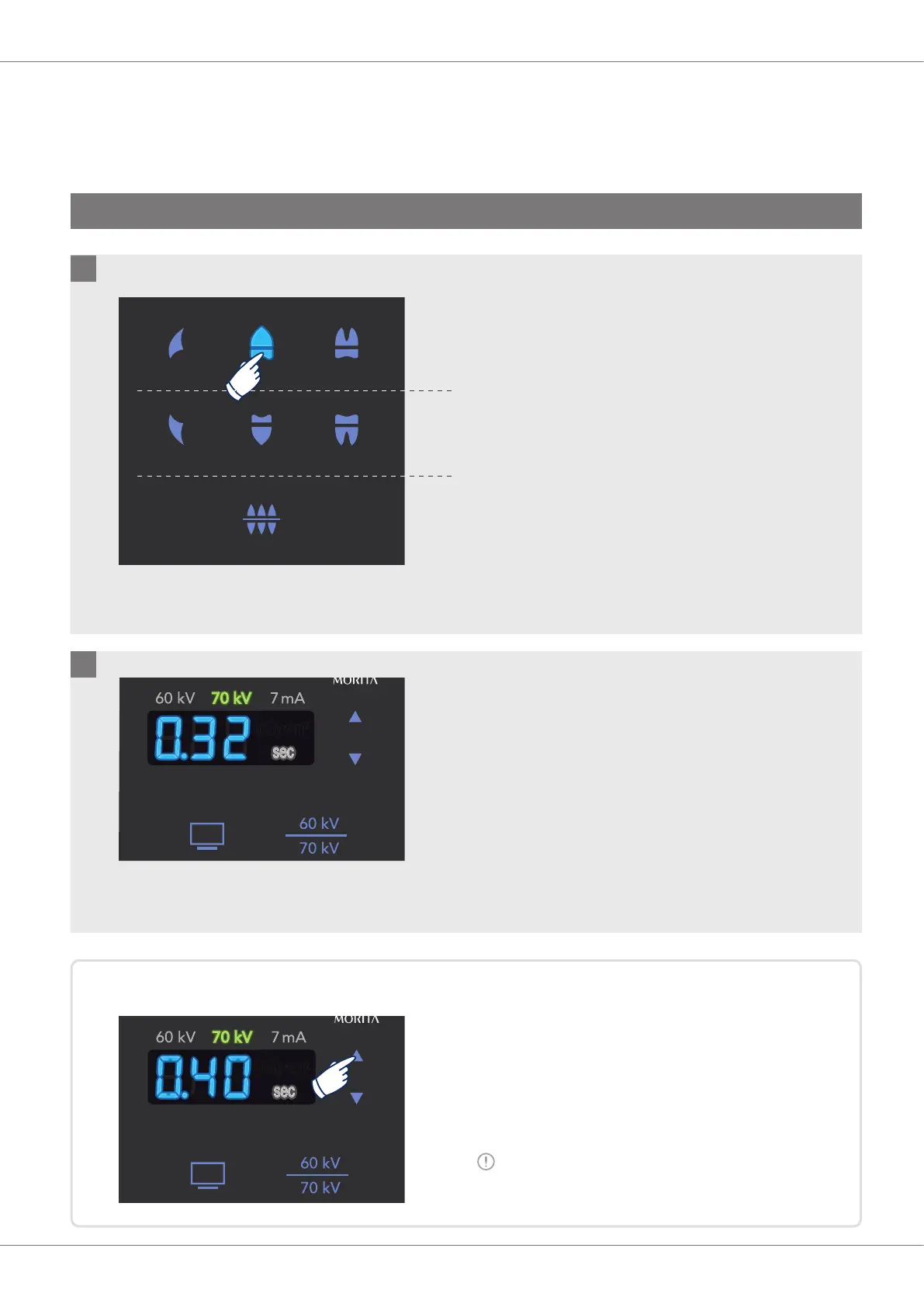11
5
4
mGy
.
cm
2
Operation 2017-02-24
The exposure time can be manually adjusted by pressing
Up or Down key.
* After changing the exposure time, press and hold the
selected area (tooth) key for approximately ve seconds
until you hear beeps. This saves the exposure time for the
radiography condition selected at the time.
Selecting radiography conditions
The exposure time (in seconds) will be shown on the display. The exposure time for the selected parameters will
automatically appear on the display.
Select an area (tooth) to be radiographed.
Incisor/Canine Premolar Molar
Upper Jaw
Lower Jaw
Occlusion
Press the up or down key to switch the number according to the
timer table which is described later (*The value does not change
by 0.01).
Settable numbers are any of the table numbers (00 to 14).
⹅
To change the exposure time
