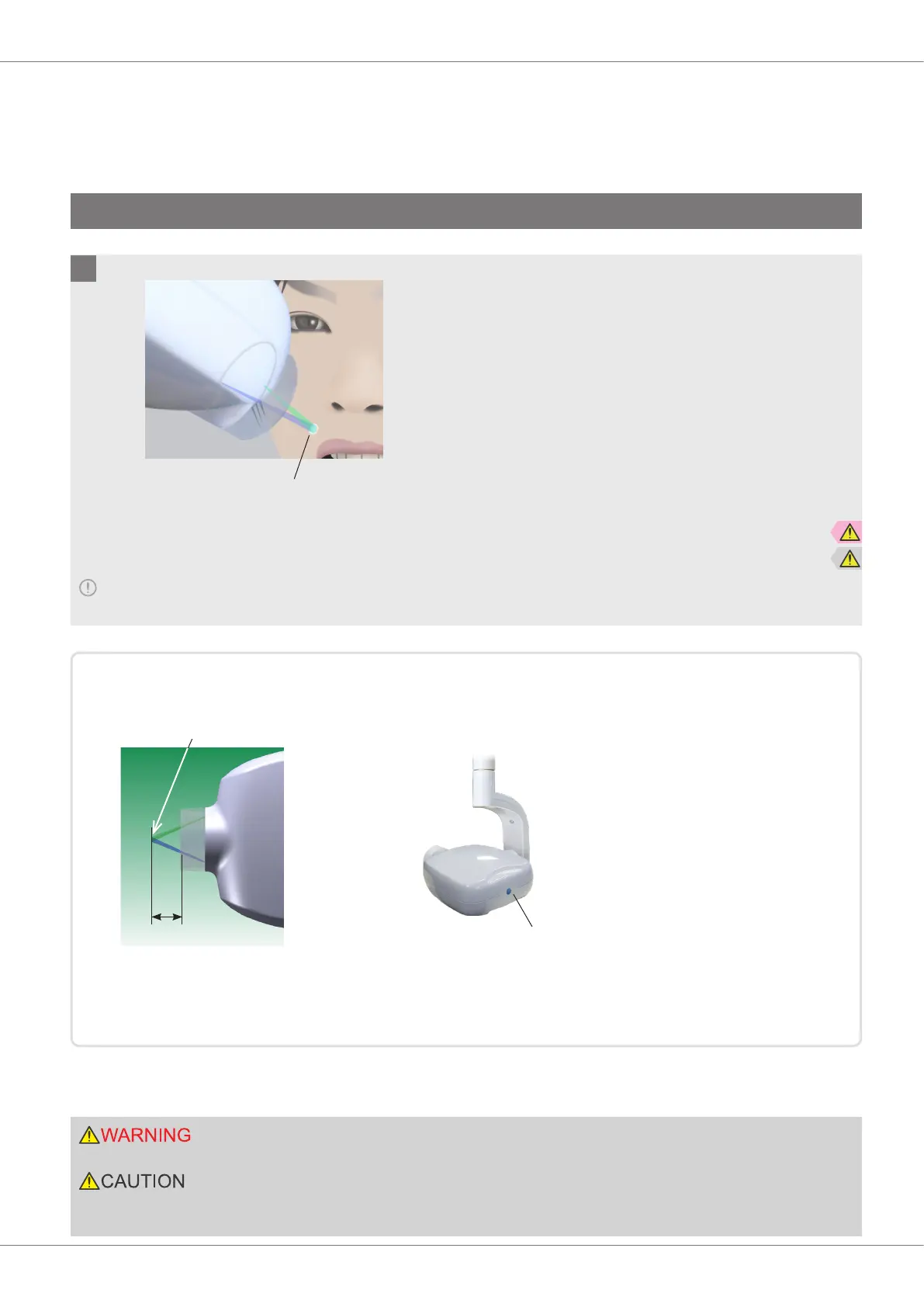13
2
Operation 2018-10-22
Positioning the patient
When Long SSD adaptor (option) is attached, the pointer is inoperable.
Approx. 30 mm Pointer Light Switch
Intersection of the blue and green pointers (the center of the radiation eld)
⹅ Pointers
Pull the X-ray head toward the patient to direct the cone toward the radiography media in the patient’s mouth so that
you can adjust the exposure point and angle.
You can adjust the exposure point by taking advantage of the pointers.
Intersection of the blue
and green pointers
The pointer lights are turned on when the X-ray unit is turned on or when the pointer light switch is pressed.
The pointer lights will be turned off automatically in one minute.
The intersection of the blue and green pointers is the center of the radiation eld.
• The pointer lights may damage the eye. Do not look into the X-ray tube or the lights may enter your eye.
• Operate with care to avoid hitting the tube head to the wall. Otherwise the tube head might possibly be destroyed.
• Do not use the unit if the arm or tube head moves abnormally (with abnormal noise) when positioning the tube head.
