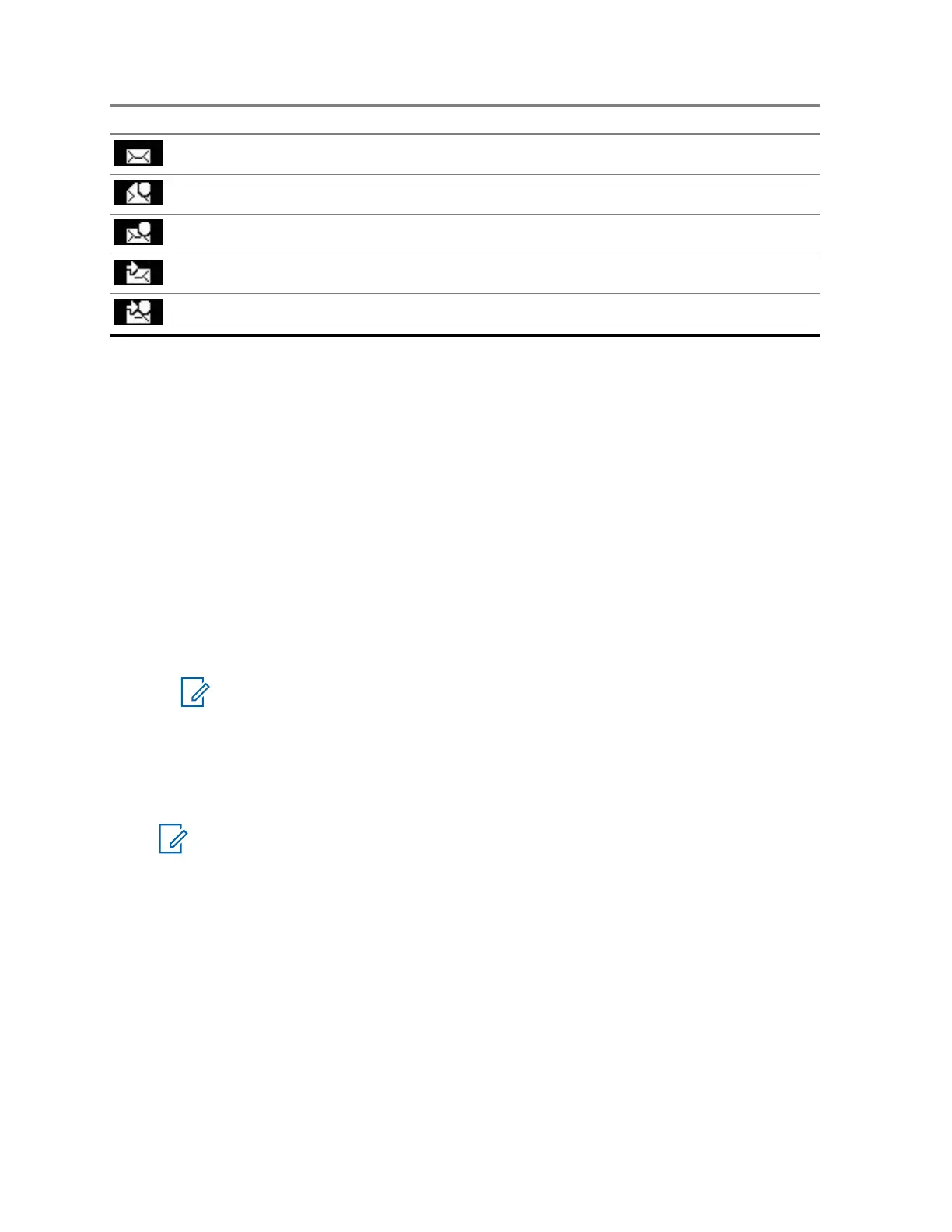Icon Description
Unread (New) Call-Out Message in Inbox
Read (Old) Protected Call-Out Message in Inbox
Unread (New) Protected Call-Out Message in Inbox
Read (Old) Call-Out Message in Outbox
Read (Old) Protected Call-Out Message in Outbox
4.4.4.2
Responding to Call-Out Messages
When a Call-Out message is received and acknowledgment is required, you can response to the
message.
Prerequisites:A Call-Out prompt with user receipt pops-up on your radio display.
Procedure:
1 Select one of the following options:
• Accept
• Standby
• Reject
• Messages
• Exit
NOTE: Exit is only available after you have responded to the prompt with Accept or
Standby.
Selecting Accept, Standby, or Reject sends user acknowledgment back to the initiator.
2 To response to the Call-Out with a predefined message, select Messages→Send
Message→CO Templates.
NOTE: Depending on the settings configured by your service provider, you can response
to the Call-Out message with free text by selecting Messages→Send Message→Editor.
3 Select the required template.
4 Press the Menu/OK key, and select Send.
4.4.5
Templates
A template box stores user-defined message templates.
4.4.5.1
Sending User-Defined Templates
Procedure:
1 From the home screen, press the Menu/OK key.
MN004519A01-AL
Chapter 4 : Main Menu
66
