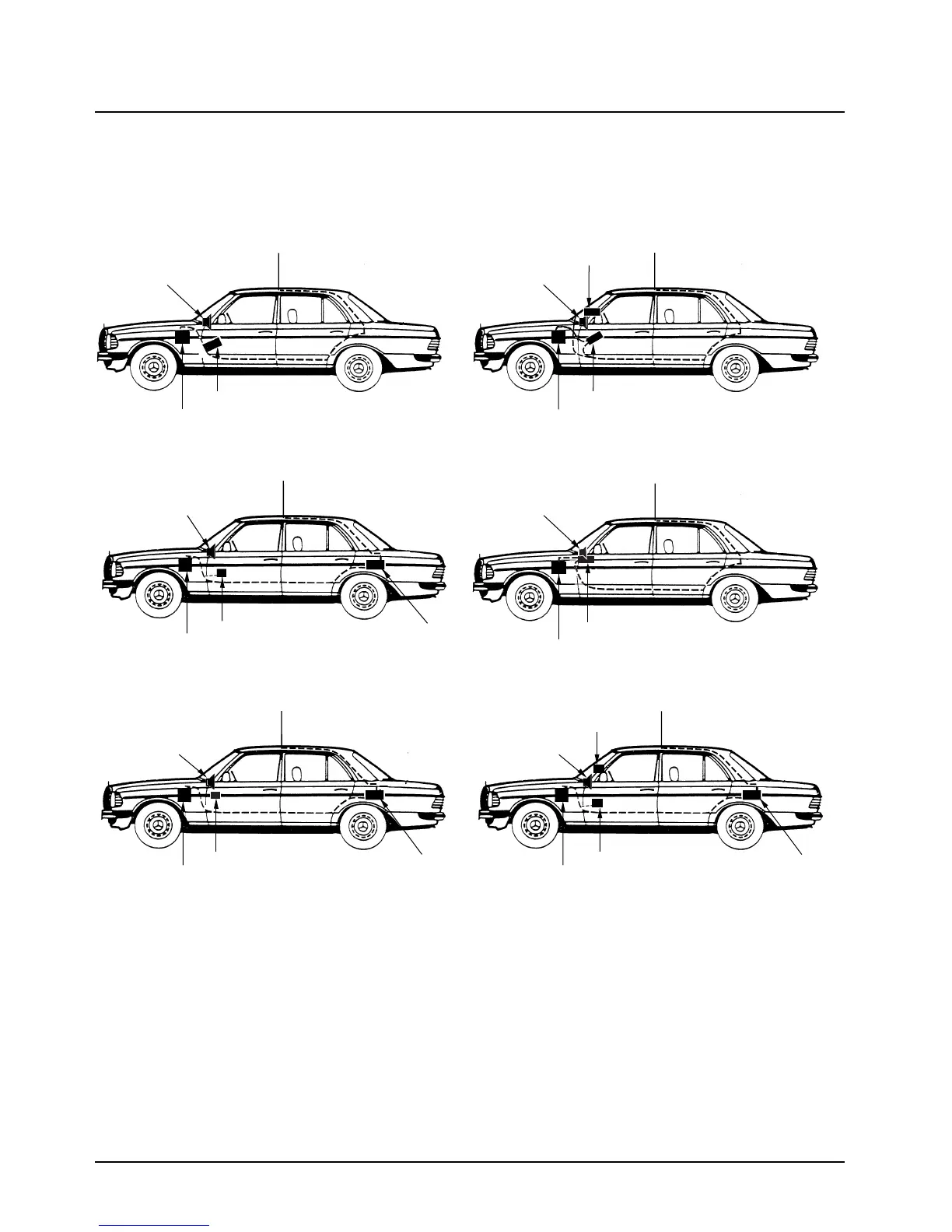October 12, 2005 HLN6923A
2-2 Standard Configurations: Planning the Installation
2.1.1 Installation Examples
Your mobile two-way radio offers various methods of installation, including dash or remote mount.
Except for 110W radios, all versions of the XTL 2500 can be either dash or remote mounted (see
Figure 2-1 through Figure 2-6).110W radios can only be mounted remotely (see Figure 2-3, Figure 2-
5, and Figure 2-6).
Figure 2-1. Mounting Flexibility in Middle Console
(Cannot Be Used for 110W Radios)
Figure 2-2. On Top or Under Dash Mounting
(Cannot Be Used for 110W Radios)
Figure 2-3. Remote Mount–Control Head in Console
Figure 2-4. In Dash Mounting
(Cannot Be Used for 110W Radios)
Figure 2-5. Remote Mount–Control Head in Dash Figure 2-6. Remote Mount–Control Head on Top or Un-
der Dash
Radio
Antenna
1/4-Wavelength
Battery
Speaker
Radio
Antenna
1/4-Wavelength
Battery
Speaker
Radio
Radio
Battery
Speaker
Control Head
Antenna
1/4-Wavelength
Radio
Antenna
1/4-Wavelength
Battery
Speaker
Radio
Battery
Speaker
Control Head
Antenna
1/4-Wavelength
Radio
Battery
Speaker
Control Head
Control Head
Antenna
1/4-Wavelength
