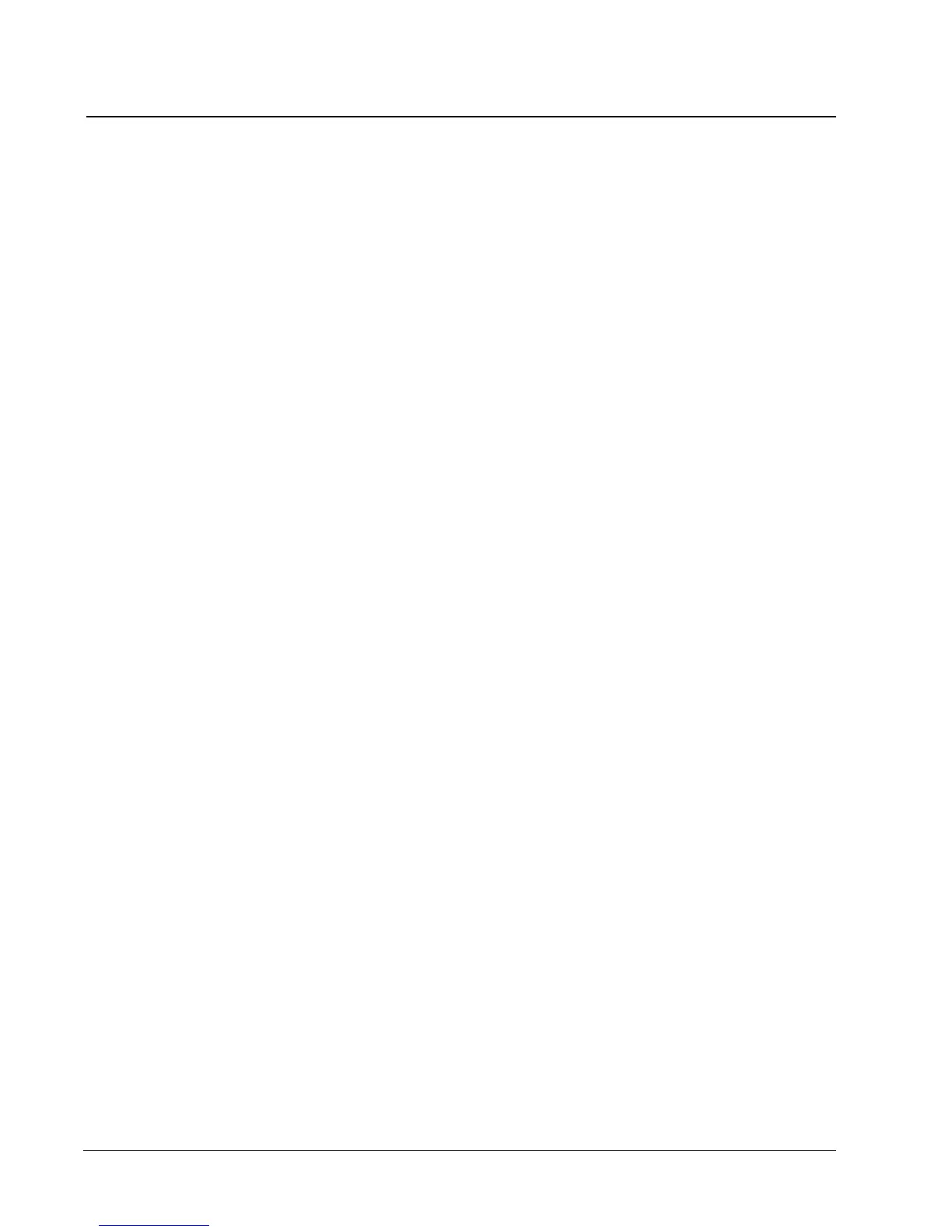viii List of Figures
October 12, 2005 HLN6947A
List of Figures
Figure 1-1. Front View of Dash Mount Transceiver Trunnion.................................................................. 1-1
Figure 1-2. Side View of Dash Mount Transceiver Trunnion................................................................... 1-1
Figure 1-3. Dash Mount Configuration .................................................................................................... 1-2
Figure 1-4. Remote Mount Configuration................................................................................................ 1-2
Figure 1-5. Remote Mount Configuration, with 110W transceiver........................................................... 1-3
Figure 2-1. Mounting Flexibility in Middle Console (Cannot Be Used for 110W Radios) ........................ 2-2
Figure 2-2. On Top or Under Dash Mounting (Cannot Be Used for 110W Radios)................................. 2-2
Figure 2-3. Remote Mount–Control Head in Console ............................................................................. 2-2
Figure 2-4. In Dash Mounting (Cannot Be Used for 110W Radios) ........................................................ 2-2
Figure 2-5. Remote Mount–Control Head in Dash.................................................................................. 2-2
Figure 2-6. Remote Mount–Control Head on Top or Under Dash........................................................... 2-2
Figure 2-7. Radio Installation (Dash Mount) with Transceiver ................................................................ 2-3
Figure 2-8. Radio Installation (Remote Midpower with Pinouts) ............................................................. 2-4
Figure 2-9. Radio Installation (110W Remote Highpower with pinouts) .................................................. 2-4
Figure 2-10. Trunnion Orientation (Cannot Be Used for 110W Radios).................................................... 2-5
Figure 2-11. Trunnion Orientation for 110W Radios(Quick Release Trunnion)......................................... 2-6
Figure 2-12. Trunnion Orientation for 110W Radios(Screw-Mounted Trunnion) ....................................... 2-6
Figure 2-13. Transmission Hump Trunnion Mounting ............................................................................... 2-7
Figure 2-14. Below Dash Trunnion Mounting............................................................................................ 2-8
Figure 2-15. 110W Radio Mounting into Quick Release Trunnion ............................................................ 2-9
Figure 2-16. 110W Radio Mounting into Screw-Mounted Trunnion ........................................................ 2-10
Figure 2-17. M5 Control Head..................................................................................................................2-11
Figure 2-18. Control Head Installation Exploded View............................................................................ 2-12
Figure 2-19. Control Head Rear View ..................................................................................................... 2-12
Figure 2-20. Fuseholder Assembly for Yellow and Red Control Cables ................................................. 2-14
Figure 2-21. Locking Kit (Optional) (Cannot Be Used for 110W Radios) ................................................ 2-15
Figure 2-22. Lock Supplied with 110W Quick Release Trunnion ............................................................ 2-16
Figure 2-23. Cabling Interconnect Diagram for Remote Mount .............................................................. 2-17
Figure 2-24. Cabling Interconnect Diagram for Dash Mount (Cannot Be Used for 110W Radios) ......... 2-18
Figure 2-25. Mini-UHF Connection (as shown on mid-power) ................................................................ 2-20
Figure 2-26. Mini-UHF Connection (110W Radios only) ......................................................................... 2-20
Figure 2-27. Mini-UHF Connector Tool (as shown on mid-power) .......................................................... 2-21
Figure 2-28. Mini-UHF Connector Tool (110W Radios Only) .................................................................. 2-21
Figure 2-29. Speaker Mounting............................................................................................................... 2-22
Figure 3-1. Relay Coil ............................................................................................................................. 3-2
Figure 3-2. VIP Connector Detail ............................................................................................................ 3-3
Figure 3-3. Emergency Switch Wiring Diagram ......................................................................................3-4
Figure 3-4. Horn/Light Wiring Diagram ................................................................................................... 3-5
Figure 3-5. Exploded View of Accessory Connector Assembly (P2) ...................................................... 3-7
Figure 3-6. Rear Accessory Connector Audio Configuration .................................................................. 3-8
Figure 3-7. Rear Accessory Connector Data Configuration.................................................................... 3-8
Figure 3-8. Rear Accessory Jack Pin Configuration (J2) (Radio Side) ................................................... 3-9
Figure 3-9. Control Head Rear Accessory Jack Pin Configuration (J100) ............................................ 3-10
