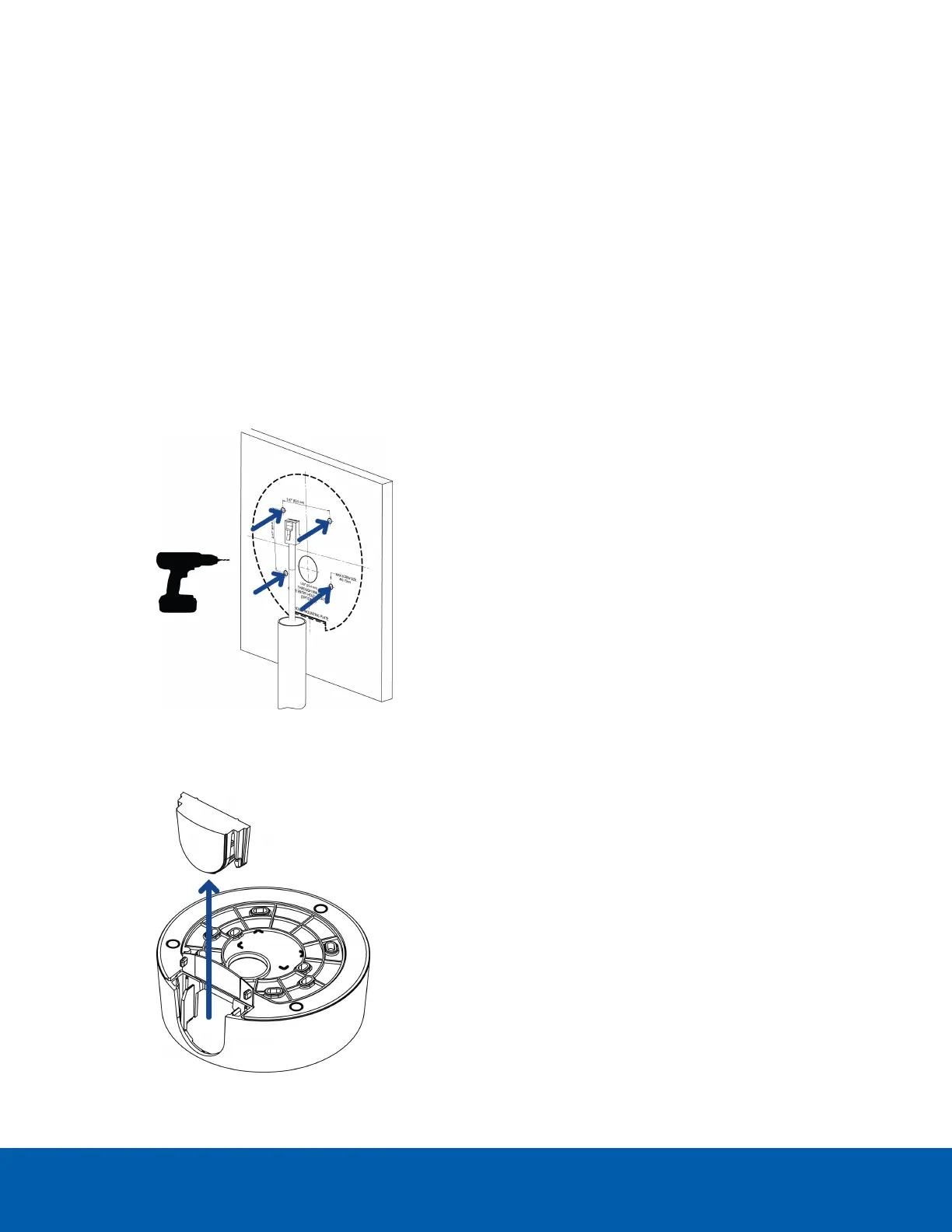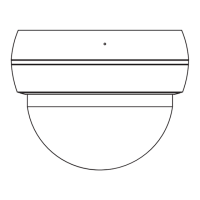1. Use the mounting template to drill 4 mounting holes into the mounting surface and drill the cable
entry hole.
2. Pull the required cables through the cable entry hole.
Make sure the cables are threaded through the sealing grommet from the camera base. For more
information, see Inserting Cables through the Sealing Grommet on page30
3. Drive 4 screws to fasten the mounting adapter to the ceiling or wall.
Mounting the Dome Camera Using the Side Cable Entry
Perform the following steps if you will be mounting to a surface with the required cables coming out of an
external conduit pipe. Use this procedure if the mounting surface cannot be easily cut, or when cables must
be brought along the outside of the mounting surface.
1. Use the mounting template to drill four mounting holes into the mounting surface.
Make sure the mounting template is aligned to where the conduit will enter the mounting adapter.
2. Pull the required cables through the conduit.
3. Slide the side cable cover off the mounting adapter.
Mounting the Dome Camera Using the Side Cable Entry 15
