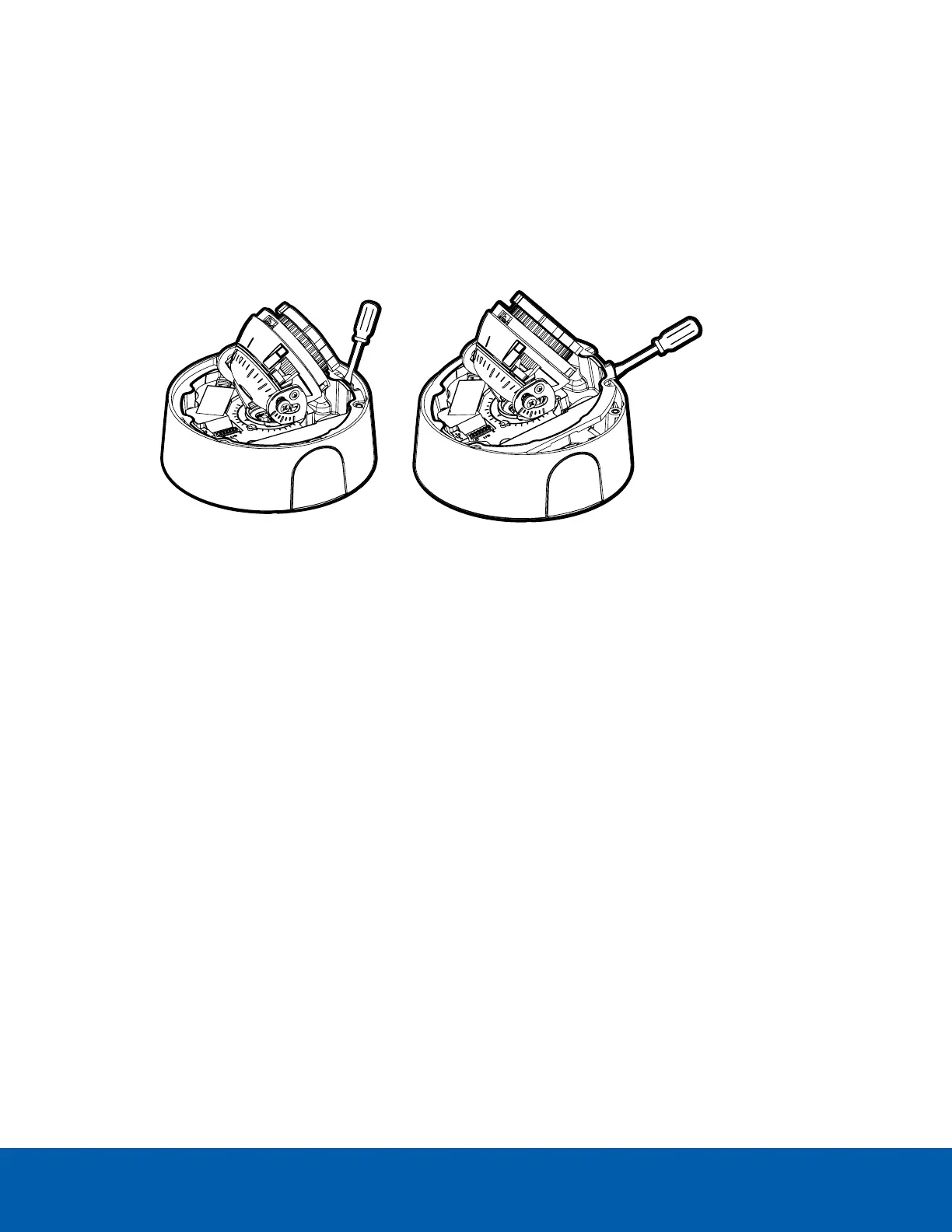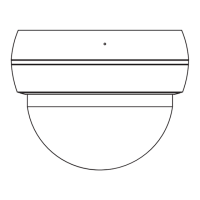Removing the Dome Camera from the Mounting
Adapter
1. Loosen the star-shaped screws and remove the dome cover.
2. Locate the small orange arrows that point at the camera housing clips.
3. Insert a flat head screwdriver or grommet piercing cap against one of the camera housing clips.
4. Lever one side of the camera base out of the clip.
5. Lift the camera base out of the adapter.
Removing the Dome Camera from the Mounting Adapter 46
