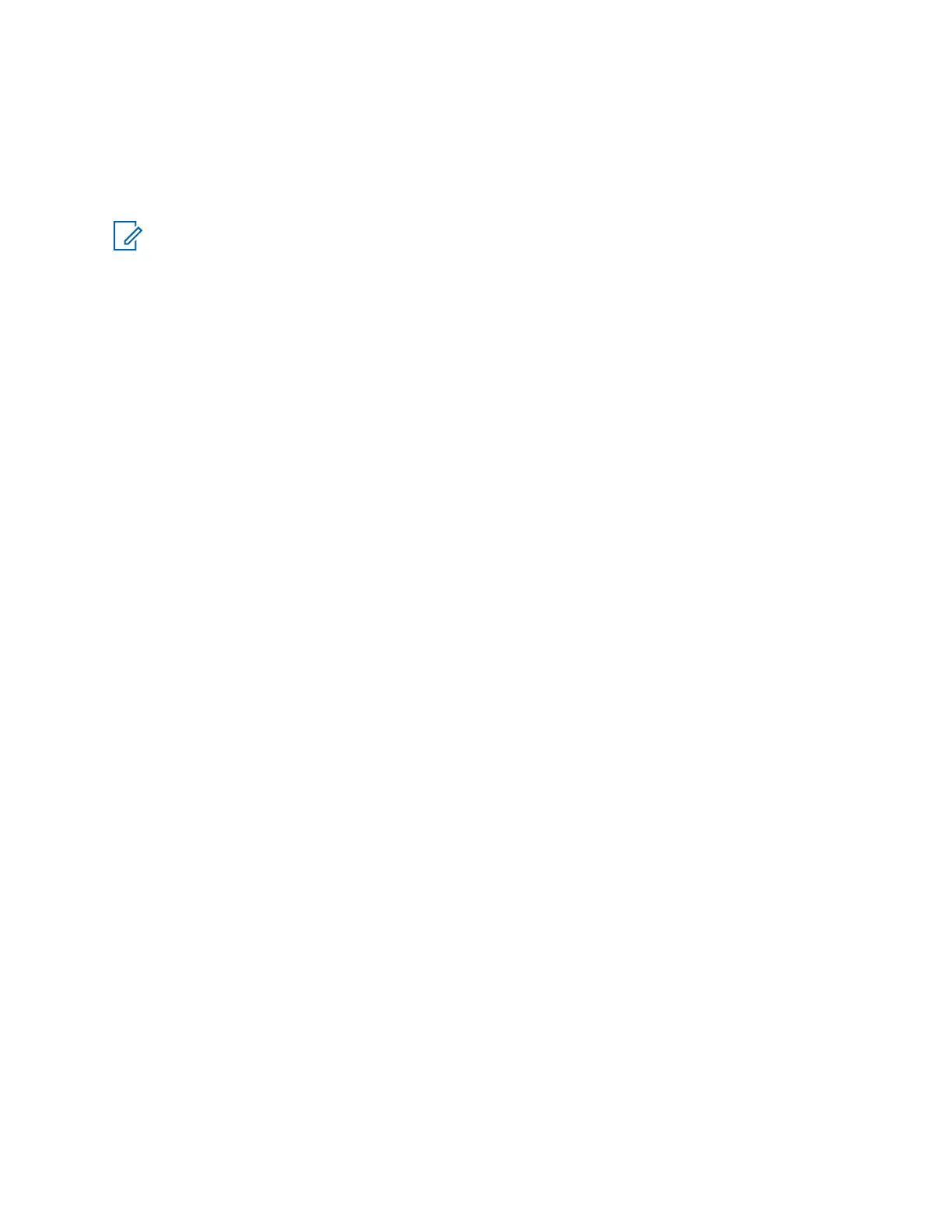5.4.1.2
Alignment Mode
In the “Alignment Mode”, the aligned data written in the radio will be able to re-align its alignment data.
The value of each parameter can be changed to desired position by "←"/"→" arrrow key for data up/
down, "↑"/"↓" arrow key for channel up/down, direct number input, and drag the mouse.
NOTICE: When all items are aligned, it is strongly recommended to align according to following
order. The detail information is written in the help document of CE156 PC Programming
Software.
1 VCO (Confirmation Only)
2 PLL Reference Frequency
3 TX Power <High/Low3/Low2/Low1>
4 Maximum Deviation <Wide/Narrow>
Adjust the following items when needed.
• Symbol Deviation
• CTCSS Deviation <Wide/Narrow>
• DCS Deviation <Wide/Narrow>
• DTMF Deviation
• MSK Deviation
• Sequential Tone Deviation
5.4.2
VCO (VCO)
This parameter is to confirm whether the VCO status shall be “Lock” or “Unlock”.
Procedure:
1 Click the “VCO” button to open the “VCO” window.
MN006437A01-AB
Chapter 5: Alignment
18
